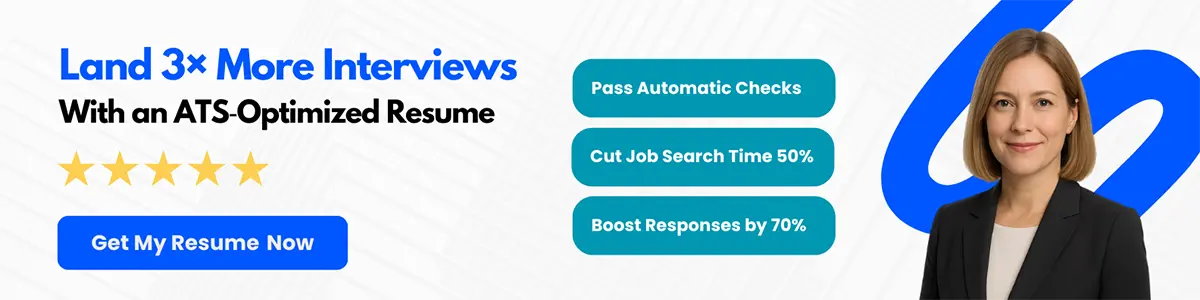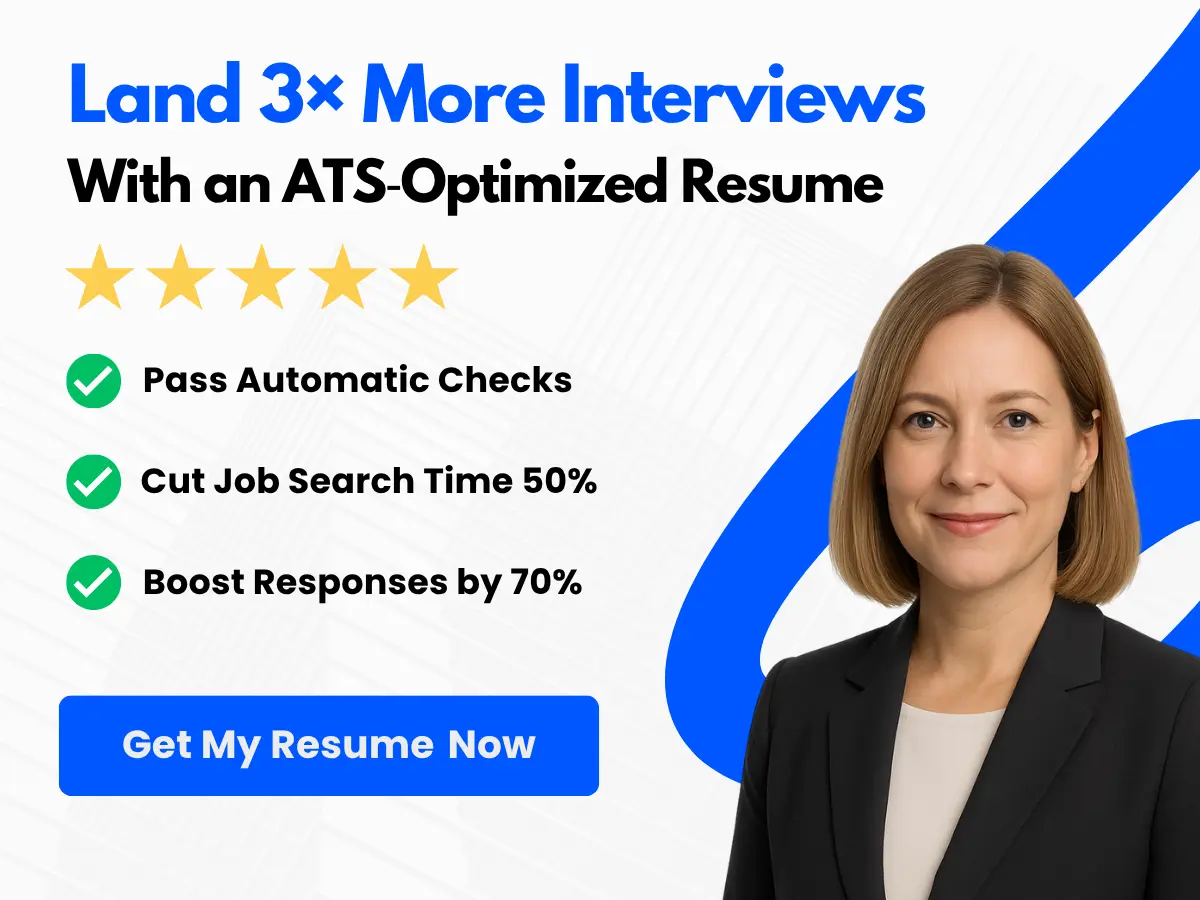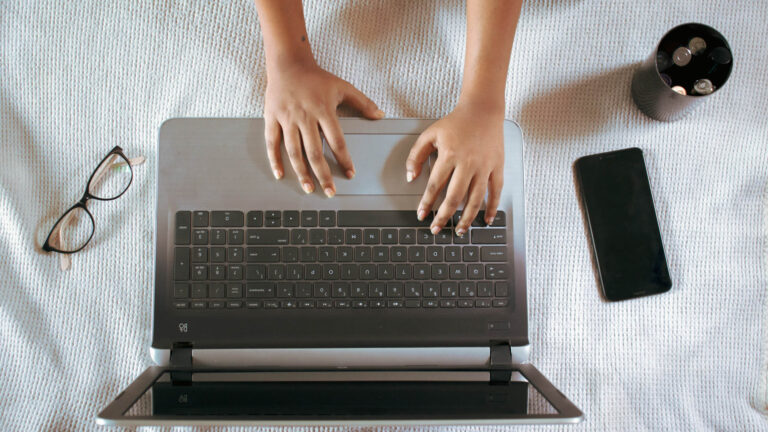Database and SQL are key technologies in today’s digital world, and job seekers looking to enter the IT industry must be familiar with them. Employers typically test candidates’ database and SQL knowledge during interviews. This article serves as a comprehensive guide to database and SQL interview questions and expert answers.
In this article, we will cover various topics that will help you ace your database and SQL interview with ease. The questions will cover a wide range of topics, including basic and advanced SQL concepts, data modeling, normalization, data structures, database design, and more.
Importance of Database & SQL Interview Questions and Expert Answers
Database and SQL interview questions are essential because they help employers measure a candidate’s knowledge and competency in the field. Employers want to ensure that they are hiring someone who can manage and maintain a company’s database effectively.
Database and SQL experts play a crucial role in various industries such as healthcare, finance, retail, and technology. They are responsible for various database-related tasks such as database design and optimization, data migration, integration and data warehousing, data mining and analysis, database security and management, and more.
Key Takeaways
- Database and SQL interview questions help employers measure a candidate’s knowledge and competency in the field.
- Database and SQL experts play a crucial role in various industries such as healthcare, finance, retail, and technology.
- This article serves as a comprehensive guide to database and SQL interview questions and expert answers, covering a wide range of topics, including basic and advanced SQL concepts, data modeling, normalization, data structures, database design, and more.
Basic Database and SQL Concepts
In the world of data management, a database is a structured collection of data that is stored and accessed electronically. Databases allow for efficient storing, managing and retrieving of data, making it an essential tool for businesses, researchers and individuals alike.


SQL (Structured Query Language), on the other hand, is a programming language used to manage and manipulate data in relational database management systems (RDBMS). Essentially, SQL is the language used to communicate with a database and execute commands to store, retrieve, update and manage data.
While SQL is one of the most popular languages used to manage databases, there is also NoSQL. NoSQL databases are built on a non-relational model, meaning they do not use the traditional table-based structure of SQL databases. Instead, NoSQL databases use a variety of models such as document-based, graph-based, and key-value based.
One of the main differences between SQL and NoSQL is that NoSQL databases are more flexible, scalable and can handle large data sets. SQL databases, on the other hand, are considered more stable and have better support for data integrity constraints.
The workings of an SQL database can be understood through the concept of tables. A table is a collection of data stored in rows and columns. Each table contains specific fields (columns) and records (rows), which allows for efficient storage and organization of data. SQL databases use a variety of commands (known as statements) to manipulate data, including SELECT, INSERT, UPDATE and DELETE.
Having a fundamental understanding of databases and SQL is essential for any individual working with data. The ability to manage and manipulate data through programming languages such as SQL can significantly improve your career prospects in fields such as data analysis, software development, and data management.
Key Takeaways
- A database is a structured collection of data that is stored and accessed electronically.
- SQL (Structured Query Language) is a programming language used to manage and manipulate data in relational database management systems.
- NoSQL databases are built on a non-relational model, while SQL databases are relational.
- SQL databases are more stable and have better support for data integrity constraints, whereas NoSQL databases are more flexible and scalable.
- Tables are used in SQL databases to organize data into fields (columns) and records (rows).
- Understanding databases and SQL is essential in fields such as data analysis, software development, and data management.
Database Design
Database design is the process of organizing data in a way that is efficient, logical, and easily accessible. Proper database design is critical to ensuring that information is stored and retrieved effectively. There are several key aspects to database design that should be considered.


A. What is database design?
Database design is the process of creating a database that meets the needs of the intended users. This involves defining the structure of the database, specifying the data types and relationships between tables, and setting up the necessary constraints and rules. A well-designed database can help to ensure that data is accurate, consistent, and easily accessible.
B. Entity Relationship Diagram (ERD)
An ERD is a visual representation of the relationships between different entities in a database. This can be helpful in understanding the structure of the database and identifying potential issues or inefficiencies. It is essential to create an ERD before building a database to ensure that all necessary relationships are accounted for.
C. Normalization
Normalization is a process used in database design to reduce data redundancy and ensure data consistency. It involves breaking down a database into smaller, more manageable pieces, and removing unnecessary data. This process helps to ensure that data is stored efficiently and makes it easier to maintain and update the database over time.
D. Performance Optimization
Performance optimization involves taking steps to improve the speed and efficiency of a database system. This may include optimizing the schema design, tuning database parameters, or implementing caching and indexing strategies. By improving the performance of a database, users can access data more quickly and efficiently.
E. Key Takeaways
Effective database design is a crucial aspect of any application or business that relies on data. By following best practices, such as creating a well-designed schema, normalizing data, and optimizing performance, users can ensure that their databases are efficient, reliable, and easy to use. Additionally, creating an ERD before building a database can help users to identify potential issues and create a more effective design from the outset. Ultimately, a well-designed database will help users to better understand and utilize their data, leading to improved decision-making and outcomes.


SQL Syntax
SQL Syntax is the set of rules that dictates how SQL commands should be structured and written. Understanding SQL Syntax is crucial for anyone working with databases, as it enables them to write queries that retrieve, manipulate, and analyze data. In this section, we’ll take a look at the different aspects of SQL Syntax, and how to use them to write effective queries.
A. Basic SQL Queries
Basic SQL Queries are the foundation upon which more complex queries are built. They are used to retrieve data from a single table and are easy to understand and write. Basic SQL Queries include:
- SELECT: This command is used to retrieve data from one or more tables.
- FROM: This command is used to specify the table(s) from which to retrieve data.
- WHERE: This command is used to filter the data retrieved based on specified conditions.
- GROUP BY: This command is used to group data based on specified columns.
- HAVING: This command is used to filter the grouped data based on specified conditions.
- ORDER BY: This command is used to sort data based on specified columns.
B. SQL Operators and Functions
SQL Operators and Functions are used to manipulate data retrieved from tables. They allow you to perform complex calculations, transformations, and comparisons on data. Some popular SQL Operators and Functions include:
- Arithmetic Operators: These are used to perform mathematical calculations on numeric data.
- Logical Operators: These are used to perform logical comparisons on data.
- Aggregate Functions: These are used to perform calculations on data within a group.
- String Functions: These are used to manipulate text data.
- Date Functions: These are used to manipulate date and time data.
C. SQL Joins and Subqueries
SQL Joins and Subqueries are used to combine data from multiple tables into a single result set. They allow you to extract data that is spread across different tables, and to analyze relationships between data items. SQL Joins and Subqueries include:
- Inner Join: This is used to retrieve matching rows from two or more tables.
- Outer Join: This is used to retrieve all rows from one table, and matching rows from another table.
- Self-Join: This is used to join a table to itself, allowing you to analyze relationships within the same table.
- Subquery: This is a query within a query, used to extract data from a subset of data returned by the main query.
D. Advanced SQL Queries
Advanced SQL Queries are used to extract, transform, and load (ETL) data, and to analyze complex relationships between data items. They are designed to work with large datasets, and involve more complicated queries. Some examples of Advanced SQL Queries include:
- Union: This is used to combine data from two or more tables into a single result set.
Database Management Systems (DBMS)
A Database Management System (DBMS) is a software system that allows users to define, create, maintain, and control access to databases. There are several types of DBMS, including:
A. Types of DBMS
-
Relational DBMS: This type of DBMS organizes data into tables consisting of rows and columns that are related to each other via key values. Examples of relational DBMS include Oracle, MySQL, SQL Server, and PostgreSQL.


-
Hierarchical DBMS: In this type of DBMS, data is organized in a tree-like structure where each record is linked to one or more parent records. IBM’s Information Management System (IMS) is an example of a hierarchical DBMS.
-
Network DBMS: This type of DBMS stores data in a network of records that are related to each other. This structure allows each record to have multiple parents, and each parent can have multiple children. Codasyl DBMS is an example of a network DBMS.
-
Object-oriented DBMS: In this type of DBMS, data is stored in objects, which are entities that have properties and methods. The objects are organized into classes, which can inherit properties from other classes. Mongo DB and ObjectStore are examples of object-oriented DBMS.
B. Advantages and Disadvantages of DBMS
Advantages:
-
Improved data sharing and security: DBMS allows multiple users to access the same data simultaneously without conflicts, while also providing security features such as access control and encryption.
-
Efficient data management: DBMS allows for faster and more efficient storage, retrieval, and manipulation of large amounts of data.
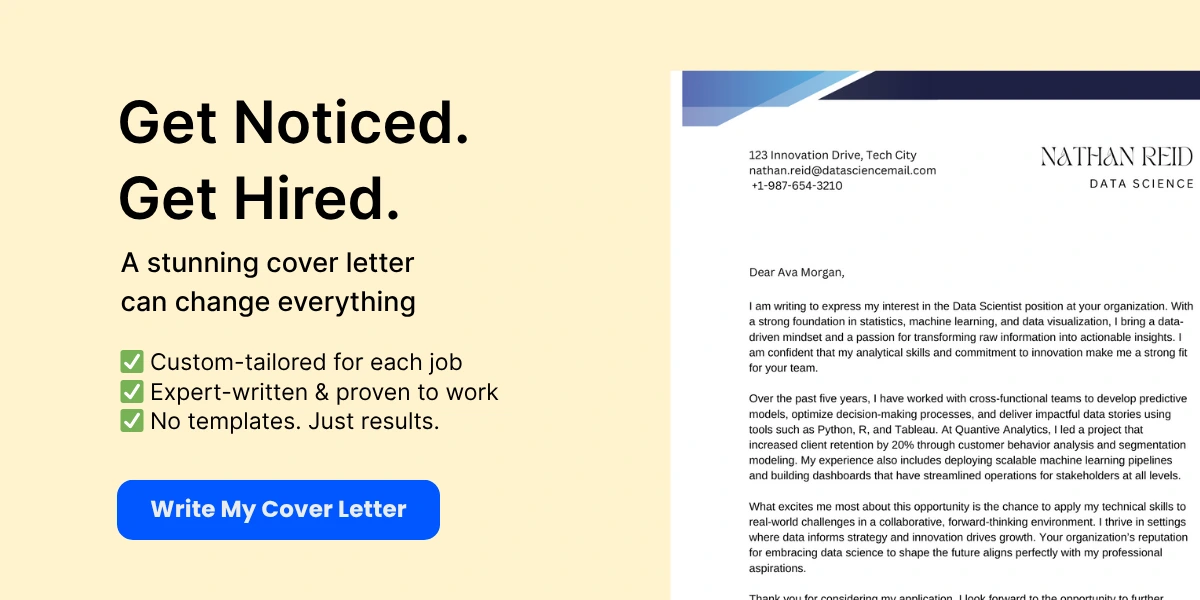

-
Data integrity: DBMS ensures that data is consistent and accurate, by enforcing constraints and providing mechanisms for data validation.
-
Faster development and deployment: DBMS provides tools for schema design, query optimization, and application development, which can reduce the time and effort required for software development.
Disadvantages:
-
Complex and costly: DBMS requires a significant investment in hardware, software, and personnel to implement and maintain. The complexity of the system can also make it difficult to troubleshoot and diagnose problems.
-
Unpredictable performance: DBMS performance can be affected by the data size, complexity, and the number of concurrent users. As a result, it can be difficult to predict and optimize performance.
-
Limited flexibility: DBMS may not be able to accommodate all data types and relationships, which can limit the flexibility of the system.

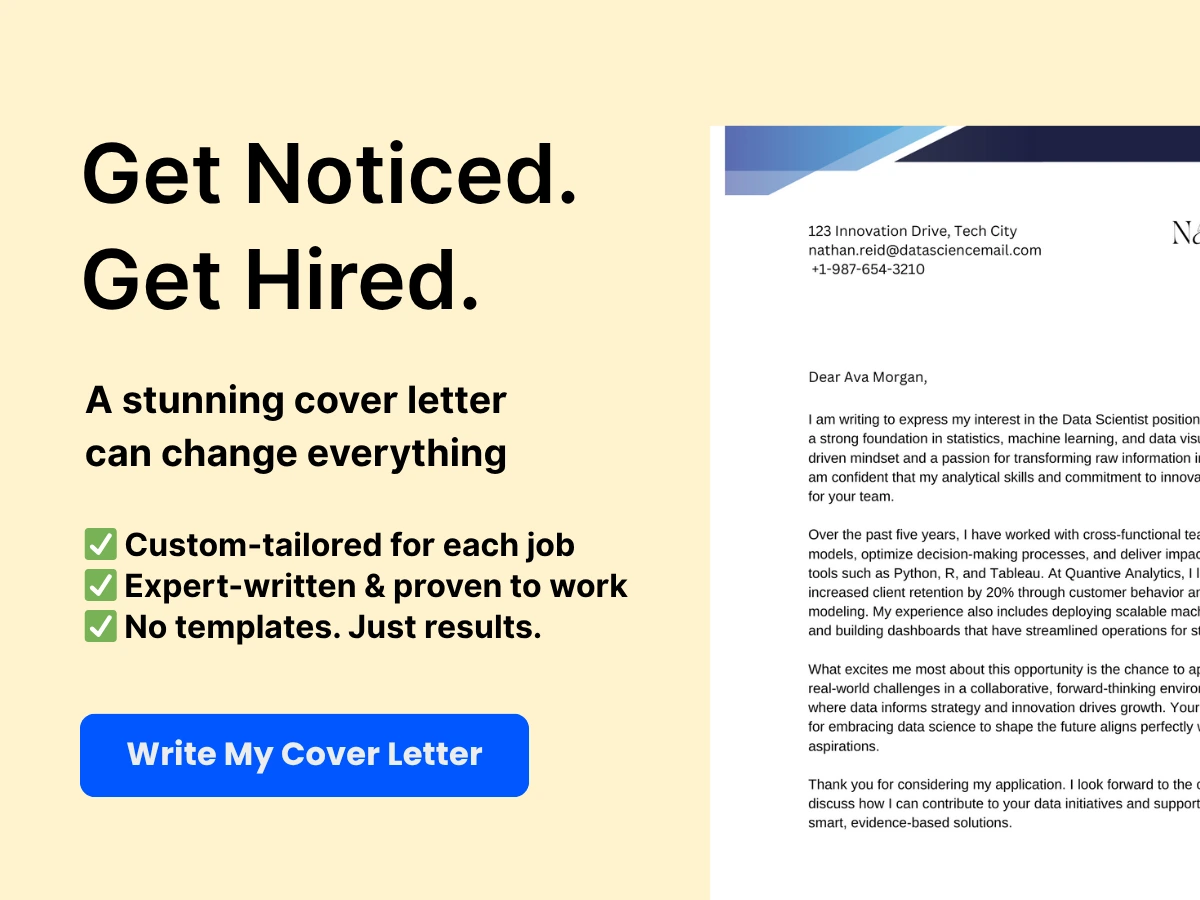
C. SQL Server Management Studio (SSMS)
SQL Server Management Studio (SSMS) is a tool that enables users to manage SQL Server instances and databases. It provides a graphical user interface (GUI) for managing databases, creating and executing queries, managing security, and monitoring performance.
Relational Database Management Systems (RDBMS)
A. What is RDBMS?
A Relational Database Management System (RDBMS) is a database management system that manages data in the form of related tables. It is a type of database management system that stores and retrieves data based on the relationships between tables. The data is organized in the form of tables, where each table contains rows and columns.
B. Examples of RDBMS
There are several examples of RDBMS systems, including:
- Oracle
- MySQL
- Microsoft SQL Server
- PostgreSQL
- IBM DB2
- SQLite
These are some of the most popular RDBMS systems used by businesses of all sizes.
C. Benefits of RDBMS
There are several benefits to using an RDBMS, including:
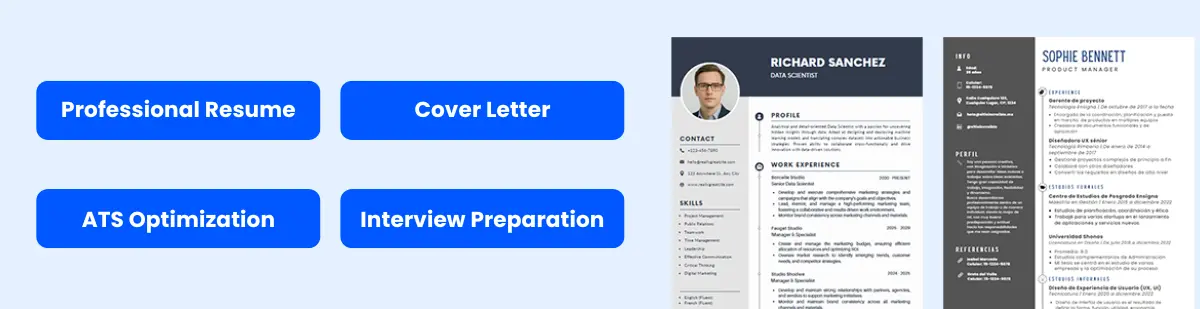

- Data Integrity: RDBMS includes features like referential integrity, data validation, and constraints that ensure that the data is accurate and consistent.
- Scalability: RDBMS is scalable, as it can handle large amounts of data and is suitable for a wide range of applications.
- Security: RDBMS provides various security features like authentication and authorization, granting access to only authorized users, and ensuring the confidentiality and privacy of data.
- Data Access: RDBMS allows users to access data easily and quickly, thanks to its efficient query processing and indexing techniques.
- Flexibility: RDBMS is flexible, as it can handle various types of data and is suitable for different types of applications.
D. Key Takeaways
An RDBMS is a database management system that manages data in tables based on relationships between them. Examples of RDBMS systems include Oracle, MySQL, and Microsoft SQL Server. Benefits of using an RDBMS include data integrity, scalability, security, data access, and flexibility. When considering an RDBMS, it is essential to identify your specific business needs and select a system that meets those needs.
Transaction Management
A. What is a transaction?
In the context of databases, a transaction refers to a series of database operations that are performed as a single, logical unit of work. Transactions enable developers to ensure that multiple operations are executed as an atomic “all-or-nothing” unit, meaning that either all the operations within the transaction are successfully completed, or none of them are. Transactions are an important aspect of database management systems because they provide consistency and integrity to the data.
B. ACID Properties
ACID is an acronym that stands for Atomicity, Consistency, Isolation, and Durability, which are the four key properties that transactions must possess to ensure data integrity.
-
Atomicity: Transactions must be “atomic,” meaning that they must either succeed completely or fail completely. There can be no halfway results or incomplete changes.
-
Consistency: The database must always be in a valid state after the transaction has been completed. This ensures that transactions do not leave the database in an inconsistent state.
-
Isolation: Transactions should not interfere with each other. Concurrent access to the same data should not result in any conflicts or anomalies.
-
Durability: Once a transaction is committed, its changes must persist and cannot be reversed.
C. Isolation Levels
Isolation levels refer to the degree to which transactions must be isolated from each other so that they do not interfere with one another. There are four isolation levels, which are defined by SQL’s standard:
- Read Uncommitted: Dirty reads are allowed, which means that one transaction can read uncommitted changes made by another transaction.
- Read Committed: Only committed data can be read, which prevents dirty reads. However, non-repeatable reads and phantom reads can still occur.
- Repeatable Read: Repeatable reads are guaranteed, which means that a transaction that retrieves a row twice will get the same result both times. However, phantom reads are still possible.
- Serializable: This level guarantees that transactions are completely isolated from each other, which eliminates all forms of concurrency control. Since this level can severely impact performance, it is rarely used.
D. Key Takeaways
Transactions are important for ensuring data consistency and integrity. ACID properties are essential to maintain the reliability of transactions. The isolation levels specify the degree of isolation required for transactions. Understanding and managing transactions effectively is critical for any database management system.
Database Administration
In any organization, a database administrator (DBA) plays a critical role in managing, maintaining, and optimizing databases. A DBA’s responsibilities include but are not limited to ensuring data security, backup, and recovery, as well as performance tuning. This section discusses the key areas of DBA responsibilities, including:
A. Brief Overview of DBA Responsibilities
A DBA’s primary responsibility is to ensure that the organization’s databases are functioning properly, are available, and perform optimally. DBAs must be familiar with the database’s architecture, performance, and maintenance needs. Typical DBA responsibilities include installing and configuring database software, database backup and recovery, monitoring database performance, and maintaining database security.
B. Security and Permissions Management
Database security is a critical aspect of DBA’s responsibilities. A DBA must protect the organization’s database from unauthorized access, theft, modification, or destruction. DBAs must ensure that the authorized users have necessary access to the database and have appropriate permissions to perform specific tasks efficiently. Permission management includes creating new users, revoking user access, and ensuring database security policies are well-implemented.
C. Backup and Recovery
A DBA’s critical responsibility is to ensure that the organization’s database is protected from data loss incidents such as hardware failure, human errors, or natural disasters. To fulfill this responsibility, DBAs must have reliable backup and recovery procedures in place. DBAs should perform regular full and incremental backups, as well as test restoration procedures to ensure data is recoverable in a timely manner.
D. Performance Tuning
Performance tuning is another essential responsibility of a DBA. Performance tuning involves monitoring and optimizing the database to ensure that it performs optimally for users. DBAs will identify and fix any bottlenecks and configure the database to optimize performance. This includes running regular performance tests and monitoring for performance issues, and then taking appropriate remedial action as required.
E. Key Takeaways
A DBA plays a critical role in managing and maintaining the organization’s databases. The application of proper data security, backup and recovery, database performance tuning are key priorities for a DBA. DBAs must be knowledgeable about database management systems, data security tools, and techniques. They must also possess excellent communication, problem-solving, and troubleshooting skills. With the constant emergence of new technologies and programming trends, staying current with industry developments is vital to ensure the optimization and longevity of the database.
Backup and Recovery
In any database management system, data backup and recovery are crucial functions that aim to prevent data loss and ensure business continuity. As a database administrator or developer, understanding the basics of backup and recovery is essential to keep your database secure and reliable.
A. What is database backup?
Database backup refers to the process of creating a copy of the entire or part of the database to protect it from data loss, corruption, or other disasters. A backup copy can be stored on a separate device or location, preferably off-site, in case the primary copy is damaged, lost, or destroyed.
B. Types of backups
There are several types of database backups that organizations can perform based on their business requirements and recovery objectives, including:
- Full backup: a complete backup of the entire database, including all data and schema objects. This is the most comprehensive backup type but can be time-consuming and storage-intensive.
- Differential backup: a backup of all data changed since the last full backup. This type of backup is faster and requires less storage space than a full backup.
- Incremental backup: a backup of all data changed since the last backup, whether it is a full or differential backup. This backup type is more granular and consumes less time and storage than full or differential backups but can be more complex to restore.
C. Recovery models
A recovery model is a database property that defines how the database engine handles transaction log backups and restores. SQL Server provides three recovery models:
- Simple recovery model: offers the least protection among the three models, as it only allows for full and differential backups, and does not support transaction log backups.
- Full recovery model: offers the most comprehensive protection, as it allows for full, differential, and transaction log backups. This model is suitable for databases that require frequent backups and point-in-time recovery.
- Bulk-logged recovery model: provides enhanced performance for high-volume data operations, but at the cost of limited recovery options. This model also supports full, differential, and log backups.
D. SQL Server backups and restores
In SQL Server, database backup and recovery can be performed using several methods, such as SQL Server Management Studio, T-SQL commands, or third-party tools. When restoring a database backup, it is essential to restore the database and its transaction log in the correct order and to ensure that the backup is compatible with the server version and recovery model.
E. Key Takeaways
Backup and recovery are critical to maintaining a reliable and stable database management system. As a database administrator or developer, ensure that you understand the different backup types, recovery models, and restore methods available in SQL Server, and follow best practices to prevent data loss and downtime. Always perform regular backups, store them off-site, and test your restore procedures periodically to validate their effectiveness. Remember, prevention is better than cure when it comes to database backup and recovery.
Performance Tuning
Performance tuning is the process of optimizing database performance, improving the speed and efficiency of queries, and minimizing response time. Effective performance tuning can reduce query execution times, prevent lock contention, and enhance system availability. In this section, we will delve into performance tuning techniques and best practices that can help you improve the performance of your SQL database.
A. Introduction to Performance Tuning
Performance tuning involves several techniques, including analyzing query execution plans, optimizing queries, setting up indexes, and modifying server configurations. These techniques help improve performance by reducing resource consumption and enhancing query execution. By improving performance, you can reduce database downtime, prevent data loss, and optimize database efficiency.
B. Performance Monitoring and Tuning Tools
Performance tuning tools are essential for identifying performance bottlenecks, collecting performance data, and monitoring performance metrics. These tools can help you track the overall health of your database and identify areas that need improvement. Some popular performance monitoring and tuning tools include Oracle Enterprise Manager, SQL Server Management Studio, and MySQL Workbench.
C. Understanding Query Execution Plans
Query execution plans are critical for performance tuning as they help identify inefficient queries and suggest optimizations. These plans show how the optimizer chooses to execute a query and can provide insights into the resources consumed by a query. By understanding query execution plans, you can identify poor-performing queries, identify specific problem areas in the query, and adjust the query accordingly.
D. Query Optimization Techniques
Query optimization techniques help you optimize database performance by optimizing queries and indexes. Some popular optimization techniques include modifying database configuration parameters, indexing frequently accessed tables, optimizing queries, and caching frequently accessed data. These techniques can improve database performance by reducing resource utilization, decreasing query response times, and improving database efficiency.
E. Key Takeaways
Performance tuning is crucial for optimizing database performance and enhancing query execution efficiency. Some key takeaways to consider when tuning your database include:
- Regularly monitoring database performance metrics and identifying areas for improvement
- Understanding query execution plans and using them to optimize queries
- Using performance tuning tools to monitor and collect performance data
- Optimizing queries, indexes, and database configuration parameters to improve performance
- Regularly reviewing and optimizing performance metrics to improve overall database performance.
By implementing these practices, you can enhance your database’s performance, improve your query response times, and optimize your database’s efficiency.
SQL Server Replication
SQL Server Replication is a feature in Microsoft SQL Server that allows the synchronization of data between multiple databases or servers. This feature enables administrators to copy and distribute data from one database to another, ensuring that data is consistent across different servers or databases.
A. What is SQL Server Replication?
SQL Server Replication is a process of copying, distributing, and synchronizing data from one database to another. It allows data to be shared between different servers or databases in real-time or at scheduled intervals.
SQL Server Replication has three components:
-
Publisher: This is the server or database that makes its data available for replication.
-
Distributor: This is the server or database that manages the replication process and provides the necessary infrastructure for replication.
-
Subscriber: This is the server or database that receives the replicated data from the publisher.
B. Types of SQL Server Replication
There are several types of SQL Server Replication, each serving different purposes:
-
Snapshot Replication: It is a simple form of replication that takes a snapshot of the published data and copies it to the subscriber(s). Snapshot Replication is usually used for small databases or databases with relatively small amounts of data that do not change frequently.
-
Transactional Replication: It replicates data changes to the subscribers in near real-time. It is used when the data changes frequently, and data consistency is critical.
-
Merge Replication: It is a more complex form of replication that allows changes to be made on the publisher and the subscriber. Merge Replication is used in environments where the publisher and the subscriber can independently modify data.
C. Benefits of SQL Server Replication
-
Improved Security: Replicated data can be stored on a separate server, improving security by reducing the risk of data loss or corruption.
-
Increased Availability: By replicating data to multiple servers, SQL Server Replication ensures that data is always available for use, even in case of server failures.
-
Scalability: SQL Server Replication allows data to be distributed and synchronized across multiple servers, enabling applications to scale horizontally.
D. Key Takeaways
SQL Server Replication is a feature that enables data consistency across multiple servers or databases. Replication can be done in real-time or at scheduled intervals using one of the three types of replication: Snapshot, Transactional, or Merge Replication. Benefits of SSRS include improved security, increased availability, and scalability. Using SQL Server Replication, organizations can ensure that their data is consistent and available to their applications at all times.
SQL Server Replication is a crucial tool for organizations wishing to maintain data integrity, availability, and scalability. Its various features make it an ideal solution for small and large databases, and its benefits make it a valuable addition to any organization’s IT infrastructure.
Related Articles
- Biochemist Job Description & Duties for 2023
- Handling Conflict in Interviews for 2023 (With Examples)
- Housekeeper Resume: Examples and Best Practices for 2023
- 30 Common Situational Interview Questions and Expert Answers
- 10 Good Reasons For Leaving A Job: Complete Guide for 2023