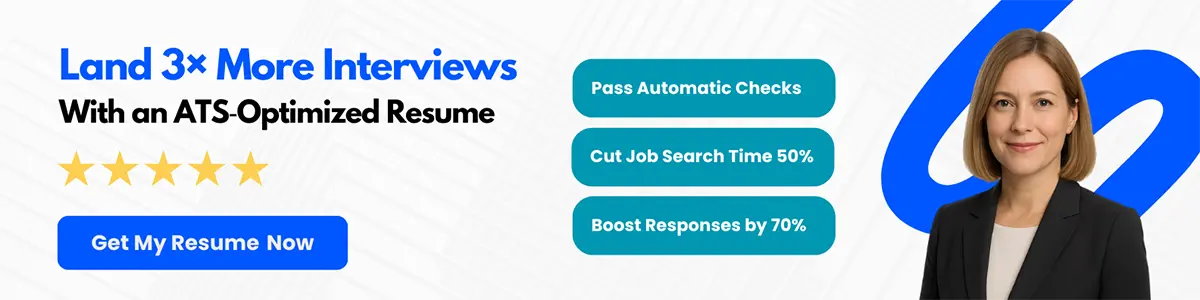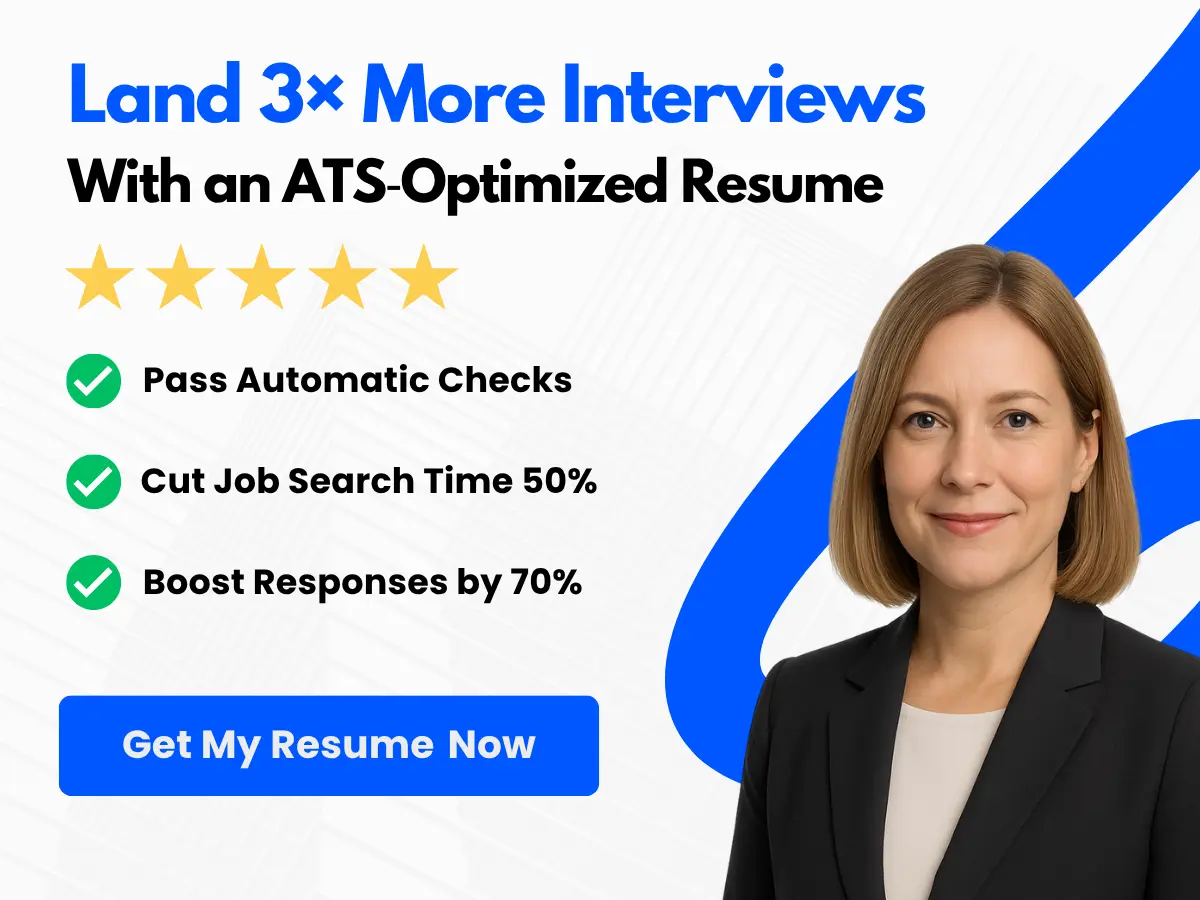A well-designed resume is crucial in job hunting. This piece of paper is your first impression in the eyes of your potential employer, showcasing your skills, experience, and qualifications. Your resume can set you apart from the competition, leading to an interview or even a job offer. It is, therefore, essential to ensure that your resume is well-designed.
The purpose of this article is to provide designers, regardless of experience level, with valuable insights into creating a well-designed resume. Whether you are looking for your first job, switching careers, or simply updating your resume, this article has got you covered.
In this article, we will discuss various topics that revolve around creating a designer’s resume. Here is an overview of the topics that we’ll cover:
- Resume format for designers
- Important sections to include in a designer’s resume
- How to showcase your design skills
- Tailoring your resume to the job description
- Common mistakes to avoid when creating a designer’s resume
By reading this article, you will gain a better understanding of what makes a well-designed resume and how to make it stand out. We will provide practical tips and examples that will guide you in creating a designer’s resume that will increase your chances of getting the job you want.
This article aims to equip designers with the necessary skills to create a resume that showcases their expertise, skills, and experience. With all the valuable information and tips we have provided, you will be well on your way to creating a designer’s resume that will impress potential employers.


Basics of Designing a Resume
When it comes to designing a resume, there are several essential factors to consider. The following are some of the key components that are involved in creating a visually appealing and professional-looking document.
Understanding the purpose of a resume
The first step in designing a resume is to understand its purpose. A resume is a document that provides an overview of your professional background, skills, and experience to prospective employers. It serves as a marketing tool that showcases your qualifications and achievements, and convinces the reader that you are the best candidate for the job.
Creating a strong visual hierarchy
A strong visual hierarchy is essential in designing an effective resume. It involves organizing information in a logical and consistent manner, so that the reader can easily navigate through the document and find the information they are looking for. This can be achieved through the use of headings, subheadings, bullet points, and white space.
Selecting an appropriate font and font sizes
The font and font size you choose can have a significant impact on the overall look and feel of your resume. It is recommended to use professional-looking fonts such as Arial, Calibri, or Times New Roman, and to stick to a font size of between 10 and 12 points. It is also important to maintain consistency in font choice and size throughout the document.
Choosing colors and color schemes
The use of color in a resume should be subtle and strategic. This can be achieved by choosing a color scheme that is simple and consistent, and using color sparingly to highlight important information such as headings or key achievements. It is important to keep in mind that some employers may prefer a more traditional and minimalist approach to resume design.
Creating consistency throughout the document
Consistency is key when it comes to designing a resume. This involves using the same formatting, font, and color scheme throughout the document, and ensuring that headings and subheadings are consistent in their formatting and placement. The use of white space can also help to create a consistent and streamlined look.


Designing a resume involves understanding its purpose, creating a strong visual hierarchy, selecting an appropriate font and font size, choosing colors and color schemes wisely, and maintaining consistency throughout the document. By paying attention to these key factors, you can create a visually appealing and professional-looking resume that effectively showcases your skills and experience to prospective employers.
Elements of a Designer Resume
When it comes to writing a designer resume, there are several important elements to include. These sections help make your resume stand out and showcase your skills and experience.
1. Header or Branding Statement
The first thing a potential employer sees on your resume is your header or branding statement. This should be eye-catching and memorable, while also clearly conveying your professional goal or mission statement. Consider using bold fonts or colors to ensure it stands out from the rest of the document.
2. Designer Summary
Next, include a designer summary to give potential employers an overview of who you are as a designer. This section should highlight your experience, strengths, and professional objectives. Keep it concise, but make sure it sells your abilities effectively.
3. Key Skills and Competencies
Incorporate a list of your key skills and competencies as a designer. This section should be specific to your profession, highlighting your abilities in areas such as graphic design, typography, and web design. This section will grab the attention of employers who are looking for specific talents and expertise.


4. Relevant Experience
One of the most important sections of any designer resume is your work experience. This area should not only list the companies and positions you’ve held, but should also highlight the projects you’ve worked on, your achievements, and your responsibilities within each role. This information should be presented in clear, concise bullet points and in reverse chronological order.
5. Education and Certifications
Include information about your education and any certifications you’ve earned in your field. This demonstrates your commitment to your profession and your desire to continue learning and growing.
6. Professional References
Lastly, consider including professional references in your designer resume. This is optional, but it can help set you apart from other candidates. Choose individuals who are familiar with your work and can speak positively about your abilities and work ethic.
By incorporating these key elements into your designer resume, you can create a compelling document that highlights your skills, experience, and professional goals.
Examples of Designer Resumes
In this section, we will provide you with sample resumes that highlight a variety of design styles. We will also explain the design choices and their impact on readability. Additionally, we will analyze successful designer resumes to help you understand what works and what doesn’t when it comes to creating a visually appealing and effective designer resume.
Sample Resumes
To give you an idea of the different design styles you can use for your designer resume, we have compiled some sample resumes. These examples include minimalist, creative, classic, and modern designs, to name a few.
Minimalist Resume
For those who prefer a clean and minimalistic design, this sample resume is a great example. With a simple layout and monochromatic color scheme, it is easy to read and navigate. The designer has wisely chosen to highlight their skills and experience, allowing the content to speak for itself.


Creative Resume
This sample resume showcases the designer’s creativity and design skills. With a playful layout and bold typography, it immediately catches the attention of the reader. The vibrant colors and graphics showcase the designer’s style and personality, making it easy for potential employers to remember them.
Classic Resume
If you prefer a more traditional and professional design, this sample resume is a great option. With a classic layout and neutral color palette, it is both elegant and functional. The designer has skillfully used white space to create a sense of balance and harmony, making it easy on the eyes.
Modern Resume
This sample resume is a great example of a modern design. With its sleek and dynamic layout, it immediately catches the reader’s attention. The designer has skillfully incorporated geometric shapes and lines that not only look stylish but also guide the reader’s eye to key information.
Explanation of Design Choices
When choosing a design style for your resume, it is important to think about its impact on readability. A well-designed resume can make all the difference in getting noticed by potential employers.
For example, a minimalist design with a simple layout and color scheme can be easy to read and navigate. It allows the employer to focus on the content of your resume and highlights your skills and experience.
On the other hand, a creative or modern design with vibrant colors and graphics can make your resume stand out in a sea of other applicants. However, it is vital to make sure that the design doesn’t overpower the content and remains readable.
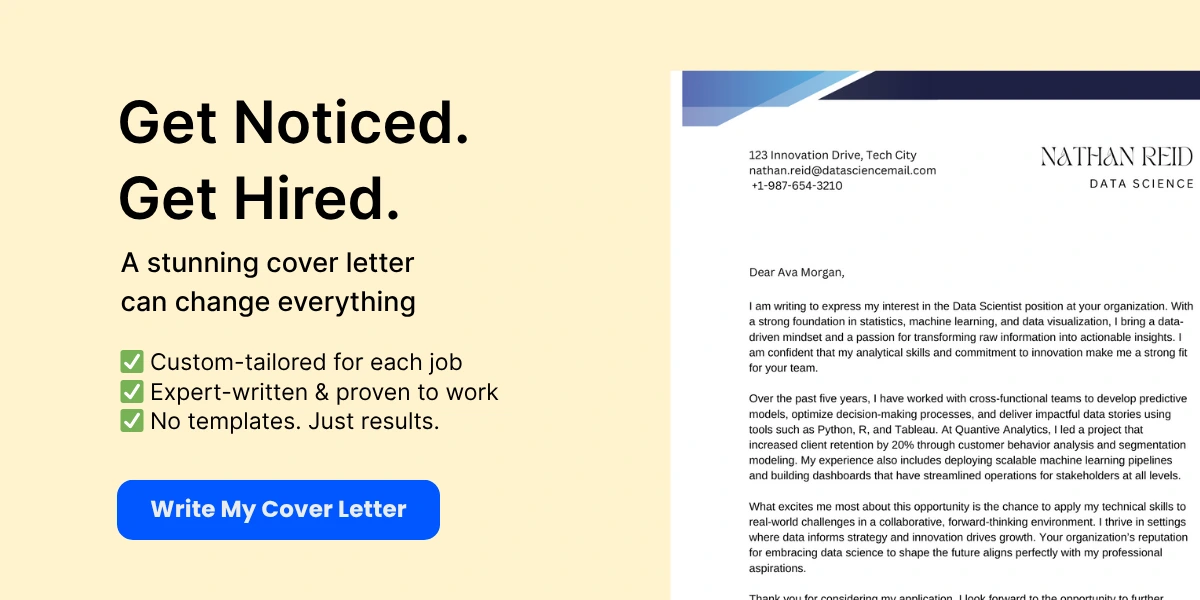

Ultimately, the design choice should reflect your personal style and the industry you are applying to. It should be both visually appealing and functional.
Analysis of Successful Designer Resumes
To understand what makes a successful designer resume, we have analyzed several examples of well-designed resumes.
Tips for Writing a Designer Resume
When it comes to crafting a designer resume, there are several tips you can follow to showcase your skills, experiences, and achievements in the best possible light.
Here are some of the best tips for crafting a designer resume that stands out:
1. Emphasize Accomplishments Rather Than Responsibilities
Instead of simply listing your job responsibilities in your resume, emphasize your accomplishments. This means showcasing how you’ve made an impact in your current and past roles. Use metrics, data, and specific examples to demonstrate the value you’ve brought to previous employers.
2. Tailor Your Resume to the Job Description
Every job posting is unique, so it’s important to tailor your resume to the specific job description to increase your chances of standing out to hiring managers. Highlight the skills and experiences that are most relevant to the job, and use keywords from the job posting throughout your resume.

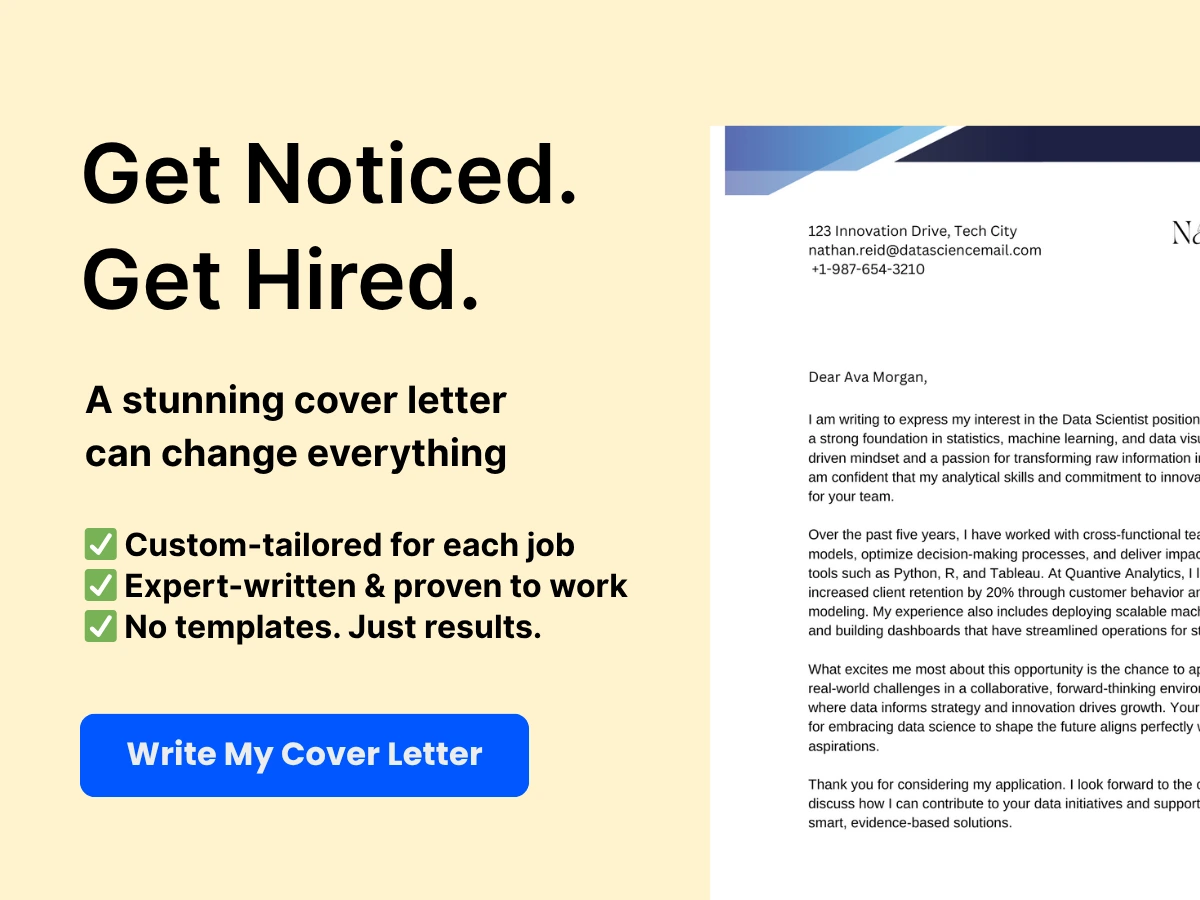
3. Use Action Verbs to Convey Achievements
When describing your accomplishments in your resume, use strong action verbs to convey your achievements. Examples of strong action verbs include “created,” “designed,” “implemented,” “improved,” and “achieved.” These verbs not only demonstrate your skills, but also create a sense of energy and momentum in your resume.
4. Quantify Accomplishments with Measurable Results
Quantifying your accomplishments with measurable results is one of the most effective ways to convey your value to potential employers. Use numbers, percentages, and other metrics to highlight the impact you’ve made in your previous roles. This not only shows that you are results-driven, but also gives employers a tangible sense of what you can bring to the table.
5. Highlight Experience and Skills That Match Job Requirements
Finally, it’s essential to highlight the experience and skills that match the job requirements. This means carefully reviewing the job posting and adjusting your resume accordingly. Make sure to showcase your relevant experience and skills prominently in your resume to demonstrate how you are the right fit for the position.
By following these tips, you can create a designer resume that stands out from the competition and showcases your unique skills and experiences. Remember to customize and tailor your resume for each job posting, and use action verbs and measurable results to create a compelling narrative of your accomplishments.
Best Practices for Formatting a Designer Resume
When it comes to formatting your designer resume, there are a few best practices that can help set you apart from other applicants. Below are tips for effectively using white space, visual elements, and avoiding common design pitfalls to ensure readability and accessibility.
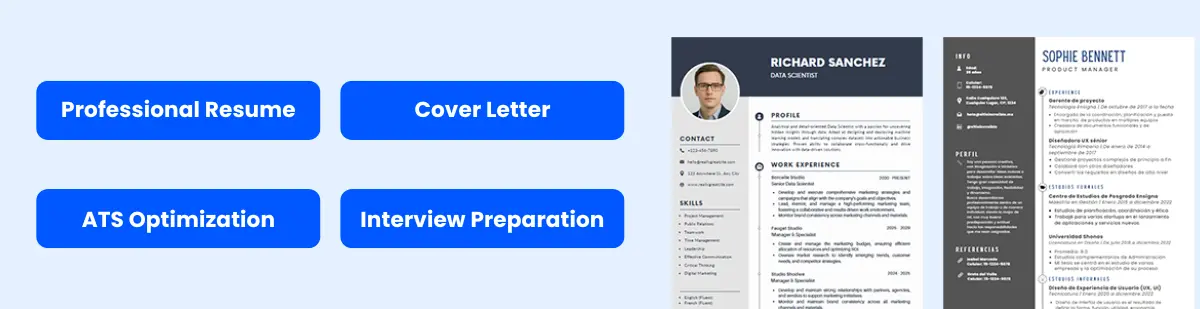

Use of White Space and Margins
White space is an essential element of good design. It can help create a sense of balance and allows the eye to rest, making your resume easier to read. When formatting your designer resume, be sure to include enough white space between each section to avoid making it appear cluttered. Additionally, appropriate margins will keep your resume looking professional and ensure that important information isn’t cut off when printed.
Using Visual Elements Such as Icons and Graphics
Including icons and graphics in your designer resume can help showcase your design skills and make it stand out from other applicants. However, be sure to use them sparingly and strategically. Make sure they are relevant to the content and don’t distract from the text. Additionally, be careful not to overload your document with too many images, as this may decrease readability.
Avoiding Common Pitfalls in Design
When designing your resume, it’s essential to avoid common mistakes that can detract from your overall presentation. Don’t use too many different fonts, stick to two or three maximum. Avoid using distracting colors, graphics, or text effects that might be visually overwhelming or confusing. Ensure consistency in your use of headings, margins, and bullet points to make your resume easier to scan and read.
Ensuring Readability and Accessibility
Finally, keep in mind the importance of readability and accessibility when choosing a format for your designer resume. Use a font that is easy to read, such as Arial or Calibri, and a size between 10 and 12 points that won’t strain the reader’s eyes. Ensure that your design choices don’t hurt your document’s accessibility, by not compromising with sharp contrast colors that may be difficult to read for readers with color vision deficiencies.
By following these best practices, you can create a designer resume that showcases your skills and experience, while also ensuring readability and accessibility for hiring managers and recruiters.
Customizing Your Designer Resume for Various Industries
Tailoring your designer resume for different industries can significantly increase your chances of landing your dream job. It shows potential employers that you understand their specific needs and have the necessary skills and experience to excel in their field. Here are some tips for customizing your designer resume for different industries:
Tips for Tailoring Your Resume to Different Sectors
Research the Job and the Industry
Before applying for any job, do your research on the company and the industry. Find out what they do, who their clients are, and what their design needs are. Use this information to tailor your resume to their needs by highlighting your relevant skills and experiences.
Use Keywords
Most companies use Applicant Tracking Systems (ATS) to scan resumes for keywords that match their job requirements. Therefore, it is essential to use relevant keywords throughout your resume to make it more discoverable.
Customize Your Resume Design
Your resume design should also reflect the industry you are applying for. Show your potential employer that you know the industry standards and can adapt your designs to fit their requirements.
Showcase Relevant Skills and Experience
Highlighting your relevant skills and experience is crucial to tailoring your resume. Showcasing your previous work experience and design achievements that align with the employer’s specific needs will differentiate you from other candidates.
Examples of Successful Designer Resumes in Different Industries
Here are some examples of successful designer resumes tailored to different industries:
Graphic Design
For graphic design, showcase your design abilities by incorporating color, typography, and spacing into your resume design. Highlight your experience in designing for different types of clients and highlight successful past projects.
Web Design
For web design, show your expertise in responsive design, user interface design, and web accessibility standards. Highlight your previous experience in designing websites, including e-commerce sites and mobile apps.
Fashion Design
For fashion design, include a portfolio of your previous designs that demonstrate your creativity, understanding of fabrics, and knowledge of current fashion trends. Highlight your relevant experience in designing clothes for different genders, age groups, and occasions.
Interior Design
For interior design, showcase your understanding of space planning, color theory, and design software. Highlight your previous experience in designing spaces such as homes, commercial offices, and public spaces.
Highlighting Relevant Skills and Experiences for Targeted Industries
When customizing your resume, it is crucial to highlight your relevant skills and experiences. For instance, if you are applying for a job in interior design, highlight your experience in space planning, color theory, and design software. Similarly, if you are applying for a job in graphic design, emphasize your experience in creating marketing campaigns, designing logos, and creating user interfaces.
Customizing your designer resume to match the needs of the specific industry you are applying for is crucial.
Building an Online Portfolio to Complement Your Designer Resume
An online portfolio is a crucial component of any designer’s personal brand. A well-curated online portfolio can effectively showcase your skills, experience, and creativity to prospective clients and employers. Here are some benefits of having an online portfolio:
-
Showcase your work: Your online portfolio is an opportunity to showcase your best work to potential clients and employers. It allows them to get a better understanding of your skills and capabilities.
-
Build your brand: Your online portfolio helps you establish your personal brand by displaying your style, approach, and unique skills. It helps you stand out in a crowded field of designers.
-
Increase your visibility: An online portfolio makes it easy for potential clients and employers to find you. You can also optimize your portfolio for search engines to increase your online visibility.
Here are some tips for creating a visually appealing portfolio:
-
Choose a clean, simple design: The design of your online portfolio should be clean and simple, so it doesn’t distract from your work. Choose a color scheme that complements your work and use high-quality images and graphics.
-
Make it easy to navigate: Your online portfolio should be easy to navigate and should make it easy for visitors to find the information they need. Use clear labels and categories to help them find the work they’re looking for.
-
Keep it up to date: Your online portfolio should be up to date with your latest work and accomplishments. Make sure to remove any outdated or irrelevant work.
When creating your online portfolio, make sure to include relevant work samples and projects. This may include case studies, client projects, personal projects, or anything else that shows your skills and expertise. Use descriptive language to provide context and explain your thought process.
Finally, make sure to link your portfolio to your resume. Include a link to your portfolio in the header or footer of your resume, and mention it in your cover letter. This will make it easy for potential employers to find your portfolio and learn more about your work.
An online portfolio is an essential tool for any designer looking to build their personal brand and showcase their skills. By following these tips, you can create a visually appealing portfolio that effectively showcases your work and encourages potential clients and employers to hire you.
Common Mistakes to Avoid When Designing Your Resume
Your resume is a critical tool for showcasing your skills and experience to potential employers. However, many candidates make common mistakes when designing their resumes that can hinder their chances of securing their desired job. Below are the common mistakes that you should avoid when designing your resume:
Over-designing and cluttering the resume
While it’s essential to make your resume visually appealing, it’s easy to overdo it. Over-designing and cluttering your resume can do more harm than good. Avoid using too many fonts, colors or images that can distract the recruiters from the content. Keep it clean, simple yet effective.
Including irrelevant or outdated information
Your resume should reflect your most recent and relevant experience. Including irrelevant or outdated information, such as your high school accomplishments, can make your resume appear cluttered and unprofessional. Focus on the most important and relevant information that showcases your skills and experience.
Not proofreading the resume
Proofreading your resume is a crucial step in designing your resume. A resume with typos or grammatical errors will not leave a great first impression on the recruiters, and may even lead to rejection. Take time to proofread and edit your resume to ensure that it is error-free.
Not tailoring the resume for the job
Sending the same resume for every job application will not be as effective as customizing it for the specific job. Tailor your resume to fit the job requirements and expectations. Research the job, the company and the industry to understand what skills and experiences are most relevant.
Designing an effective resume requires avoiding these common mistakes. Keep these tips in mind, and you’ll be on your way to creating a successful and effective resume that catches the recruiter’s attention.
Using Keywords and SEO Techniques to Optimize Your Designer Resume
In today’s job market, having the right keywords in your resume can make all the difference in landing your dream job. Whether you’re applying for a position at a design agency or a freelance gig, optimizing your resume with relevant keywords is essential for getting noticed by employers and recruitment software. Here are some tips for incorporating keywords into your designer resume:
Importance of Keywords in Modern Job Search
When employers receive hundreds of resumes for a single job posting, they rely on software to filter out the most qualified candidates. These software programs are designed to scan resumes for specific keywords and phrases that match the job posting. This means that if your resume lacks relevant keywords, it may not even be seen by human eyes.
Keywords are also important for showcasing your skills and experience. By including industry-specific terms in your resume, you demonstrate that you have a deep understanding of your field and are familiar with current trends and technologies.
Tips for Incorporating Relevant Keywords into Your Resume
The first step in optimizing your resume with keywords is to carefully read the job posting and identify the key skills and qualifications the employer is looking for. Use these keywords and phrases throughout your resume, particularly in your skills and experience sections.
Avoid stuffing your resume with too many keywords, however. Overusing keywords can make your resume seem unnatural and may even get your application rejected. Instead, focus on including relevant, industry-specific keywords that highlight your unique skills and experience.
Using SEO Techniques to Boost Your Online Visibility
In addition to optimizing your resume with keywords, you can also use search engine optimization (SEO) techniques to increase your online visibility. Start by using a consistent username across all of your online profiles and portfolios, and include keywords in your social media and website bios.
Creating a strong online presence through blogging, guest posting, and online networking can also help boost your visibility and establish your expertise in your field. By consistently producing high-quality content and promoting it through social media and other channels, you can show potential employers that you are a thought leader and a valuable asset to their team.
Incorporating keywords and SEO techniques into your designer resume is essential for standing out in today’s competitive job market. By highlighting your skills and experience with relevant keywords and establishing a strong online presence, you can increase your chances of landing your dream job.
Final Touches and Formatting of Designer Resume
As a designer, you know that having a visually appealing and well-organized resume is crucial to landing that dream job. However, before hitting that “submit” button, there are a few final touches and formatting tips to ensure that your resume is error-free and submission-ready.
Proofreading the document for errors
First and foremost, it is essential to proofread your resume thoroughly. Spelling and grammar mistakes can make a negative impression on the hiring manager and reduce your chances of being considered for the position. Take the time to carefully review your resume, and consider asking a trusted friend or colleague to read it over as well.
Attaching appropriate file formats
It’s also important to ensure that your resume is in the appropriate file format for submission. Most companies will specify which format they prefer, so be sure to follow those guidelines to avoid any complications or delays in the application process.
Following application submission guidelines
Lastly, be sure to follow any specific submission guidelines provided by the company. This can include anything from file size limitations to how to label the document. While these guidelines may seem tedious, they are there for a reason and following them can make a positive impression on the hiring team.
Taking the time to proofread, format appropriately, and follow submission guidelines can make all the difference when it comes to landing your next design job. Don’t underestimate the importance of these final touches on your resume!
Related Articles
- 20 Work-at-Home Jobs for Teachers in 2023: A Complete Guide
- Secretary Cover Letter: 5 Examples & Writing Tips
- Professional Resume Format: Top Examples for 2023
- Wildlife Biologist Job Description: Salary, Skills, & More
- 22 Phone Screen Interview Tips for 2023: How to Stand Out