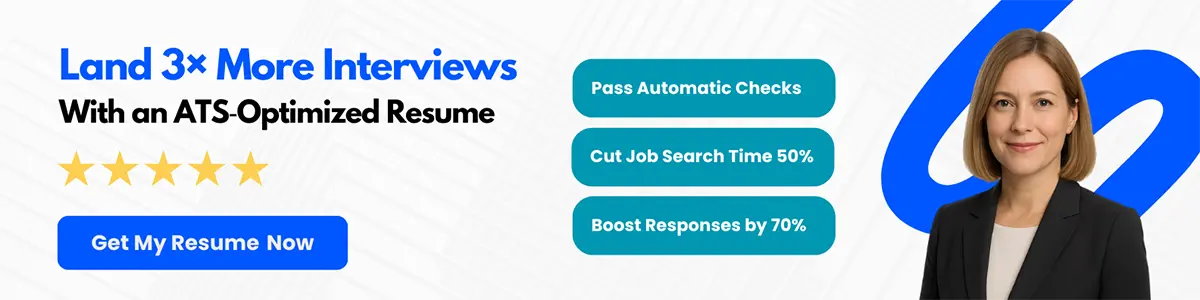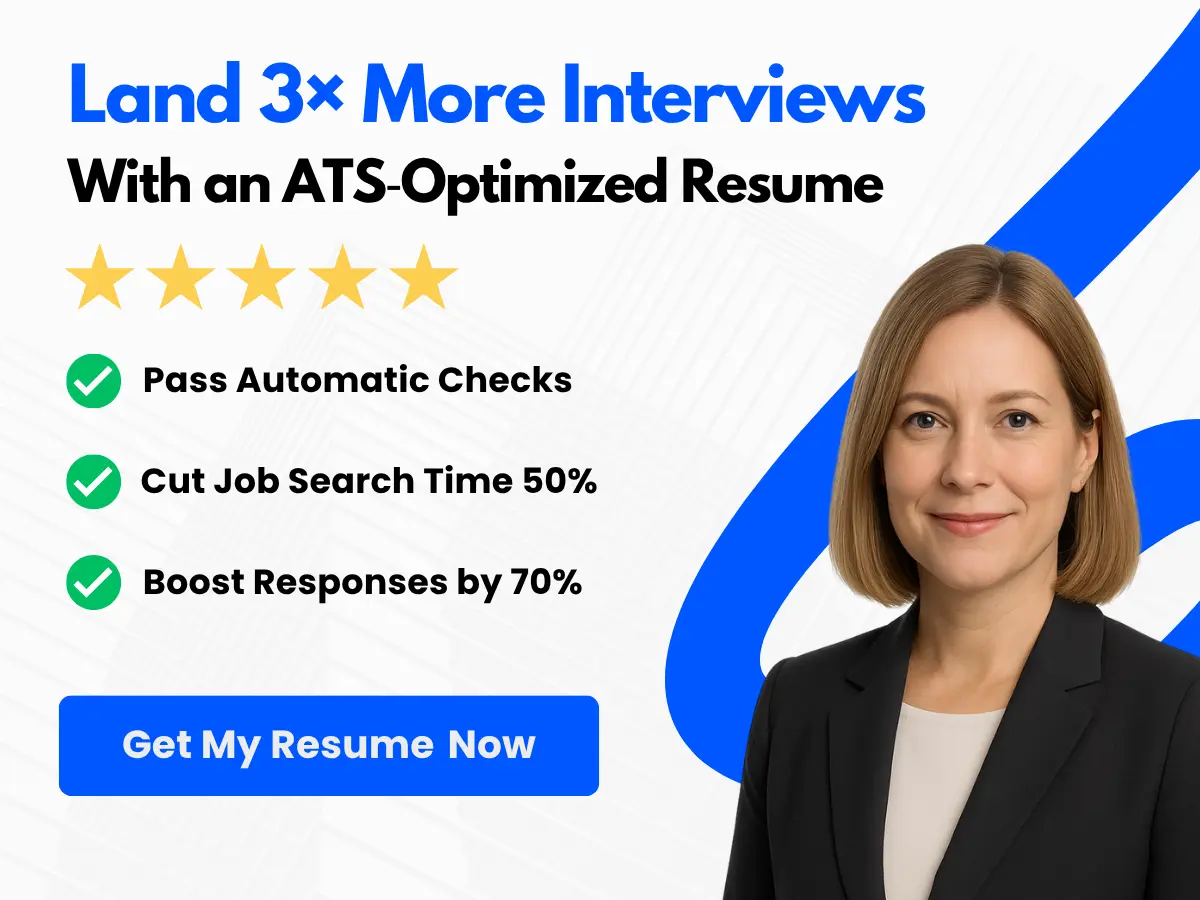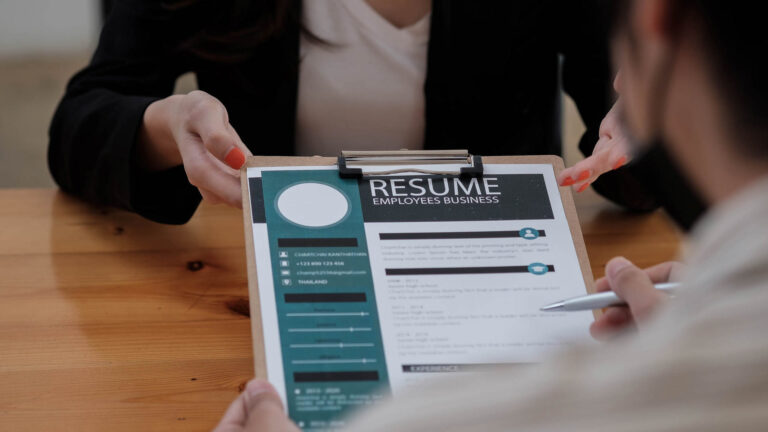In today’s highly competitive job market, it has become increasingly important to carefully craft and strategically send your resume to prospective employers. One of the most common methods for submitting your resume is via email.
The purpose of this guide is to provide a comprehensive overview of how to effectively email your resume for job applications. From crafting the perfect subject line to attaching your resume correctly, this guide covers all of the necessary steps for submitting a successful job application via email.
Emailing your resume is an important step in the job application process as it is often the first point of contact with a potential employer. A well-crafted email can make all the difference in whether your resume is even considered for the position.
Furthermore, email is a convenient and fast way to submit your job application. It allows you to tailor your message to the specific company and job posting and can be done quickly and easily from anywhere.
This guide will provide you with the knowledge and tools to confidently email your resume for job applications and increase your chances of landing your dream job.


Preparing Your Resume for Emailing
Tailoring Your Resume to Match Job Description
When searching for a job, it is essential to tailor your resume according to the job description of the position you’re interested in. Before sending out your resume, make sure it matches the requirements listed in the job description.
The hiring manager will receive a lot of resumes, and you want yours to stand out. If your resume is showing that you’re a perfect fit for the job, it will attract the attention of the recruiter.
To match your resume with the job description, carefully read through the requirements and skills in the job description to highlight relevant skills and experiences. For example, if the potential job requires someone with project management skills, describe specific experience when managing a project.
Highlighting your qualifications and achievements relevant to the job will give you a greater chance at getting the job.
Formatting Your Resume for Email Attachment
Before attaching your resume via email, consider the formatting of your document. The aim is to make sure that the person receiving your email can quickly read your resume on their device.
Use a basic style and font to keep your resume clear and easy to read, enusre it is error-free and that it doesn’t have any weird formatting, as it can become distorted when transmitted through email.


keep the design professional and as clean as possible, to ensure that the recruiter can absorb your content quickly and keep their focus on your qualifications.
Saving Your Resume in Different Formats (PDF, Word, etc.)
After formatting your resume, make sure to save it in different formats. This enables you to provide the document in a format that suits the recruiter. Before saving the file, double-check the file name and ensure that it is labelled correctly with your name and job title.
In most cases, PDF and Word formats are the common formats, but it’s important to be aware of the specific format that the company requires to ensure your resume is properly received.
Tailoring your resume to match the job description, formatting it for email attachment, and saving it in different formats are essential techniques to get your resume into the right hands. With these tips, you’ll be one step closer to landing your dream job.
Preparing Your Email
When it comes to emailing your resume, the preparation of your email can be just as important as the content of your resume. Here are some tips on how to prepare your email effectively:


Subject Line
The subject line of your email can make or break your chances of getting noticed in the recruiter’s inbox. Make sure it’s concise and attention-grabbing. A good subject line should include your name, the position you’re applying for, and any relevant keywords. For example, “John Smith – Marketing Manager Application” would be a great subject line to use.
Recipient Information
Make sure you address your recipient appropriately. If you have the name of the recruiter, use it. If not, address the email to the relevant department, i.e. “To the Hiring Manager”. Also, ensure that the email addresses of both the recipient and yourself are accurate and professional-looking.
Message Format
When it comes to formatting the actual email, it’s important to keep things simple and professional. Use a standard font, such as Times New Roman or Arial, and stick to a 10 or 12 pt. size. Avoid using fancy colors or fonts, as they can distract from the actual message. Also, make sure your email is easy to read by breaking it up into short paragraphs and using bullet points where necessary.
Message Content
The content of your email should be brief, yet engaging. Start with a polite greeting and an opening sentence that sets the tone for the rest of the email. Introduce yourself, state the position you’re applying for, and briefly explain why you’re a good fit for the role. Use your research about the company to highlight any relevant skills or experiences you have that are particularly applicable to the position.
In addition, you should attach a copy of your resume to the email for the recruiter’s convenience. Be sure to mention in the email that you have attached your resume for their reference.
Finally, make sure to thank the recruiter for taking the time to consider your application and provide your contact information in case they need to follow up with you.
The preparation of your email is a crucial part of the job application process. A well-written message that is concise, engaging, and professional-looking, will definitely get you noticed in the recruiter’s inbox.


The Do’s and Don’ts of Emailing Your Resume
After learning how to properly format and tailor your resume for a job, it’s important to understand the do’s and don’ts of emailing your resume to a potential employer. Here are some tips that can help you make a good impression and increase your chances of getting called in for an interview:
The Dos:
-
Use a clear and professional email address. Your email address should be straightforward and easy to read. Avoid using any personal or silly email addresses that may not portray you in a professional light.
-
Write a clear and concise subject line. Your subject line should be brief and to the point, mentioning the position you’re applying for and your name. This can help your email stand out in the employer’s inbox and make their job easier when sorting through applications.
-
Personalize your email. Address the recipient by name and mention in your opening statement the source of the job posting or any previous interactions you’ve had with the recipient or the company.
-
Attach your resume using an appropriate file name. Name your resume file with something specific (like “JohnJohnson_Resume.pdf”), rather than something vague (like “Resume.pdf”). This makes it easier for the employer to find your application and also shows attention to detail.
-
Write a strong and concise email message. Keep your email message clear and concise, highlighting your qualifications, experience, and enthusiasm for the role. Avoid any irrelevant information that may distract the employer from your main focus.
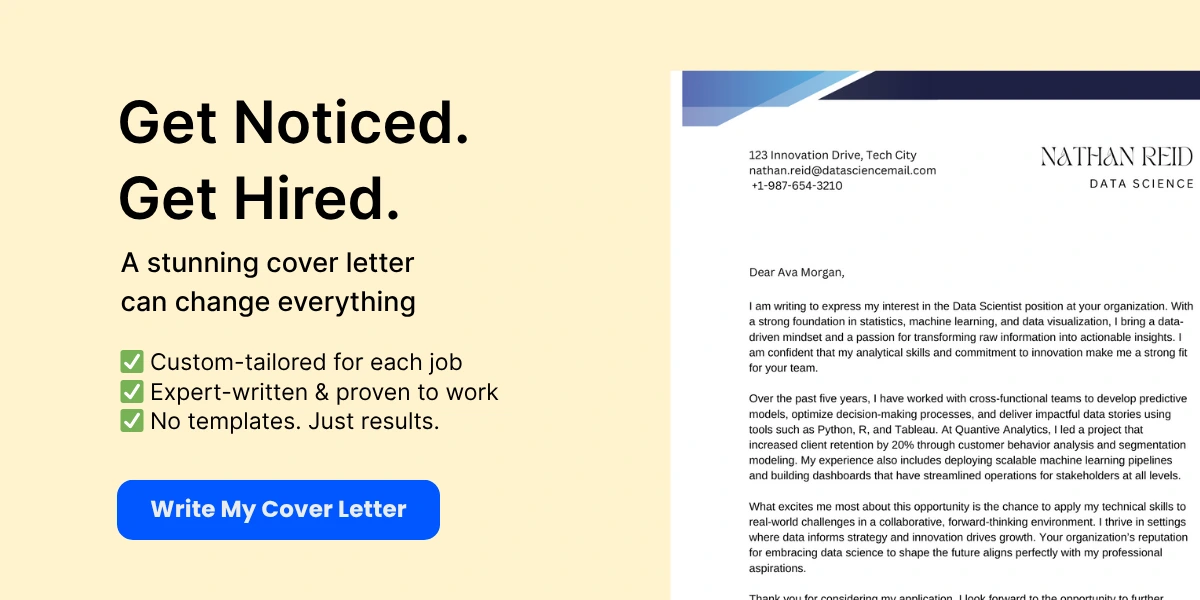

The Don’ts:
-
Send a generic or impersonal email. Don’t rely on a template or send a generic email that doesn’t specifically address the employer or the job posting. This shows a lack of effort and interest in the role.
-
Send your resume as the body of an email. Attach your resume as a separate file rather than pasting it into the body of an email. This can make it difficult for the employer to review and can also distort the formatting and layout of your resume.
-
Use slang or informal language. Keep your email professional and avoid any slang, abbreviations, or informal language. This can make you come across as unprofessional and unprepared.
-
Forget to proofread your email. Always proofread your email for any errors in grammar, spelling, or punctuation. A sloppy and careless email can leave a negative impression on the employer.
-
Send your email without a closing statement or action. Always end your email with a professional closing statement, such as “Thank you for considering my application” or “I look forward to your reply.” This shows your interest and enthusiasm for the role and leaves a positive impression on the employer.
Writing a Cover Letter for an Email
When it comes to applying for a job via email, writing a cover letter is just as important as crafting a professional resume. A well-written cover letter explains your qualifications, work experience, and accomplishments, giving the hiring manager a good reason to look at your attached resume.

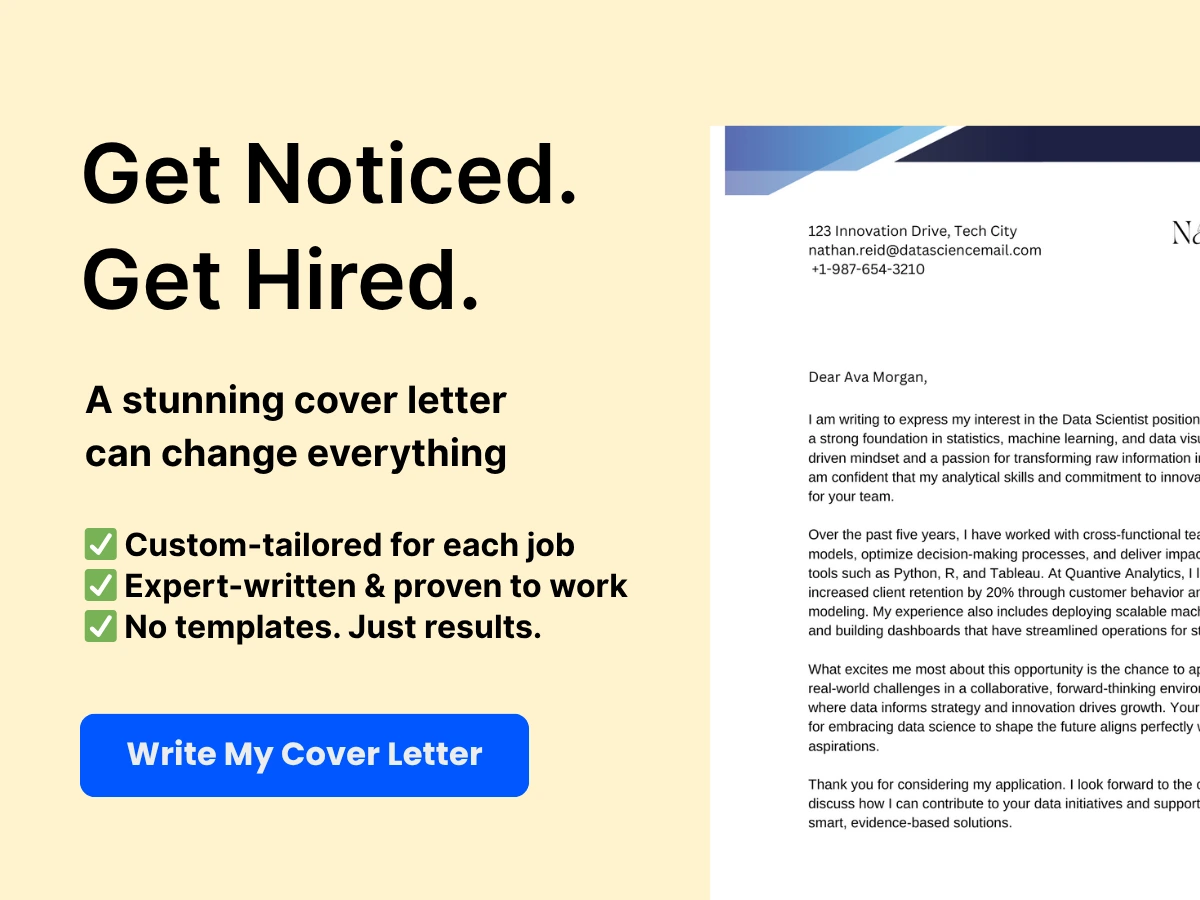
Purpose of a Cover Letter
The purpose of a cover letter is to introduce yourself and highlight why you are the best candidate for the job. It serves as an additional opportunity to sell yourself above and beyond the resume. Your cover letter should be concise and focus on the key points of your job history that match the job requirements.
The Importance of Customizing Your Cover Letter
Customizing your cover letter is critical to your success. Hiring managers don’t want to read a generic cover letter that could be sent to any job listing. The more personalized your cover letter is, the better. Do your research and tailor your letter by addressing key points in the job listing, such as the company’s values, work culture, and specific requirements for the job.
Writing Tips for a Cover Letter
When writing your cover letter for an email, keep the following tips in mind:
- Keep it concise and to the point. Your cover letter should be no longer than one page.
- Address the hiring manager by name. If you can’t find their name, use their job title.
- Explain why you’re interested in the position and what you can bring to the table.
- Highlight your achievements and how they relate to the company’s needs.
- Use keywords from the job listing in your cover letter to show your understanding of the specific job requirements.
- Proofread your cover letter to avoid any typos or grammatical errors.
By following these tips, you can write a compelling cover letter that will help you stand out from the crowd and increase your chances of landing your dream job.
Example of a Cover Letter for Your Resume
When submitting your resume to a potential employer, a well-written cover letter can make all the difference. Whether you are an entry-level candidate or an experienced professional, a cover letter is your opportunity to showcase your skills, qualifications, and enthusiasm for the job. Here are two sample cover letters to help you get started:
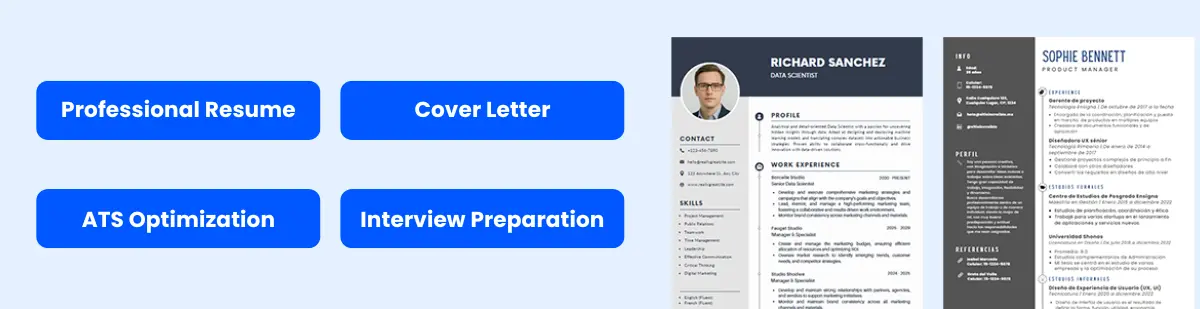

Sample Cover Letter for Entry-level Position
Dear [Hiring Manager’s Name],
I am excited to submit my resume for the [Position Name] opening at [Company Name]. As a recent graduate of [University Name] with a degree in [Field of Study], I am eager to begin my career in [Industry Name] and believe that [Company Name] would be the perfect place to do so.
During my time at [University Name], I gained valuable experience in [Specific Skill or Task], [Specific Skill or Task], and [Specific Skill or Task]. Additionally, I was involved in [Extracurricular Activity or Volunteer Work] which helped me develop my [Soft Skill or Trait].
I am confident that my skills and qualifications, combined with my passion for [Industry Name], make me an excellent candidate for the [Position Name] role. Thank you for considering my application. I look forward to hearing from you.
Sincerely,
[Your Name]
Sample Cover Letter for Experienced Professionals
Dear [Hiring Manager’s Name],
I am writing to apply for the [Position Name] opening at [Company Name]. With [Number of Years] years of experience in [Industry Name], I am confident in my ability to excel in this role and contribute to the success of [Company Name].
Throughout my career, I have developed a strong background in [Specific Skill or Task], [Specific Skill or Task], and [Specific Skill or Task]. My experience working at [Previous Company Name] and [Previous Company Name] has helped me develop strong communication, leadership, and problem-solving skills, which I believe would be valuable assets to your team.
In addition to my skills and experience, I am also highly motivated and passionate about [Industry Name]. I am excited about the opportunity to join [Company Name] and contribute to the company’s continued success.
Thank you for considering my application. I look forward to discussing my qualifications further.
Sincerely,
[Your Name]
A well-written cover letter can be an effective tool in landing your dream job. Use these sample cover letters as a guide to craft your own compelling letter that highlights your skills, experience, and enthusiasm for the position. Good luck!
Sample Emails for Job Application
When it comes to job applications, sending the right email can make all the difference. Here are two sample emails that you can use as a guide when reaching out to prospective employers.
Email Example for Job Application
Subject: Application for [Job Title] Position
Dear Hiring Manager,
I am writing to express my interest in the [Job Title] position at [Company Name]. With my [Number] years of experience in [Industry], I am confident that I would be a valuable addition to your team.
In my previous role at [Previous Company], I was responsible for [Brief Description of Responsibilities]. I also have experience in [Related Skills or Qualifications], which make me a strong candidate for this position.
Please find attached my resume and cover letter for your consideration. If you require any further information, please do not hesitate to contact me.
Thank you for considering my application.
Sincerely,
[Your Name]
Follow up Email Example
Subject: Following Up on [Job Title] Application
Dear Hiring Manager,
I hope this email finds you well. I wanted to follow up on the [Job Title] position that I applied for at [Company Name].
I am still very interested in the position and wanted to reiterate my qualifications and experience in [Industry or relevant field]. I am enthusiastic about the opportunity to join [Company Name] and believe I could make a significant contribution to your team.
I understand that you are likely receiving many applications, and I appreciate any consideration given to my application. If there is any further information I can provide to assist in the decision-making process, please let me know.
Thank you for your time and consideration.
Sincerely,
[Your Name]
Remember that following up can often be the key to landing a job. If a few days or a week have passed since your initial application, don’t hesitate to reach out and remind the employer of your interest in the position. Always be polite and professional, and avoid crossing the line into pushiness or impatience.
Using these sample emails as a guide, you can craft effective emails that showcase your qualifications and enthusiasm for the position. Good luck with your job search!
How to Follow Up After Sending Your Resume?
As crucial as it is to submit an impressive resume for a job position, following up on its status is just as important. Many job seekers often overlook this aspect, assuming that the company will get back to them if they are shortlisted. However, following up after sending your resume increases your chances of standing out among other applicants and getting hired.
Importance of Follow-up
Following up after sending your resume shows your enthusiasm for the position and the company. It also demonstrates that you are proactive, have attention to detail, and are genuinely interested in the job. Moreover, it helps you create a positive impression and relationship with your potential employer.
Timing Your Follow-up Emails
The timing of your follow-up emails can make or break your chances for a job. It’s critical to find the right balance between not appearing pushy and not missing out on an opportunity. Generally, it’s a good idea to wait for a week or two before following up on your application. However, if you were given a specific timeline by the company or have a personal connection with someone in the organization, consider customizing your follow-up tactics accordingly.
Moreover, it’s recommended to send follow-up emails during the middle of the week, mostly on Tuesday or Wednesday. Avoid sending them on weekends or Mondays when potential employers are busy catching up on pending work from the previous week.
Sample Follow-up Emails
Here are some sample follow-up emails you can use after sending your resume:
Option 1:
Dear [Hiring Manager’s Name],
I hope this email finds you in good health and high spirits. I recently submitted my job application for the opening at [Company Name], and I wanted to follow up on its status.
I’m excited about the opportunity to contribute my skills and experience to [Company Name] and join the team. Please let me know if there’s any additional information I can provide or if you need more time to review my application.
Thank you for your time and consideration.
Best regards,
[Your Name]
Option 2:
Dear [Hiring Manager’s Name],
I hope you’re doing well. I wanted to follow up on my job application for the [Position] role at [Company Name]. It’s been a week since I applied, and I’m enthusiastic about the chance to join the team at [Company Name].
Please let me know if there’s any additional information I can provide, or if you require further clarification to move forward with the process.
Thank you for your time and consideration.
Best regards,
[Your Name]
Following up after sending your resume can help you stand out among other applicants and increase your chances of getting hired. By timing your follow-up emails appropriately and using sample emails as a reference, you can impress potential employers and set yourself up for success in your job search.
Email Scams Targeting Job Seekers
As a job seeker, you need to be aware of email scams that could cause damage to your personal and financial well-being. Scammers are constantly coming up with new tactics to lure unsuspecting victims, and you need to be on the lookout for the red flags that indicate an email may be fraudulent.
Red Flags to Watch Out For
-
Unsolicited Emails: If you receive an email from a company or recruiter you’ve never heard of, be cautious. Legitimate companies usually do not send unsolicited emails to job seekers.
-
Suspicious Email Addresses: Scammers often use email addresses that look like real companies’ email addresses but contain slight variations or misspellings. Always verify that the email address is legitimate by checking the company’s website or contacting them directly.
-
Poor Grammar and Spelling: Many fraudulent emails contain poor grammar and spelling errors. Legitimate companies usually take the time to proofread their emails to ensure that they are professional and polished.
-
Request for Personal Information: If an email requests personal information like your social security number or bank account information, be suspicious. Legitimate companies do not request this information via email.
How to Avoid Email Scams
-
Use a Professional Email Address: Create a professional email address that includes your name. Avoid using email addresses with nicknames or inappropriate words.
-
Research before Responding: Before responding to an email, research the company and recruiter to verify their legitimacy. Check the company’s website, social media presence, and LinkedIn profiles to ensure that they are legitimate.
-
Verify Email Addresses: Always verify the email address by checking the sender’s name, domain, and suffix. Fraudulent emails often contain email addresses that look like the real thing but contain small variations or misspellings.
-
Never Pay for Job Opportunities: Legitimate companies do not require job seekers to pay for job opportunities, training, or certifications. If a recruiter requests payment, it’s likely a scam.
-
Trust Your Instincts: If an email seems too good to be true or makes you uncomfortable, trust your instincts and delete it. Never provide personal information or respond to an email that seems suspicious.
Email scams targeting job seekers are a real threat, but they can be easily avoided by staying vigilant and following these simple guidelines. Always remember that a legitimate employer or recruiter will not ask for personal information, require payment, or send emails from suspicious email addresses. With these tips, you can protect yourself from email scams and focus on finding the job of your dreams.
Email Etiquette
Email communication is an essential tool in today’s workplace, and knowing how to communicate professionally through email is crucial, especially when sending job applications. In this section, we will provide you with tips on professional email etiquette and common email etiquette mistakes to avoid.
Tips for Professional Email Etiquette
When sending a job application or any professional email, keep in mind the following tips to ensure you portray yourself as a professional and increase your chances of success:
1. Use a Professional Email Address
Your email address should sound professional, preferably your name or your name and surname. Do not use email addresses such as partygirl.
2. Use a Clear and Concise Subject Line
Make sure your subject line clearly indicates the purpose of your email. Use keywords that are relevant to the topic or job application, such as “Job Application: [Position Title]” or “Meeting Request: [Date and Time].”
3. Begin with a Polite Greeting
Start your email with a professional greeting, such as “Dear [Hiring Manager’s Name]” or “Hello [Recipient’s Name].” Avoid informal greetings like “Hey” or “Hiya.”
4. Use a Professional Tone and Language
Maintain a professional tone throughout your email. Use proper grammar, punctuation, and complete sentences. Avoid using slang, abbreviations, or excessive exclamation points, as they can come across as unprofessional.
5. Keep the Email Short and to the Point
Be concise in your email’s body and get straight to the point. Avoid lengthy paragraphs and unnecessary details. Use bullet points or numbered lists for clarity if necessary.
6. Use Proper Email Formatting
Ensure your email is well-formatted and easy to read. Use proper spacing between paragraphs, keep the font size legible, and use a professional font type like Arial, Calibri, or Times New Roman. Avoid using fancy fonts or colorful backgrounds that may distract the reader.
7. Double-Check for Errors
Before hitting the send button, proofread your email for any spelling or grammatical errors. Typos can create a negative impression, so take the time to review your email carefully.
8. Use a Professional Email Signature
Include a professional email signature at the end of your email. It should include your full name, contact information, and any relevant links, such as your LinkedIn profile or personal website. This adds a touch of professionalism and makes it easier for the recipient to contact you.
Common Email Etiquette Mistakes to Avoid
While following the above tips, it’s also important to be aware of common email etiquette mistakes to avoid:
1. Sending Emails with Typos or Grammatical Errors
Poorly written emails can give the impression of carelessness or lack of attention to detail. Always proofread your emails before sending them.
2. Using Informal Language or Abbreviations
Using informal language, slang, or abbreviations can make your email appear unprofessional. Stick to proper language and avoid shortcuts or acronyms.
3. Writing Lengthy and Rambling Emails
Keep your emails concise and focused. Long, rambling emails can be overwhelming and may not receive the attention they deserve. Stick to the main points and be respectful of the recipient’s time.
4. Not Responding in a Timely Manner
Promptly respond to emails, especially when it comes to job applications or professional inquiries. Delayed responses can give the impression of disinterest or lack of professionalism.
5. Forgetting to Attach Relevant Documents
If you mention attachments in your email, double-check that you have actually attached them before sending. Forgetting to attach important documents can be seen as careless or unprepared.
Remember, your email communication reflects your professionalism and attention to detail. By following these email etiquette tips and avoiding common mistakes, you can make a positive impression and enhance your chances of success in the professional world.
Related Articles
- IT Business Analyst Resume: Winning Examples for 2023
- Interview Feedback: Signs of Success or Failure
- 30 IT Resume Examples: Complete Guide for 2023
- Energy Manager Job Description, Duties, & Opportunities
- 10 Restaurant Owner Resume Examples for 2023