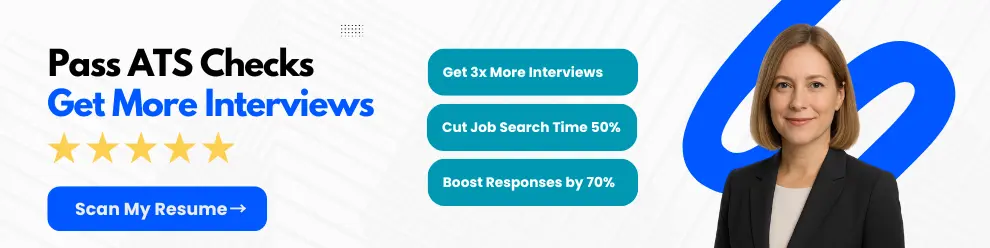This article provides job seekers with an overview of the Top 10 Google Doc Resume Templates to Impress. The focus of the article is on the importance of using effective resume templates and how these Google Doc templates can help job seekers stand out in a competitive job market.
B. Importance of using effective resume templates
Now more than ever, standing out in a highly competitive job market is crucial. Job seekers need to present themselves in the best possible way to potential employers. Using an effective resume template not only helps to organize and highlight key skills and experiences, but it can also make a lasting impression on hiring managers.
C. How these Google Doc resume templates can help job seekers stand out
Google Doc resume templates offer numerous benefits to job seekers. They are easy to use, customizable, and can be accessed from anywhere with an internet connection. Additionally, they offer a professional layout and design, which can help job seekers to stand out among other applicants. This article provides an overview of the top 10 Google Doc resume templates and explains the benefits of each template.


Advantages of Using Google Doc Resume Templates
Google Doc resume templates have many advantages for job seekers looking to showcase their skills and experience in a professional manner. Here are some of the top benefits:
A. Accessibility and Convenience
One of the biggest advantages of using Google Doc resume templates is their accessibility and convenience. All you need is an internet connection and a Google account, and you can access these templates from anywhere and at any time. You don’t need to install any software or worry about compatibility issues, as Google Docs is a cloud-based platform that can be accessed from any device.
Moreover, these templates are designed for easy customization, so you can quickly tailor them to your personal preferences or job requirements. With just a few clicks, you can change the font, color scheme, layout, and content to make your resume stand out from the crowd.
B. Collaborative Features
Collaboration is another key advantage of Google Doc resume templates. If you’re working with a team or seeking feedback from multiple sources, you can easily share your resume with others and collaborate in real-time. This means that you can get instant feedback, suggestions, and edits, which can help you refine your resume and make it more effective.
In addition, Google Docs allows you to track changes and comments, so you can see who made what changes and when. This makes it easier to keep track of revisions and ensure that everyone is on the same page.
C. Integration with Other Google Products
Google Doc resume templates are also integrated with other Google products, such as Google Drive, Google Sheets, and Google Slides. This makes it easy to store, access, and share your resume with others, as well as to create supporting documents or presentations.
For example, you can use Google Sheets to create a spreadsheet of your job applications and track your progress, or use Google Slides to create a visually appealing presentation of your skills and experience. These integrations make it easy to manage all aspects of your job search in one place.
D. Free of Cost
Finally, perhaps the best advantage of Google Doc resume templates is that they are completely free of cost. You don’t need to pay for any expensive software, templates, or subscriptions. This is particularly beneficial for job seekers on a tight budget or those who want to save money for other aspects of their job search.
Google Doc resume templates offer a range of advantages for job seekers who want to make a strong impression on potential employers. Whether you’re looking for accessibility, collaboration, integration, or cost savings, these templates have you covered. With so many options to choose from, you’re sure to find a template that suits your needs and helps you stand out in a competitive job market.
Tips for Creating an Effective Resume Using Google Doc Templates
Creating an effective resume involves more than just filling out a template. It requires understanding the job requirements and choosing a template that fits your skills and experience. Here are some tips on how to create an effective resume using Google Doc templates.
A. Understanding the Job Requirements
Before you start creating your resume, it’s important to read the job description carefully and understand the requirements. This will help you determine what skills and experiences you need to highlight in your resume.
B. Choosing the Right Resume Template
Google Doc offers a wide range of resume templates that you can choose from. Don’t just choose any template, though. Ensure that the template you select represents you in the best possible light. Choose a modern-looking template that’s easy on the eyes and fits your preferred layout.


C. Customizing the Template to Fit Job Seekers’ Individual Needs
Once you’ve selected a template, you need to customize it to fit your individual needs. Ensure that your resume aligns with your target job, emphasizing your specific achievements and skillset.
D. Highlighting Key Skills and Achievements
One of the essential elements of an effective resume is the ability to identify and highlight the key skills and achievements in the document. Use bullet points to emphasize your core proficiencies and ensure that you outline your significant accomplishments.
E. Ensuring Readability and Consistency
Finally, you need to ensure that your resume is readable and consistent. Use fonts and formatting to enhance the document’s clarity, and carefully proofread your resume before submitting it. With these steps, you can create an effective resume that will stand out to potential employers.
Creating an effective resume using Google Doc templates requires a little extra effort. By following these tips, you can develop a polished and professional resume that will impress your next employer.
Top 10 Google Doc Resume Templates to Impress
When it comes to crafting a standout resume, having a visually appealing design can make all the difference. With the help of Google Docs, you can easily create a professional and eye-catching resume with just a few clicks. Here are our top 10 picks for Google Doc resume templates to impress:
A. Example/template 1: Classic Resume Template
- Features and benefits: This template has a clean and timeless design, making it suitable for any industry. It includes sections for your work experience, education, and skills.
- Personalization tips: Customize the font and color scheme to match your personal brand.
- Examples of industries where it may be most effective: Business, finance, marketing, sales, and administrative roles.
B. Example/template 2: Modern Writer Resume Template
- Features and benefits: This template has a sleek and modern design, perfect for those in creative industries. It includes sections for your writing samples and experience.
- Personalization tips: Add a pop of color to make your resume stand out. Use relevant keywords to showcase your skills and experience.
- Examples of industries where it may be most effective: Journalism, writing, editing, communications, and marketing.
C. Example/template 3: Bold Careerist Resume Template
- Features and benefits: This template has an attention-grabbing design with a bold header and unique section headers. It includes sections for your experience, education, and skills.
- Personalization tips: Use strong action verbs to describe your accomplishments. Customize the background color to match your personal brand.
- Examples of industries where it may be most effective: Law, finance, entrepreneurship, and consulting.
D. Example/template 4: Redefining Creativity Resume Template
- Features and benefits: This template has a creative and artistic design with unique section headers. It includes sections for your experience, education, and skills.
- Personalization tips: Use bright and bold colors to reflect your creative personality. Add a portfolio link to showcase your work.
- Examples of industries where it may be most effective: Art, design, photography, and advertising.
E. Example/template 5: Professional Blue Resume Template
- Features and benefits: This template has a sleek and professional design with a blue color scheme. It includes sections for your experience, education, and skills.
- Personalization tips: Customize the font and color scheme to match your personal brand. Use bullet points to make your achievements stand out.
- Examples of industries where it may be most effective: Technology, engineering, accounting, and healthcare.
F. Example/template 6: Vibrant Hues Resume Template
- Features and benefits: This template has a bright and colorful design with unique section headers.
Related Articles
- 20 Sales Consultant Resume Examples in 2023
- Becoming a Veterinarian: Resume Guide and Template for 2023
- Asking for a Pay Raise: How to Ask Your Employer in 2023
- Hotel Housekeeping Supervisor: Job Description & Skills
- Opportunities in the IT Field: Job Titles and Descriptions