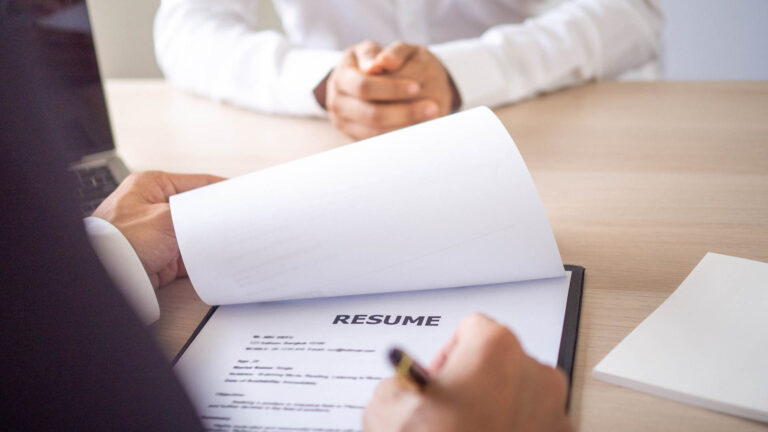In today’s competitive job market, your resume is your first impression. For IT professionals, it’s especially important to showcase your technical prowess and clearly demonstrate your value to potential employers. Here are some tips on how to create an effective IT resume that will help you stand out and get hired.
Tailor Your Resume to the Job
One of the biggest mistakes job seekers make is submitting a generic resume to every job they apply for. Instead, take the time to review the job description and customize your resume to highlight the skills and experience relevant to the position. This will show the employer that you understand the job requirements and have the necessary skills to be successful in the role.
Focus on Achievements, Not Duties
Don’t simply list your job duties on your resume. Instead, highlight your accomplishments and the impact you made in your previous roles. Use metrics and specific examples to demonstrate how you added value to the organization. For example, instead of saying “managed a team of developers,” say “led a team of six developers to successfully launch a new software product, resulting in a 20% increase in revenue.”
Showcase Your Technical Skills
For IT professionals, technical skills are crucial. Be sure to include a section on your resume that lists your technical skills and expertise. This can include programming languages, software and hardware proficiency, and any certifications you have earned. It’s important to keep this section up-to-date and include the latest technologies relevant to your field.
Emphasize Soft Skills
In addition to technical skills, employers are also looking for IT professionals who possess strong soft skills, such as communication, problem-solving, and teamwork. Highlight these skills on your resume by providing examples of how you have used them in your previous roles.
Keep it Concise and Easy to Read
Finally, make sure your resume is easy to read and doesn’t exceed two pages. Use bullet points and keep your descriptions concise and to-the-point. Use a clean, professional font and avoid using excessive formatting or graphics.


Creating a strong IT resume requires a focus on highlighting your technical skills, emphasizing your achievements, and showcasing your soft skills. By tailoring your resume to the job, keeping it concise and easy to read, and using specific examples to demonstrate your value, you can improve your chances of standing out and getting hired in today’s competitive job market. In today’s technology-driven job market, a well-crafted resume can be the difference between landing your dream job or being overlooked by potential employers. Resumes serve as a gateway to securing an interview, and in some cases, they may even be the deciding factor in a hiring manager’s selection process. A strong resume will showcase your skills, experience, and qualifications in a concise and compelling manner, giving you the edge you need to stand out from a crowded field of candidates.
A. Why Resumes Matter
Your resume is your calling card when it comes to job applications. It is often the first impression you make on potential employers, and it serves as a summary of your professional history and qualifications. Your resume should be a snapshot of your career that highlights your most relevant experience and achievements. It should be visually appealing and easy to read, as well as up-to-date with your latest accomplishments.
B. Purpose of the Guide
The purpose of this guide is to provide IT professionals, from entry-level to seasoned veterans, with the resources and insights they need to create a standout resume. We will delve into the key elements of an effective IT resume, from the format and layout to the content and language. We will also explore the specific skills and experiences that IT employers are looking for, and how to highlight these in your resume.
Additionally, we will provide tips and best practices for tailoring your resume for a specific job, optimizing it for applicant tracking systems, and positioning yourself as a top candidate. With this guide, you will have the tools you need to craft a compelling resume that gets noticed and gets results.
C. Who Needs this Guide
This guide is designed for IT professionals from a wide range of backgrounds and experience levels. Whether you are just starting out in your IT career or are a seasoned veteran, this guide will provide valuable insights and resources to help you create a winning resume.
If you are new to the IT field, this guide will help you understand what employers are looking for in an IT resume and what steps you can take to showcase your skills and experience. If you are a seasoned professional, this guide will help you refresh your resume and tailor it for specific job opportunities.
If you want to stand out in today’s competitive IT job market, having a strong resume is essential. With this guide, you will have the tools and knowledge you need to create a resume that not only showcases your skills and experience but also makes you stand out from the crowd.
Understanding the IT Industry
A. Overview of the IT Industry
The Information Technology (IT) industry is one of the fastest-growing industries globally. It is responsible for designing, developing, and implementing advanced software solutions, computer systems, and networks. IT professionals play a crucial role in keeping organizations up-to-date with the latest technology trends, enabling businesses to automate their operations, enhance their efficiency, and improve their bottom line.
The IT industry is incredibly diverse, consisting of various sub-sectors, such as hardware, software, cloud computing, cybersecurity, data analytics, artificial intelligence, and machine learning. Despite its complexity, the IT industry has a common goal to provide innovative and cost-effective solutions to the end-users.
B. Common IT Jobs
There is a wide range of IT jobs available that are integral to different organizations’ functioning. Some of the most frequent IT jobs available in the industry include:
- Software Developer – responsible for designing, developing, and testing software programs according to user requirements.
- Network Administrator – responsible for managing company networks, including configuring and troubleshooting network systems.
- Cybersecurity Analyst – responsible for developing and implementing security measures to safeguard the organization’s data and network from cyber-attacks.
- Data Analyst – responsible for collecting, analyzing, and interpreting data to improve business processes and decision-making.
- IT Manager – responsible for managing an IT team, ensuring that IT policies align with business objectives, and overseeing IT projects’ successful completion.
C. Skill Sets Expected by IT Employers
IT employers look for a range of skill sets in their employees, depending on the job position. Some of the most common skills expected by IT employers are:
Technical Skills – This includes a sound understanding of programming languages, network protocols, system administration, database management, and cybersecurity principles.


Communication Skills – IT professionals often work in teams, and excellent communication skills are essential to collaborate effectively.
Problem-Solving Skills – IT professionals must be able to troubleshoot and resolve technical issues quickly and effectively.
Adaptability – With the IT industry’s rapid pace of change, employers expect their employees to be adaptable and keep up to date with the latest technology trends.
Time Management – IT professionals are often working on different projects, and time management skills are crucial to ensure timely delivery of projects.
The IT industry is vast and offers a plethora of career opportunities. To stand out in the industry, IT professionals must acquire the necessary technical and soft skills and continuously expand their knowledge base to align with the technology trends.
What to Include in Your IT Resume
Hiring managers in the IT industry often receive hundreds of resumes for each open position, so it’s crucial to ensure that your resume stands out from the rest. The following sections should be included in your IT resume:
A. Personal Information
Your personal information should be listed at the top of your resume and should include your full name, phone number, email address, and LinkedIn profile URL. It’s important to ensure that your email address and LinkedIn profile are professional and appropriate for a job search.
B. Professional Summary
The professional summary is a brief statement that should highlight your most relevant skills and experience. It should be tailored to the specific position you’re applying for and should showcase why you’re the ideal candidate for the job.
C. Professional Experience
Your professional experience section should include your employment history, starting with your current or most recent position. For each job, list the job title, the name of the company, the dates you worked there, and your primary responsibilities and achievements. Focus on quantifiable achievements and use bullet points to make your experience easier to read.
D. Education and Certifications
List your education and certifications in reverse chronological order, starting with your most recent degree or certification. Be sure to include the name of the institution, your degree or certification type, your area of study, and your graduation date. Certifications should include the credentialing organization and the date of certification.
E. Technical Skills
In the IT industry, technical skills are essential. It’s important to include a section that lists the specific technical skills you possess, such as programming languages, software and hardware proficiency, data analysis, cybersecurity, or cloud computing.
F. Awards and Achievements
Finally, include any relevant awards or achievements that demonstrate your skills or dedication to your field. This could include recognition from your employer, industry awards, or publications related to your work.
By including these sections in your IT resume, you’ll be giving yourself the best chance of standing out to hiring managers and landing the job you want.
Formatting Your IT Resume
When it comes to creating an impressive IT resume, formatting is key. The right format can make your resume easier to read and more impactful. Here are the key things to consider:
A. Choosing the Right Format
There are three main types of resume formats: chronological, functional, and combination. Chronological resumes work well for those with a steady work history, while functional resumes are better for those who have gaps in their employment or are changing careers. Combination resumes are a mix of both. Choose the format that best suits your experience and career goals.
B. Font Size and Style
The font you choose can have a big impact on the appearance and readability of your resume. Stick with a simple, easy-to-read font such as Arial or Times New Roman, and use a font size between 10 and 12 points. Use bold and italic formatting selectively to draw attention to key points.
C. Use of White Space
White space refers to the blank areas of your resume page. Used effectively, it can make your resume easier to read and more visually appealing. Aim for a one-inch margin on all sides of the page, and use plenty of space between sections and bullet points to make important information stand out.
D. Length of Resume
Your resume should be long enough to effectively showcase your skills and experience, but not so long that it becomes tedious to read. A good rule of thumb is to keep your resume to one or two pages.
By keeping these tips in mind, you can create a strong and effective IT resume that will help you stand out from the competition and land your dream job.
Creating an IT Resume Section by Section
In this section, we will go through each section of an IT resume and explain what you should include and how to make it stand out.
A. Personal Information
The personal information section should include your full name, email address, phone number, and physical address. It is important to make sure your email address is professional and not something like “[email protected].” Your physical address may not be necessary, but it can be helpful for potential employers to see where you are located.
B. Professional Summary
The professional summary is a brief paragraph that highlights your skills, experience, and what you bring to the table as an IT professional. This is an opportunity to catch the attention of the hiring manager and encourage them to keep reading your resume. Be concise but impactful, and make sure to tailor it to the specific job you are applying for.
C. Professional Experience
The professional experience section is where you will list your work history. Be sure to include your job title, the company you worked for, dates of employment, and a brief description of your responsibilities and accomplishments. Make sure to emphasize any specific skills or software that you worked with and quantify your successes whenever possible.
D. Education and Certifications
The education and certifications section should include your highest degree or diploma, any relevant certifications, and any relevant coursework. Be sure to include the name of the school, your major or field of study, and the dates attended. If you have relevant coursework but do not have a degree, you can list the specific classes that are relevant to the job you are applying for.
E. Technical Skills
The technical skills section should include a list of all relevant technical skills that you possess. Be sure to be specific and include not only software and programming languages but also any hardware or networking experience you have. This section can be a great place to list any specialized certifications or training programs you have completed.
F. Awards and Achievements
The awards and achievements section is where you can showcase any recognition you have received throughout your career. This can include anything from industry awards to specific projects that you worked on and received praise for. Highlighting these accomplishments can show potential employers that you are driven and successful in your field.
Creating an IT resume that stands out and gets you hired requires attention to each section. By following these guidelines, you can create a professional and impactful resume that highlights your skills, experience, and achievements as an IT professional.
Tailoring Your IT Resume for the Job
When it comes to applying for an IT job, having a well-written and tailored resume can make all the difference. Here are three key steps you can take to ensure your IT resume stands out and gets noticed by potential employers.
A. Understanding the Job Requirements
The first step in tailoring your IT resume is to understand the job requirements of the position you’re applying for. This means carefully reviewing the job listing and making note of the key skills, qualifications, and experience required for the role.
Once you’ve identified the necessary requirements, you can then make sure to highlight relevant information on your resume that demonstrates you possess these skills and qualifications.
B. Highlighting Your Relevant Experience
One of the most important aspects of your IT resume is showcasing your relevant experience in the field. This means highlighting any previous positions or projects that are relevant to the job you’re applying for.
Be sure to use clear and concise language that emphasizes your specific achievements and accomplishments in these roles. Numbers and statistics can help lend even more credibility to your experience.
C. Incorporating the Right Keywords
Many hiring managers and recruiters use applicant tracking systems (ATS) to help filter through resumes. This means it’s important to incorporate the right keywords into your IT resume to ensure it can pass through these systems and get into the hands of human decision-makers.
To identify the right keywords, you can once again refer to the job listing and take note of any special software, programming languages, or other specific qualifications mentioned. Incorporating these keywords into your resume can help demonstrate your knowledge and experience in these areas.
Tailoring your IT resume is essential to standing out from other applicants and landing the job you want. By understanding the job requirements, highlighting your relevant experience, and incorporating the right keywords, you can create a resume that showcases your skills and expertise in the IT field.
Common IT Resume Mistakes to Avoid
In the competitive landscape of the IT industry, a well-crafted and tailored resume can make all the difference in landing your dream job. However, many IT professionals fall prey to common resume mistakes that can hinder their chances of making a great first impression. Here are some mistakes to avoid:
A. Spelling and Grammar Errors
Spelling and grammar errors can be detrimental to any resume, but they are especially detrimental in the IT industry where precision and attention to detail are highly valued. In addition to using spell-check, be sure to review your resume multiple times, ideally with the help of someone else, to ensure there are no errors that can detract from your qualifications.
B. Too Much Information
IT professionals often have a wide range of skills and experiences, but including every detail in your resume can overwhelm hiring managers and distract from your most valuable qualifications. Rather than listing every tool or technology you have used, focus on the most relevant and impressive ones. Additionally, only include relevant work experience to the position you are applying for.
C. Lack of Quantifiable Achievements
Hiring managers want to see concrete evidence of your accomplishments and how they have impacted previous employers. Rather than simply listing your responsibilities or job duties, include specific examples of how you solved problems or improved processes. Use numbers and data to demonstrate the value you bring to the table.
D. Use of Generic Language
Generic language such as “team player” or “results-driven” doesn’t add value to your resume and can actually hurt your chances of standing out from the crowd. Instead, showcase your unique skills and experiences by using specific examples and action-oriented language. Use your resume as a platform to demonstrate your expertise and passion for the industry.
By avoiding these common IT resume mistakes, you can increase your chances of getting noticed and ultimately landing your ideal IT position. Remember to tailor your resume to the job you are applying for, highlight your quantifiable achievements, use specific language, and above all, double check for errors. Your resume is your first impression – make it count!
Strategies for Making Your IT Resume Stand Out
In a competitive job market, your IT resume needs to stand out to catch the attention of hiring managers. Here are some strategies to make your resume stand out:
A. Showcasing Your Unique Skills
Your unique skills are what differentiate you from other candidates in the job market. One way to showcase your unique skills is to create a separate section in your resume, where you highlight specific achievements and projects that you have worked on, and the skills that you utilized to complete them. You can also showcase your unique skills by providing examples of how you have solved complex problems in your previous roles.
B. Incorporating Industry Buzzwords
Incorporating industry buzzwords in your resume can increase your chance of getting noticed by hiring managers. It is important to research the specific job requirements and language used in the job posting, and to incorporate relevant industry buzzwords into your resume. This can help you to pass through the applicant tracking system (ATS) that many companies use to scan resumes for specific keywords.
C. Using Visual Aids
Visual aids, such as graphs, charts, and tables, can help to showcase your skills and accomplishments in a more impactful way. They can also help to break up the text in your resume and make it more engaging for hiring managers. However, it is important to use visual aids appropriately and to ensure that they are clear and easy to read.
D. Showcasing Your Ancillary Skills
Ancillary skills are skills that are not directly related to your IT role, but can still complement your technical skills and make you a well-rounded candidate. Examples of ancillary skills include project management, communication skills, and problem-solving skills. You can showcase your ancillary skills by providing examples of how you have used them in your previous roles, and how they have helped you to achieve success.
By incorporating these strategies into your IT resume, you can stand out from other candidates and increase your chances of getting hired in a competitive job market.
IT Resume Guide: How to Stand Out and Get Hired
Example IT Resume Section by Section
When it comes to creating an effective IT resume, it’s important to follow a consistent structure that emphasizes your skills and experience, while also showcasing your personal strengths and achievements. Here is an example of what a typical IT resume might look like, broken down into key sections:
A. Personal Information
This section is typically located at the top of the resume and should include your name, address, phone number, and email address. Be sure to use a professional format that is easy to read and includes all necessary details.
B. Professional Summary
The professional summary is a brief statement that summarizes your skills and experience, highlighting what you can bring to a potential employer. It should be concise, informative, and engaging, and give the reader a clear idea of what sets you apart from other candidates.
C. Professional Experience
The professional experience section is where you showcase your previous work history, highlighting your achievements and responsibilities in each role. Be sure to provide relevant details such as job titles, company names, dates of employment, and specific examples of projects you worked on.
D. Education and Certifications
This section should highlight your educational background, including any relevant coursework or degrees earned. It should also include any technical certifications or other qualifications that showcase your knowledge and expertise in IT.
E. Technical Skills
The technical skills section should detail your specific IT skills, including proficiency in programming languages, software knowledge, and hardware expertise. This section should be tailored to the job description, highlighting the skills and experience that align with the position you are applying for.
F. Awards and Achievements
Finally, the awards and achievements section is where you showcase any notable accomplishments, such as awards or recognition from previous jobs or projects. This section can help demonstrate your leadership skills and commitment to excellence, setting you apart from other candidates.
An effective IT resume should be structured to emphasize your skills and experience, while also showcasing your personal strengths and achievements. By following this example section-by-section, you can create a winning resume that will stand out from the competition and increase your chances of getting hired.
How to Optimize Your IT Resume for Applicant Tracking Systems
When trying to secure a role in IT, having a well-written resume is essential. However, submitting a resume alone may not be enough to win the attention of prospective employers. Many companies utilize Applicant Tracking Systems (ATS) as a way of filtering through job applications to identify the most relevant candidates. Therefore, it’s essential to understand how to optimize your IT resume for ATS.
A. Understanding ATS
ATS software allows human resource departments to automate the early part of the recruitment process. The system scans resumes and application forms for keywords, education, work experience, and other relevant job requirements related to the job posting. The software then ranks the candidate based on a point system, and the top-ranked resumes are passed on to hiring managers. Understanding how ATS works is crucial to make sure your resume is flagged for further review.
B. Formatting Strategies for ATS
When optimizing your IT resume for ATS, consider using standard fonts such as Arial, Calibri or Garamond, making it easier for the software to read. Use traditional bullet points rather than graphics, images or symbols, which often get confused by the software. Ensure your headings are clear and descriptive; this makes it easy for the software to read and categorize.
Another formatting strategy is to avoid using tables, columns, or text boxes, since most ATS can’t read these, and as a result, key information may be missed. Use standard section headers such as “Education,” “Certifications,” and “Experience” and, if possible, try to mirror these header words with the job description when submitting your application.
C. Keyword Optimization
The most critical part of optimizing your IT resume for ATS is keyword optimization. The system identifies resumes with relevant keywords and phrases, so it’s vital to use the same terminology as the job posting. Review the job requirements and add those relevant phrases into your resume, starting with the summary section.
For example, if the description states the need for experience with “Amazon Web Services,” rather than using “AWS,” use “Amazon Web Services.” It is essential to clarify the technical acronyms or systems since the ATS software is programmed to recognize only exact phrases or words associated with the job posting.
D. Avoiding Over-Optimization
While keyword optimization is essential, it’s equally important to avoid over-optimization. Do not stuff your IT resume with too many keywords as it can trigger alarm bells, and the software may recognize it as spam or manipulative. The AI algorithm can detect when candidates overload their resumes with keywords, and as a result, the resume may get flagged as unlikely to be a good fit.
Understanding how to optimize your IT resume for ATS takes time and effort. Keep the formatting simple, use relevant keywords, and avoid excessive optimization. By following these guidelines, you can create an IT resume that stands out and gets noticed by applicant tracking systems.
Related Articles
- Art Resume Writing Tips and Examples for 2023
- Resume Writing: Common Mistakes to Avoid in 2023
- Maintenance Mechanic: Job Description and Skills
- SAP Consultant: Understanding the Role and Responsibilities
- Landscape Worker Resume: Winning Examples for 2023