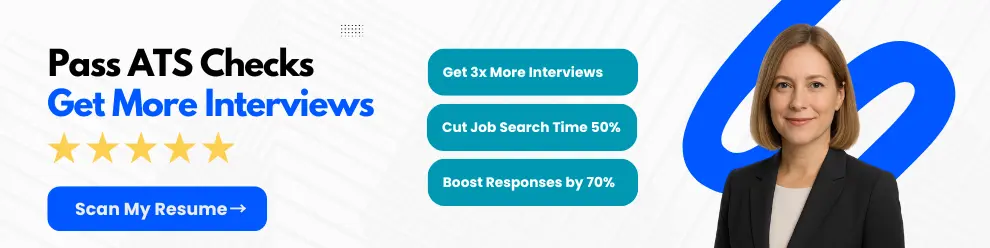As an experienced copywriter and subject matter expert, I understand the importance of an office worker’s resume. In today’s competitive job market, a well-crafted and targeted resume is essential for any office worker looking to land their dream job.
The purpose of this article is to provide winning examples of office worker resumes that leave a lasting impression on hiring managers. We’ll examine the key elements of a successful office worker resume, including formatting, content, and keywords, to help aspiring candidates stand out from the crowd.
So, let’s dive in and learn how to create a standout resume that will help you land your next big opportunity.
Understanding the Basics of a Winning Office Worker Resume
Before diving into creating an office worker resume, it’s crucial to understand what it is and its types.
What is an Office Worker Resume?
An office worker resume is a one to two-page document that highlights an individual’s qualifications, skills, and experience relevant to an administrative or clerical job position. It serves as a marketing tool that showcases an applicant’s competencies and persuades potential employers to consider them for a job opening.


Types of Office Worker Resumes
There are two primary types of office worker resumes: chronological and functional.
-
Chronological Resume: This type of resume lists the applicant’s job history in reverse chronological order, starting with their most recent employment. It highlights their growth and progression within their career, making it ideal for experienced office workers.
-
Functional Resume: This type of resume focuses on an applicant’s skills and abilities rather than their job history. It’s best for entry-level office workers or those with gaps in their work history.
Key Elements to Include in an Office Worker Resume
Creating a winning office worker resume requires including key elements that make it stand out from the rest.
-
Contact information: This includes the applicant’s name, phone number, email, and physical address. Ensure the contact information is current and easy to find.
-
Professional summary: This is a short paragraph that summarizes the applicant’s work experience, skills, and achievements. It’s the first thing a potential employer sees and should leave a lasting impression.
-
Experience: List the applicant’s work experience in reverse chronological order, starting with their most recent employment. Include the job title, name of the company, dates of employment, and a bulleted list of duties and achievements.
-
Skills: This section highlights the applicant’s relevant skills, such as proficiency in software, typing speed, or language skills.
-
Education: List the applicant’s educational qualifications, including their degree, major, institution, and graduation date.
-
Certifications and awards: Include any industry-specific certifications and awards the applicant has received.
Creating a winning office worker resume takes time and effort, but the above elements can help individuals create a stand-out document that gets noticed by potential employers.
Tailoring Your Office Worker Resume to the Job Posting
When applying for a job as an office worker, it’s important to understand that one size does not fit all. Recruiters will be scanning your resume looking for relevance to the job posting, so it’s crucial that you tailor your resume to the specific role you’re applying for. Here are three key steps on how to tailor your resume to a job posting as an office worker:


Analyzing the Job Posting
Start by analyzing the job posting thoroughly. Read each word carefully and highlight the key skills and qualifications the employer is seeking. Consider what the company does, its culture, and its vision. Ask yourself: what does this company need from an office worker, and what skills and experiences do I have that align with their needs?
Using Keywords and Action Verbs
Once you have analyzed the job posting, identify the keywords and action verbs that are most relevant to the job. Incorporate these words and phrases throughout your resume, particularly in the summary, skills, and job experience sections. For example, if you notice that the company is seeking someone with proficiency in Microsoft Office, be sure to incorporate phrases such as “proficient in Excel,” “experienced with Word,” or “familiar with PowerPoint” in your resume. Additionally, highlight your key accomplishments and responsibilities using action verbs such as “managed,” “implemented,” “coordinated,” and “organized.”
Examples of Tailored Office Worker Resumes
To help you understand what a tailored resume looks like, we have provided a few examples below:
Example 1: Office worker job posting
Key qualifications:
- Strong attention to detail
- Excellent organizational and time management skills
- Experienced in data entry and analysis
- Comfortable with Microsoft Office suite
Tailored resume summary: Highly detail-oriented office worker skilled in data entry and analysis. Proficient in Microsoft Office suite and experienced in handling complex calendars and scheduling tasks. Possess excellent organizational and time management skills.
Example 2: Office worker job posting
Key qualifications:
- Excellent communication and customer service skills
- Experience managing an office
- Proficient in Quickbooks and other financial software
- Comfortable with creating presentations
Tailored job experience: Office Manager, XYZ Corporation
- Managed all aspects of the office, including customer service, finances, and staff management
- Created various presentations using PowerPoint
- Proficient in QuickBooks and other financial software
- Maintained open communication with all staff members and customers, providing solutions to concerns and problems as they arise.
By incorporating keywords and action verbs, highlighting relevant skills and experiences, and tailoring your resume to the specific job posting, you can increase your chances of landing an office worker job interview.
Crafting a Strong Summary Statement
A summary statement is a brief section found at the top of a resume that summarizes the candidate’s skills, experiences, and objectives in a few concise sentences.
Definition of a Summary Statement
A summary statement is a few sentences located at the top of a resume that provides a quick summary of the candidate’s skills, experiences, and objectives.
Components of an Effective Summary Statement
An effective summary statement includes the candidate’s professional title, key skills, relevant experience, and career goals. It should also be tailored to the specific job posting and showcase relevant achievements.
How to Write a Summary Statement
To write an effective summary statement, start by reviewing the job description and making a list of the relevant skills and experiences. Then, create a brief statement that showcases your unique qualifications and aligns with the employer’s needs. Use action words and specific metrics to demonstrate your achievements and impact.
Examples of Strong Summary Statements
Here are some examples of strong summary statements for an office worker resume:
-
Results-driven administrative assistant with 5+ years of experience supporting executive leadership teams. Skilled in managing calendars, coordinating events, and streamlining office operations. Seeking a role in a dynamic corporate setting where I can use my organizational and multitasking skills to drive success.
-
Detail-oriented customer service specialist with 3+ years of experience providing exceptional customer support. Proficient in CRM software and handling customer inquiries through various channels. Seeking a role in a fast-paced customer-centric organization to leverage my communication and problem-solving skills.
-
Seasoned data analyst with 7+ years of experience in gathering, analyzing, and interpreting complex data sets. Skilled in statistical analysis, data visualization, and developing predictive models. Seeking a role in a data-driven organization to leverage my analytical skills and drive strategic decision-making.
A strong summary statement can make your resume stand out and increase your chances of landing an interview. Ensure it is tailored to the specific job posting and showcases your unique qualifications and achievements.
Highlighting Relevant Experience
When crafting your office worker resume, highlighting your relevant experience is crucial to catching the attention of potential employers. Here are some tips on how to best showcase your experience:
Identifying Relevant Experience
First and foremost, it’s important to identify the experience that is most relevant to the position you are applying for. Take a look at the job description and highlight the key skills and qualifications that are required or preferred. Then, go through your work history and identify any past positions or projects where you utilized those skills.
Describing Experience with Action Verbs
Next, use powerful action verbs when describing your experience. Avoid using passive language or vague adjectives. Instead, use strong verbs that demonstrate your accomplishments and highlight the impact you made in your previous roles. Examples of strong action verbs include “managed,” “developed,” “implemented,” “streamlined,” and “increased.”
Incorporating Accomplishments
In addition to describing your experience with action verbs, make sure to incorporate specific accomplishments that demonstrate your ability to succeed in the role you are applying for. Use quantifiable metrics whenever possible, such as “improved efficiency by 25%” or “increased revenue by $50,000.” This not only shows your past success, but also gives potential employers an idea of what you can bring to their organization.
Examples of Highlighting Relevant Experience
Here are some examples of how to highlight your relevant experience in a variety of office worker roles:
Executive Assistant
- Managed the CEO’s schedule and travel arrangements, ensuring he met all commitments and appointments
- Developed an organizational system that streamlined communication and reduced response time from 48 hours to 24 hours
- Coordinated multiple events, including a company-wide holiday party that received positive feedback from over 150 attendees
Project Manager
- Successfully managed a team of 5 to develop and launch a new product, resulting in a 10% increase in revenue
- Implemented Agile methodologies, resulting in a 20% increase in productivity and a 50% decrease in project delivery time
- Communicated progress and updates to stakeholders through weekly status reports and meetings, maintaining good relationships and ensuring project success
Customer Service Representative
- Resolved complex customer issues, achieving a 95% customer satisfaction rating
- Utilized Salesforce to manage customer accounts, reducing response time by 25%
- Trained new hires on company policies and best practices, resulting in a 100% retention rate for the customer service team
Highlighting your relevant experience is a critical aspect of crafting a winning office worker resume. By identifying your skills and accomplishments, and using strong action verbs to describe them, you can demonstrate your value and stand out to potential employers.
Showcasing Skills and Abilities
As a potential office worker, showcasing your skills and abilities on your resume is crucial. This section is where you highlight your unique qualifications that make you an excellent fit for the role you’re applying for. Here are some essential factors to consider when showcasing your skills and abilities.
Importance of Skills and Abilities
Hiring managers and recruiters have limited time to review resumes, and they often skim through them to identify candidates with the required skills and qualifications. Highlighting your skills and abilities allows hiring managers to quickly assess whether you have what it takes to perform the job successfully. Moreover, presenting your skills and abilities effectively can differentiate you from the other applicants and increase your chances of making it to the next round of interviews.
Identifying Relevant Skills and Abilities
Before you start writing your resume, research the job description and the company’s requirements thoroughly. Identify the specific skills and abilities they are looking for and match them with your own. Identify those you excel in and highlight those in your resume. To showcase your skills and abilities effectively, you need to ensure they align with the job post’s requirements. Otherwise, it will only result in your resume being moved to the rejection pile.
How to Present Skills and Abilities
Present your skills and abilities in a clear and easy-to-read format. Start with a headline that boldly presents your qualifications. Use bullet points to list your skills so that they are easily distinguishable from the rest of your resume. Consider quantifying your skills wherever possible, for example, using metrics or numbers that demonstrate the impact of your skills in previous roles. Further, try to use the same language and keywords used in the job description to make it easier for the hiring manager to identify your qualifications.
Examples of Showcasing Skills and Abilities
Here are examples of effective ways to showcase your skills and abilities:
-
Skill: Project Management
Bullet point: Successfully managed a cross-functional project team of ten members and delivered a project within the deadline and the allocated budget.
-
Skill: Communication
Bullet point: Excellent communicator with a proven track record of building strong relationships with clients, leading to a 30% increase in sales.
-
Skill: Advanced Excel Proficiency
Bullet point: Expert in Excel, including pivot tables, macros, and complex formulas, resulting in a 40% reduction in report preparation time.
Highlighting your skills and abilities in a clear and effective format is essential to making yourself stand out from other candidates. Ensure that your qualifications align with the job description’s requirements, present them in a reader-friendly format, and quantify whenever possible. Following these guidelines will increase your chances of landing an interview and securing the desired office job.
Education and Certifications
As an office worker, you might be tempted to skip over the education and certifications section of your resume, especially if you have been in the workforce for many years. However, it is important to include this information as it can help demonstrate your qualifications and dedication to your profession.
When to Include Education and Certifications
Include education and certifications on your resume if they are relevant to the job you are applying for. For example, if you are applying for an office manager position that requires a degree in business administration, you should list your degree and any relevant coursework. If you are applying for an administrative assistant position that requires proficiency in Microsoft Office, you should include any certifications you have earned in these programs.
If you have multiple degrees or certifications, only list the most recent or the most relevant ones. If a particular certification or degree is not relevant to the job you are applying for, you might consider omitting it altogether.
Formatting Education and Certifications
List your education and certifications in reverse chronological order, which means starting with the most recent one first. Include the name of the institution or organization where you earned the degree or certification, the date of graduation or certification, and the degree or certification earned.
Formatting can vary depending on the level of education and certification held. For example, a bachelor’s degree would typically be formatted as follows:
Bachelor of Science in Business Administration ABC University, Graduation Date
Whereas a certification in Microsoft Office might be formatted as:
Microsoft Office Specialist Certification Certification Date
Examples of Education and Certifications
Here are a few examples of how you might include education and certifications on your office worker resume:
Example 1 – Administrative Assistant Position
- Associate of Arts in Office Administration XYZ College, Graduation Date
- Microsoft Office Specialist Certification Certification Date
Example 2 – Human Resources Manager Position
- Master of Science in Human Resources Management ABC University, Graduation Date
- SHRM-CP Certification Certification Date
Example 3 – Office Manager Position
- Bachelor of Science in Business Administration XYZ University, Graduation Date
- QuickBooks Certified ProAdvisor Certification Date
By including your education and certifications on your office worker resume, you can demonstrate your qualifications, relevant skills and expertise, and dedication to your profession. Keep in mind that every organization might have slightly different requirements for the education and certification sections of a resume, so it’s always a good idea to research the employer before you apply to the job.
Choosing the Right Format for Your Office Worker Resume
When it comes to creating your office worker resume, one of the most important decisions you’ll make is choosing the right format. There are three main formats to choose from:
Chronological Format
The chronological format is the most common type of resume format. It is organized by listing your work experience in reverse chronological order, starting with your most recent employer.
This format is great for job seekers with a consistent work history and clear career progression. It’s also a good choice if you’re applying for a job in the same industry in which you’ve been working.
Functional Format
The functional format focuses on your skills and accomplishments, rather than your work history. It’s ideal for someone who is changing careers, has gaps in their work history, or has limited work experience.
This format allows you to highlight your transferable skills, such as communication, problem-solving, and leadership abilities. It also lets you emphasize your accomplishments without drawing attention to any employment gaps.
Combination Format
The combination format is a blend of the chronological and functional formats. It highlights your skills and accomplishments, but also provides a detailed work history.
This format works well for job seekers who have a strong work history and want to emphasize their transferable skills. It’s also a good option for someone who wants to showcase their accomplishments without sacrificing the importance of their work experience.
Which Format is Right for You?
When choosing the right format for your office worker resume, it’s important to consider your individual situation.
If you have a consistent work history and clear career progression, the chronological format may be your best bet. However, if you’re changing careers, have limited work experience, or have gaps in your job history, the functional format may be a better choice.
If you’re somewhere in between, the combination format may work well for you.
Ultimately, the goal of your office worker resume is to showcase your skills, experience, and accomplishments in the most effective way possible. By choosing the right format for your individual situation, you’ll be well on your way to creating a winning resume that lands you the job you want.
The Finishing Touches
The final step in creating a winning office worker resume is to focus on the finishing touches. This includes three key actions:
-
Review Your Office Worker Resume: After spending time writing and refining your resume, it is easy to miss simple mistakes. Take the time to read through your resume with fresh eyes and ensure that it accurately reflects your skills, experience, and objectives. This is also a good time to ensure that you have used keywords that match the job you are applying for.
-
Proofreading and Editing: Once you have reviewed your office worker resume, it is important to proofread and edit it for spelling and grammar errors. You want to make sure that your resume is polished and professional to make the best impression on potential employers. Consider asking someone else to look over your resume to provide a fresh perspective and catch any errors that you may have missed.
-
Customizing Each Application: Although it takes more time, customizing your office worker resume for each job you apply to can greatly increase your chances of being selected for an interview. Tailor your resume to the specific job requirements and use language that matches the job description. This shows that you have taken the time to carefully read and consider the job posting, and that you are a strong candidate for the position.
By following these finishing touches, you can create a winning office worker resume that stands out to potential employers. To get an idea of what a polished office worker resume looks like, here are a few examples:
Example 1: Administrative Assistant
- Clear and concise summary statement that highlights key skills and experience
- Detailed bullet points for each job that provide specific examples of responsibilities and achievements
- Relevant education and certifications listed
Example 2: Human Resources Coordinator
- Professional and modern design that stands out
- Summary statement that highlights experience and qualifications
- Bullet points that focus on specific achievements and responsibilities, including metrics where possible
Example 3: Data Entry Specialist
- Clearly formatted layout that is easy to read
- Use of keywords and phrases relevant to the job description
- Focus on technical skills and experience, including software proficiency
By taking the time to review, proofread, and customize your resume, and by using these examples as a guide, you can create a polished and effective office worker resume that maximizes your chances of landing your dream job.
Related Articles
- Brand Representative Job Description for 2023
- 20 Security Officer Resume Examples in 2023
- Top Ecommerce Manager Resume Examples for 2023
- How to Find A Job Fast: 20 Best Expert Tips for 2023
- Freelance Web Developer Resume: Example for 2023