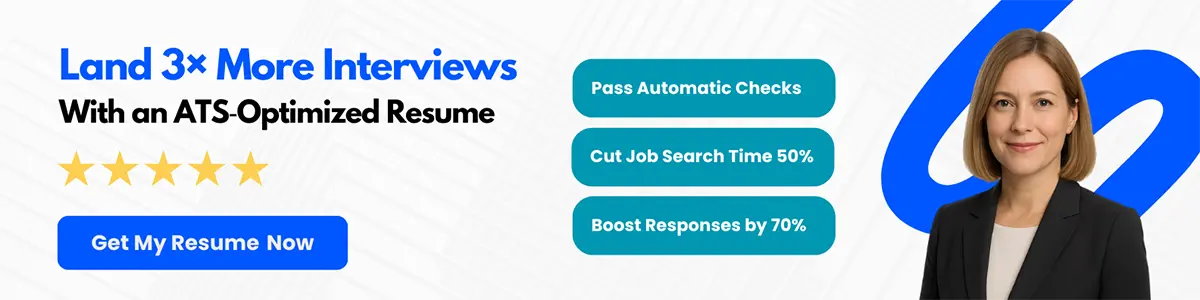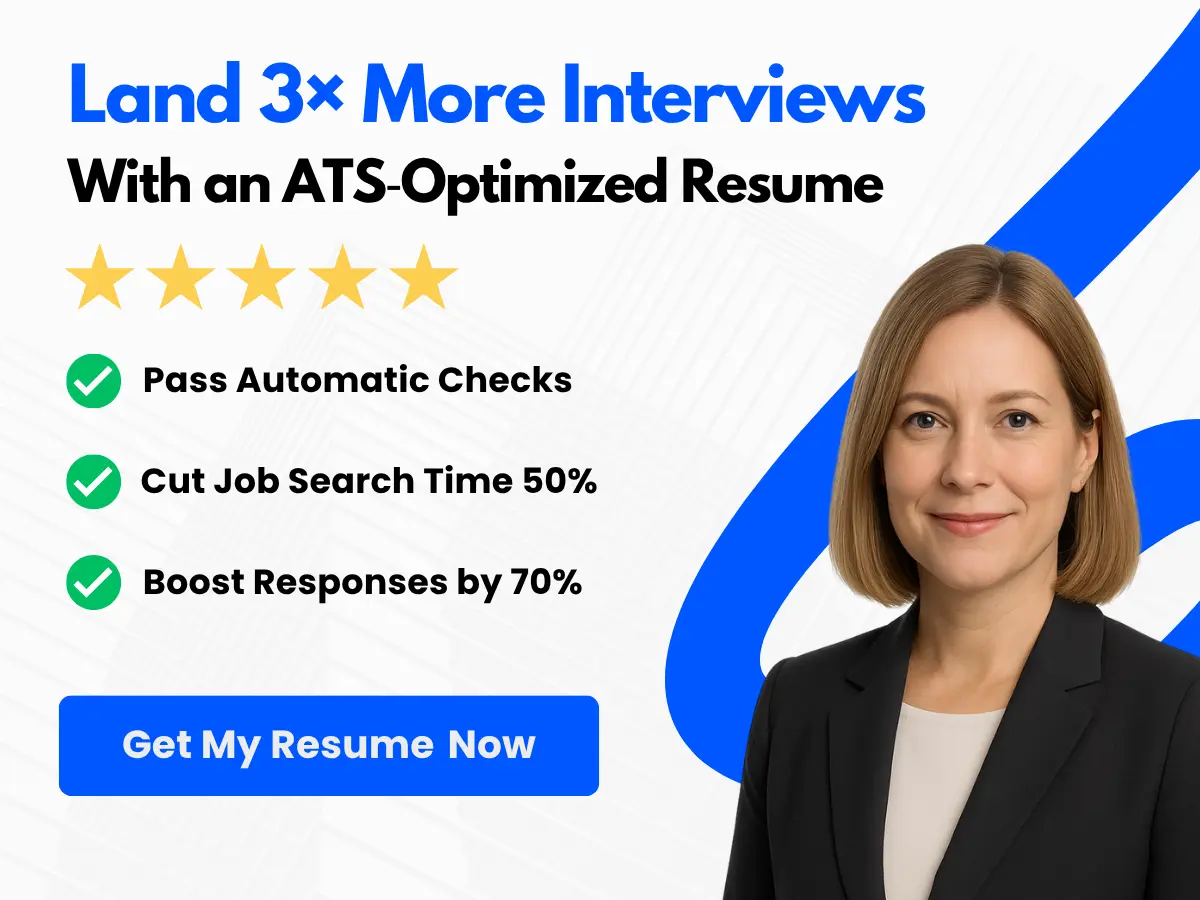As a job seeker, you need to stand out in a sea of resumes, and one way to do that is by incorporating eye-catching elements into your application. This is where the use of resume icons comes in. In this article, we will provide a complete guide to using resume icons, including their definition, importance, and advantages in job applications.
Resume icons refer to small images or symbols that are used to represent various sections or details in a resume. These icons can be used to replace boring bullet points, making your resume more visually appealing and easier to read. Examples of icons that can be used in a resume include phone icons for contact information, envelope icons for email addresses, globe icons for websites or social media handles, and many more.
Importance of Resume Icons in Job Applications
With the job market becoming increasingly competitive, it’s important to leave a positive first impression on potential employers. The use of resume icons can help you achieve this by making your application stand out from the hundreds of others that employers receive. Not only do they serve as visual aids that break up long paragraphs of text, but they also help convey information and make it easier for recruiters to find what they’re looking for.
Advantages of Using Resume Icons in Job Applications
Using icons in resumes has several advantages, including:
- Increased readability: Icons break up text and make it visually appealing, making resumes easier to read and scan through.
- Attention-grabbing: Using icons can catch the attention of recruiters and make your application stand out from the rest.
- Improved communication: Icons can convey information more efficiently than text, making complicated concepts easier to understand.
- Professionalism: A well-designed resume that uses icons can showcase your creativity and attention to detail, giving the impression that you’re a professional who takes their job applications seriously.
The use of resume icons can provide a range of benefits to job seekers, making it easier for employers to find the information they’re looking for and setting you apart from other applicants. Keep in mind, however, that icons should be used judiciously and appropriately, ensuring that they enhance rather than detract from the overall appearance of your resume.


Types of Resume Icons
When it comes to creating a visually appealing and dynamic resume, icons can be a game changer. Icons can help draw attention to important sections or skills, and can communicate information quickly and efficiently. In this section, we will explore six different types of icons that can be used on a resume.
A. Social Media Icons
In today’s digital age, it is increasingly important to showcase your social media presence on your resume. Social media icons can be used to highlight your profiles on platforms such as LinkedIn, Twitter, and Instagram. This allows potential employers to learn more about you and your professional interests, while also highlighting your digital savviness.
B. Skill Icons
Skill icons are a great way to highlight your top skills and expertise. Icons can be used to represent everything from proficiency in specific software to industry-specific skills. By using visual representations of your skills, you can make a strong impact and quickly communicate your areas of expertise to potential employers.
C. Education Icons
Education icons can be used to convey important information about your academic background. Icons can represent degrees or certifications, and can be useful for highlighting academic achievements that may be relevant to your desired job or industry.
D. Contact Icons
Contact icons can be used to make it easy for potential employers to reach out to you. Icons can be used to represent your email address, phone number, or even your physical address. This can help streamline the communication process and make it easy for potential employers to get in touch with you.
E. Experience Icons
Experience icons can be used to showcase your professional experience in a visually compelling way. Icons can represent specific job roles or industries, and can help highlight the breadth of your experience. By using icons, you can draw attention to key details of your work history and make an impact in a crowded job market.


F. Language Icons
Language icons can be used to showcase your proficiency in different languages. Icons can represent specific languages or language proficiency levels, and can be a great way to highlight your international experience or language skills. By using icons, you can communicate your language skills quickly and efficiently, which can be especially useful in global industries.
Icons can be a powerful tool for creating a dynamic and visually appealing resume. By using icons to represent your skills, experience, and other important details, you can make a strong impact and stand out to potential employers. Whether you are showcasing your social media profiles, highlighting your language skills, or representing key aspects of your work history, icons can be a valuable addition to any resume.
How to Choose Resume Icons
When it comes to creating a visually appealing and effective resume, nothing can beat the power of well-chosen icons. Using icons can make your resume look more professional and visually attractive, while also quickly conveying important information to recruiters and hiring managers.
But how do you choose the right icons for your resume? Here are some essential tips to help you make the right choices:
A. Know Your Industry
The first and most important thing to consider when choosing resume icons is your industry. Different industries have different expectations and standards when it comes to resumes, so you should choose icons that fit in with your particular field.


For example, if you work in a creative industry like graphic design or marketing, you might choose more expressive and colorful icons that show off your creativity. However, if you work in a more traditional industry like finance or law, you might want to stick to simple and classic icons that convey a sense of professionalism and seriousness.
B. Consider Your Personal Branding
Your resume is essentially a reflection of your personal branding, so your icons should match your personal brand as well. If you have a particular color scheme or design style that you use in your other branding materials, you might want to choose icons that complement those choices.
For example, if you have a bold and modern personal brand, you might choose icons with sharp angles and bright colors. On the other hand, if your personal brand is more minimalist and understated, you might choose icons with simple lines and muted colors.
C. Match Your Icons to Your Job Requirements
Another important consideration is how well your icons match the requirements of the job you’re applying for. If the job requires specific skills or qualifications, you should choose icons that represent those skills and qualifications.
For example, if the job requires experience with Adobe Creative Suite, you might choose icons that represent those specific software programs. Or if the job requires excellent communication skills, you might choose icons that represent communication, such as speech bubbles or phones.
D. Stick to Simple and Uniform Icons
While it may be tempting to use flashy and complex icons to make your resume stand out, it’s generally better to stick to simple and uniform icons. Simple icons are easier to read, and they convey important information more effectively.
In addition, using uniform icons throughout your resume creates a more cohesive and professional look. So, try to choose a consistent set of icons to use throughout your resume, rather than mixing and matching different styles.


E. Avoid Common Mistakes When Choosing Icons
Finally, there are a few common mistakes you should avoid when choosing resume icons. For example, you should avoid using icons that are too small or difficult to read, as they will make your resume look cluttered and hard to read.
You should also avoid using icons that are not relevant to the job or industry you’re applying to, or that are outdated or overused.
How to Create Your Own Resume Icons
Adding icons to your resume is a great way to make it stand out and showcase your creativity. If you can’t find the icons that perfectly represent your skills and experiences, creating your own custom icons is a great solution. Here’s a step-by-step guide on how to create your own resume icons.
A. Determine the Icons You Need
Before you start creating your icons, you need to identify what icons you actually need. Begin by examining your skills, experience, and qualifications, and make a list of the important skills and accomplishments that you want to highlight in your resume.
Once you have a comprehensive list of the skills and experiences you want to promote, identify the keywords that could be used to represent them. For example, if you want to showcase your communication skills, you could use an icon of a speech bubble. If you want to highlight your leadership qualities, you could use an icon of a trophy.
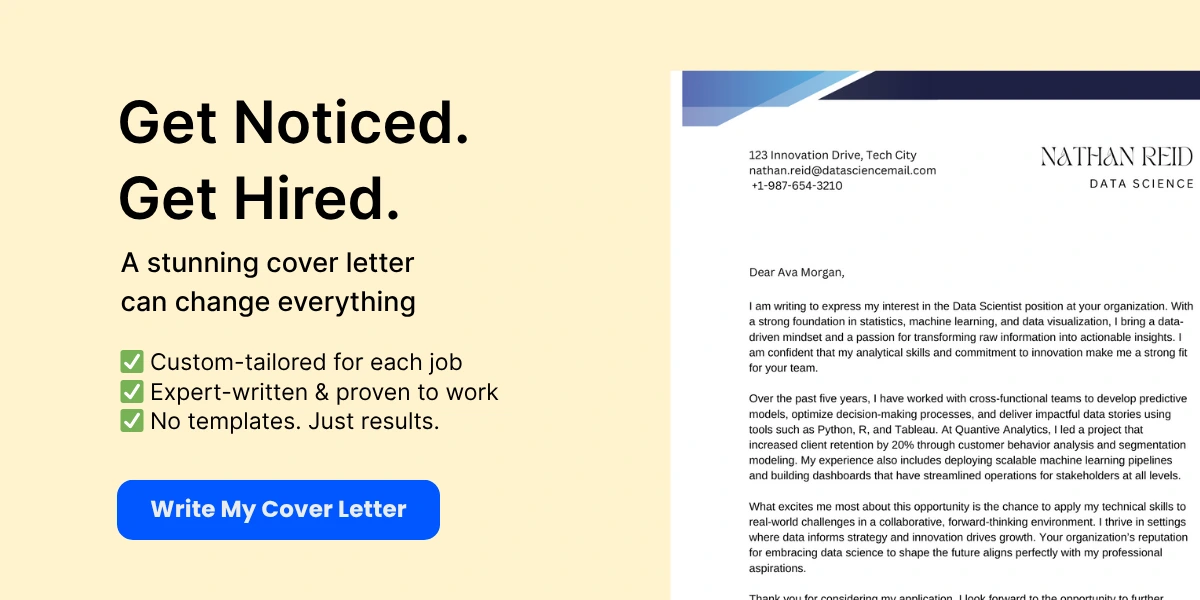

Remember to keep it simple and minimalist. Only choose the icons that are relevant to your industry, and avoid using icons that are too obscure or confusing. It’s important for your icons to be easily understandable and complement your resume, not distract from it.
B. Choose the Style of Your Icons
Once you have identified the icons you need, it’s time to choose the style that will represent you best. The style of your icons should complement your resume design and match your personal brand. You can choose to go for a hand-drawn style or use a graphic design software to create a clean and professional look.
You also want to ensure the colors you choose will match your overall resume color scheme, creating a cohesive look.
C. Create Your Icons Using Design Software
Now that you have a list of icons and a style chosen, it’s time to make them come to life. Using design software, such as Adobe Illustrator, will give you more control over the final image quality and ensure its scalability.

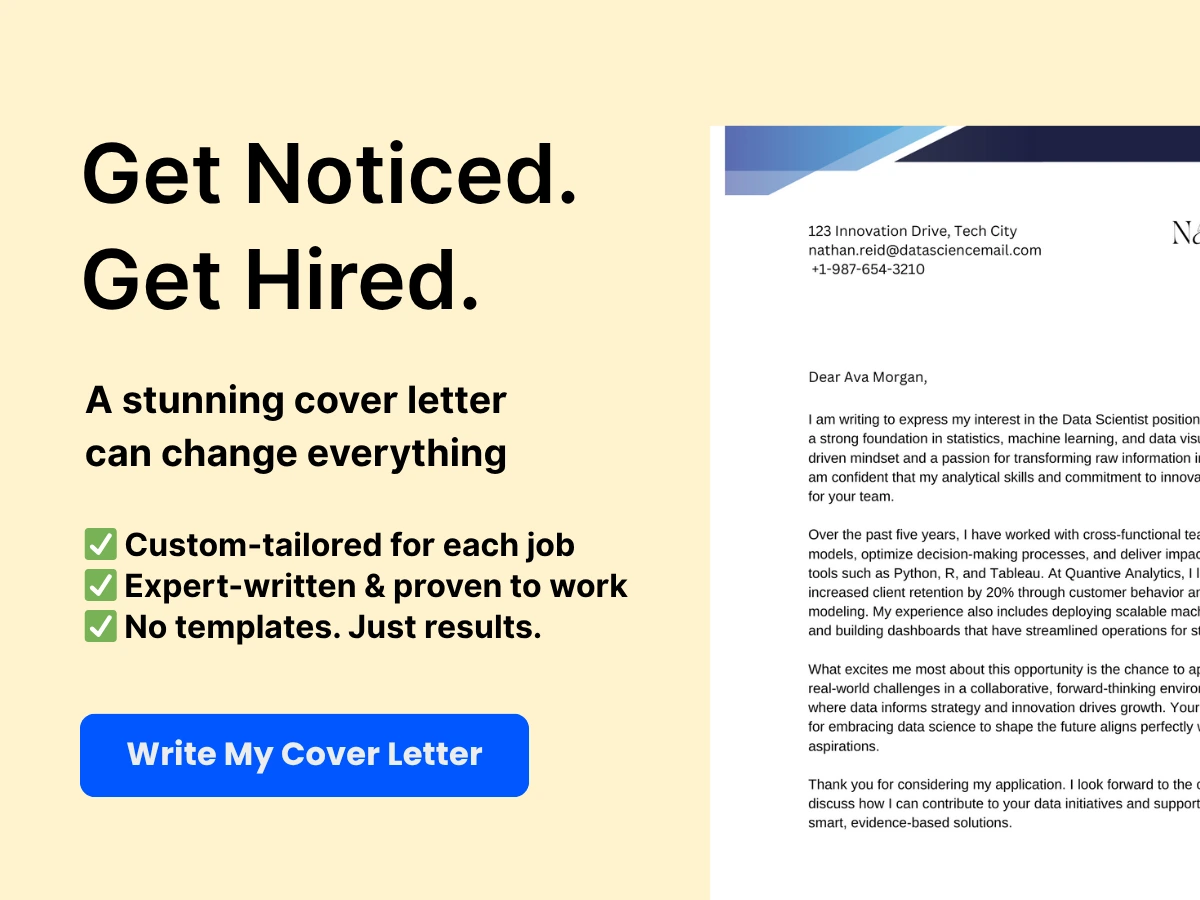
Alternatively, you can create your icons using tools like Canva or Figma, which have easy-to-use icon-making features.
Start by selecting the basic shape that represents your icon, with the help of tools like the rectangle, ellipse, or polygon. Then, customize it with colors and the additional details that represent the icon. Stay true to the style and color scheme that you have chosen.
D. Save and Export Your Icons
Once you have finished designing your icons, it’s important to save and export them in the right format. Export your icons into a scalable file format such as SVG or PNG for better quality when rendered in different sizes.
Keep your icon files organized, and label them correctly, so that you can easily locate them when updating your resume or portfolio.
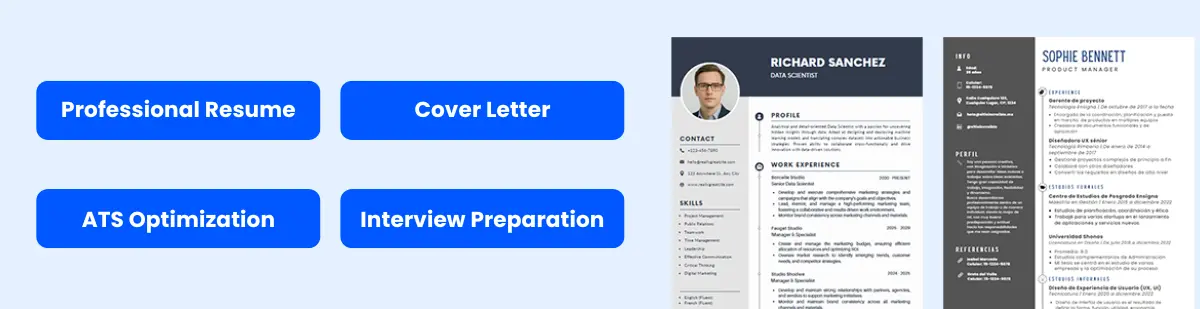

Creating your own resume icons can be a fun and effective way to grab attention and showcase your creative flair.
How to Optimize Resume Icons for Applicant Tracking Systems (ATS)
When it comes to crafting your resume, it’s important to consider how it will be scanned and processed by applicant tracking systems (ATS). These systems are designed to quickly filter through resumes and identify the most qualified candidates for a position. Unfortunately, if your resume is not optimized for ATS, it might not make it through the screening process.
A. Understanding ATS
To optimize your resume for ATS, it’s important to understand how these systems work. ATS analyze resumes based on specific keywords, phrases, and formatting. If your resume doesn’t contain these elements, it might be overlooked by the system. Additionally, ATS may struggle with reading certain types of icons, such as those that are too complex or non-standard.
B. Avoiding Issues with ATS and Icons
The best way to avoid issues with ATS and icons is to keep your resume simple and straightforward. Stick to industry-standard fonts like Times New Roman or Arial, and use a standard bullet point symbol rather than a specialized icon. Additionally, be mindful of font size and formatting, as some ATS may struggle to read text that is too small or otherwise challenging to parse.
C. Optimization Tips
If you are determined to use icons on your resume, there are steps you can take to optimize them for ATS. First, choose icons that are simple and easy to read. Avoid complex designs or images that might be misinterpreted by the system. Additionally, make sure to embed the icons directly into your resume rather than linking to external sources. Finally, test your resume with different ATS to ensure that it is being properly scanned and processed.
Optimizing your resume for ATS is an important step in securing a job interview. By understanding the technology behind these systems and using best practices for formatting and design, you can help ensure that your resume gets noticed by employers and hiring managers.
Examples of Good Resume Icon Usage
A. Resume Icon Examples for Different Job Titles
Using icons in your resume can be a great way to catch the reader’s attention and make your qualifications stand out. Here are some examples of icons you could use to highlight different job titles:
- Marketing Manager: Use an icon of a megaphone or social media logo to highlight your expertise in marketing and communications.
- Graphic Designer: Use an icon of a pencil or paintbrush to represent your design skills.
- Sales Representative: Use an icon of a briefcase or handshake to showcase your sales experience.
- Human Resources Manager: Use an icon of a person or team to highlight your leadership and people management skills.
These are just a few examples – you can get creative with your icon choices to best represent your unique skills and experience.
B. Making a Visual Impact with Resume Icons
Using icons in your resume can add a visual element that makes the document more appealing and engaging to read. They can also help to break up large blocks of text and make important information stand out.
However, it’s important to use icons wisely and strategically. Here are some tips for making a visual impact with resume icons:
- Choose icons that are relevant to your content: Use icons that directly relate to the information you are highlighting. Avoid using icons that are too generic or unrelated.
- Keep it simple: Don’t overwhelm your resume with too many icons. Keep it balanced and use icons sparingly to highlight key points.
- Be consistent: Choose a set of icons that work well together and stick to them throughout your resume.
- Use high-quality icons: Avoid using low-quality, pixelated icons that will detract from the overall professionalism of your resume.
By using icons strategically, you can create a visually appealing and effective resume that will help you stand out from the competition.
Pre-Made Resume Icon Sets
When putting together a resume, every little detail counts. One of the details that can make a big impact is the use of icons. While designing icons from scratch may not be suitable for everyone, pre-made icon sets offer a quick and easy solution. In this section, we will explore the advantages of using pre-made icon sets, popular resume icon sets, and how to choose the right pre-made icon set for you.
A. Advantages of Using Pre-Made Icon Sets
Pre-made icon sets offer a number of advantages that make them a popular choice for many job seekers. For starters, they save time and effort. Instead of having to create every individual icon from scratch, you can simply select the ones that best fit your needs. Additionally, pre-made icon sets ensure consistency in design, ensuring that all icons used in your resume have a cohesive look and feel.
B. Popular Resume Icon Sets and Where to Find Them
There are several popular pre-made icon sets that are commonly used in resumes. Some of the most popular include Font Awesome, Material Design Icons, and Flaticon. These sets offer a wide variety of icons to choose from, ensuring that you can find the perfect icon to represent each skill and experience on your resume.
C. How to Choose the Right Pre-Made Icon Set for You
Choosing the right pre-made icon set can be overwhelming with so many options available. Here are some tips to help you select the perfect set for your resume:
-
Consider the style: Make sure the icon style matches the overall design and tone of your resume. For example, if your resume has a sleek and modern design, a set like Material Design Icons would be a great choice.
-
Think about the icons you need: Consider which icons you will need to include on your resume and find a set with those options. For example, if you need icons to represent social media platforms, Flaticon has a wide variety of social media icons to choose from.
-
Check the licensing: Make sure the icon set you choose is available for commercial use and that you have the proper licensing to use them on your resume.
By using pre-made icon sets in your resume, you can quickly and easily add a professional touch to your document. With so many great options available, it’s easy to find the perfect icon set to represent your unique skills and experiences.
Best Practices for Using Resume Icons
When it comes to adding icons to your resume, there are certain best practices to keep in mind to ensure that they enhance your overall design rather than detracting from it.
A. Proper Placement of Icons
One of the most important considerations when using resume icons is proper placement. Icons should be used to draw attention to important information, but they should never be distracting. Be sure to choose a location that is visually balanced with the rest of your resume, and use icons sparingly to highlight only the most important points.
B. Size and Color Considerations
Another important consideration is the size and color of your icons. Icons should be small enough to be subtle but large enough to be easily recognized. Additionally, color can be used to draw attention and add visual interest, but be sure to use a color scheme that fits with the overall design of your resume.
C. Consistency and Uniformity in Icon Usage
Consistency and uniformity are key when using resume icons. Choose a set of icons that complement each other and use them consistently throughout your resume. This helps create a cohesive and professional look, and makes it easier for the reader to navigate your information.
D. Abiding by Copyright Law when Using Icons
It’s important to keep in mind that many icons are subject to copyright laws. Always be sure to use icons that are either in the public domain or that you have the legal right to use. Otherwise, you could face legal action for copyright infringement.
E. Staying Up-to-Date with Current Design Trends
Social media and technology have drastically influenced the job market and have placed a strong emphasis on the importance of digital and visual elements in resume design. Therefore, it’s important to stay abreast of current design trends to ensure that your resume is visually appealing and up-to-date. Keep an eye on industry blogs, conferences, and forums to stay informed and inspired by cutting-edge design trends.
When using icons in your resume, be sure to consider their proper placement, size and color, consistency and uniformity, and copyright law. Additionally, stay informed about current design trends to make sure your resume design remains modern and engaging. By following these best practices, you can create a resume that is both visually appealing and effective in communicating your skills and qualifications.
Related Articles
- Patient Registrar Resume: Winning Examples for 2023
- Assistant Project Manager Resume: Example and Tips
- Manufacturing Job Titles and Descriptions: A Complete Guide
- 40+ Resume Summary Writing Tips & Examples for 2023
- Updating Your Finance Resume for 2023: Professional Examples