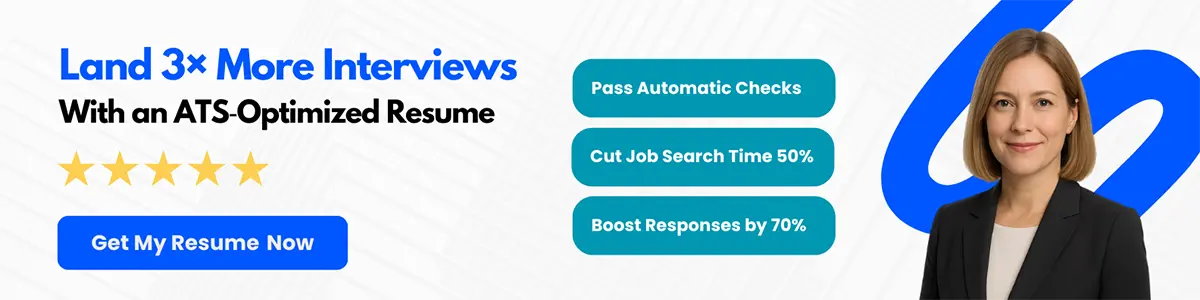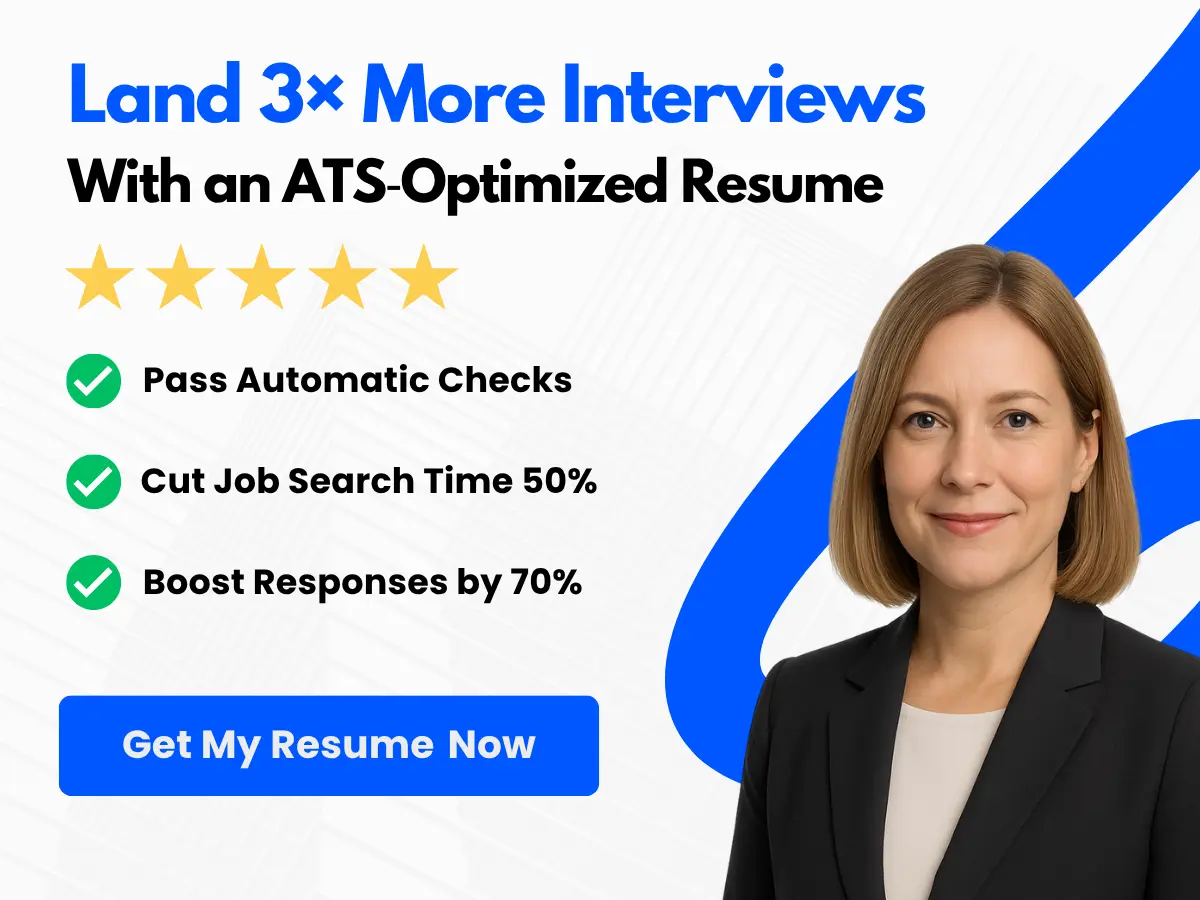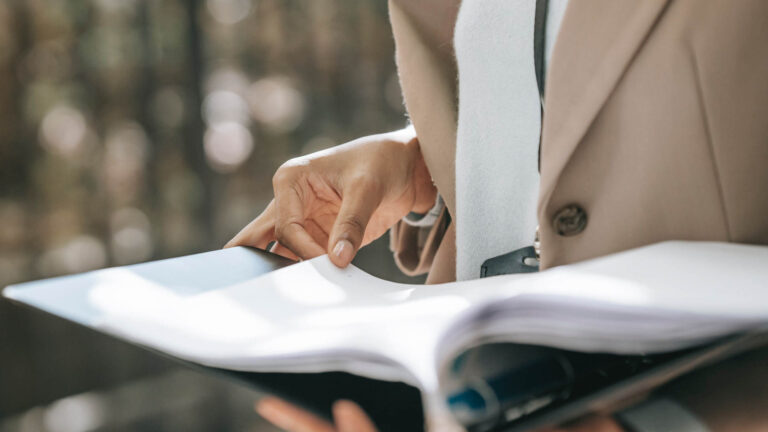In today’s highly competitive job market, having a well-designed resume is crucial for job seekers. A well-crafted resume can make all the difference in getting noticed by potential employers and landing an interview.
A good resume layout refers to the design and formatting of the resume, including the use of fonts, spacing, sections, and other visual elements. The purpose of a good resume layout is to make it easy for the reader to quickly find and comprehend the information presented, as well as to make a positive impression on the reader.
One way to achieve a good resume layout is by using a free template. Free resume templates are readily available online and can be easily customized to fit your personal style and experience. Using a free template can save you time and effort, as well as ensure that your resume looks professional and polished.
Throughout this article, we will explore and provide tips on the best resume layout using a free template. We will cover topics such as font selection, section headers, and formatting tips to help you create a winning resume that stands out to potential employers. By the end of this article, you will have the knowledge and tools necessary to create a top-notch resume that will showcase your skills and experience effectively.
Types of Resume Formats
When it comes to creating the best resume layout, choosing the right resume format is a crucial initial step. There are three primary types of resume formats:


A. Chronological resume format: This format is the most traditional and commonly used type of resume. It features a reverse-chronological structure that emphasizes the applicant’s work experience. A chronological resume format is ideal for candidates with a consistent work history and clear career progression. Job seekers in industries such as finance or law might benefit from this format.
Template:
[Your Name] [Contact Information: Phone Number, Email Address] [LinkedIn Profile]
Objective: [Brief statement highlighting your career goals and how you can contribute to the company]
Experience:
- [Job Title], [Company/Organization], [Dates]
- [Key responsibility/accomplishment]
- [Key responsibility/accomplishment]
- [Job Title], [Company/Organization], [Dates]
- [Key responsibility/accomplishment]
- [Key responsibility/accomplishment]
Education:


- [Degree], [University/Institution], [Year]
- [Relevant coursework or achievements]
- [Degree], [University/Institution], [Year]
- [Relevant coursework or achievements]
Skills:
- [Key skill 1]
- [Key skill 2]
- [Key skill 3]
Certifications:
- [Certification 1]
- [Certification 2]
References:
- Available upon request
B. Functional Format: The functional format focuses on your skills and qualifications rather than your work history. It highlights your abilities and achievements, making it ideal for those changing careers or with gaps in employment.
Template:


[Your Name] [Contact Information: Phone Number, Email Address] [LinkedIn Profile]
Objective: [Brief statement highlighting your skills and how they align with the position]
Summary of Qualifications:
- [Skill 1]
- [Example of how you applied this skill]
- [Skill 2]
- [Example of how you applied this skill]
- [Skill 3]
- [Example of how you applied this skill]
Professional Experience:
- [Job Title], [Company/Organization], [Dates]
- [Key responsibility/accomplishment]
- [Key responsibility/accomplishment]
- [Job Title], [Company/Organization], [Dates]
- [Key responsibility/accomplishment]
- [Key responsibility/accomplishment]
Education:
- [Degree], [University/Institution], [Year]
- [Relevant coursework or achievements]
- [Degree], [University/Institution], [Year]
- [Relevant coursework or achievements]
Additional Skills:
- [Additional skill 1]
- [Additional skill 2]
- [Additional skill 3]
References:


- Available upon request
C. Combination Format: The combination format is a mix of the chronological and functional formats. It showcases both your work experience and skills, providing a comprehensive overview of your qualifications.
Template:
[Your Name] [Contact Information: Phone Number, Email Address] [LinkedIn Profile]
Objective: [Brief statement highlighting your career goals and skills]
Summary of Qualifications:
- [Skill 1]
- [Skill 2]
- [Skill 3]
Professional Experience:
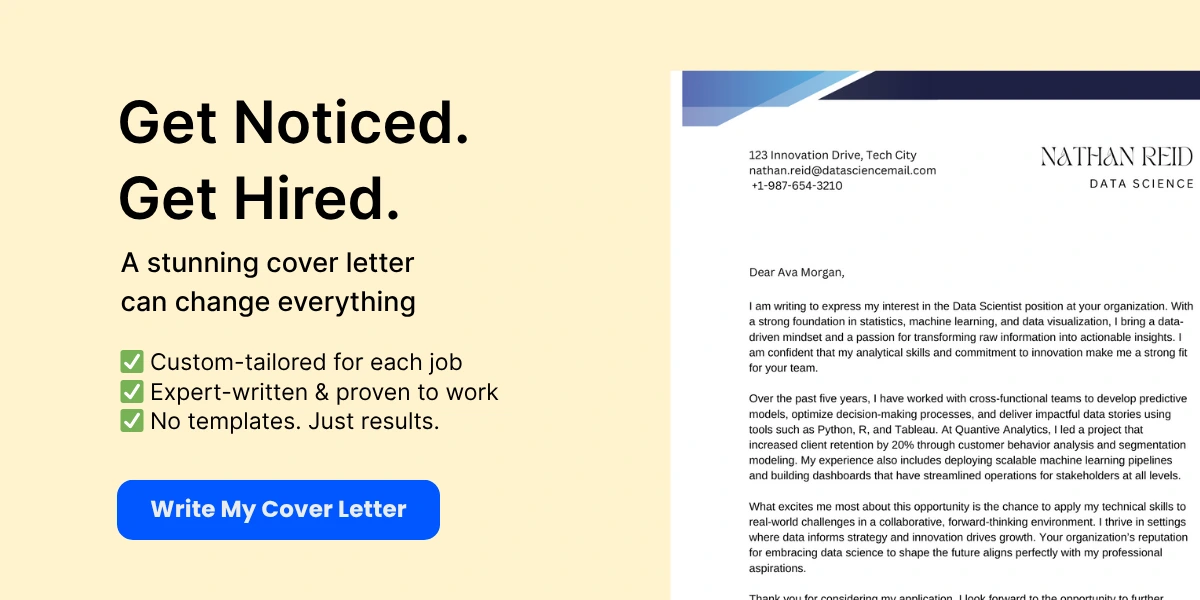

- [Job Title], [Company/Organization], [Dates]
- [Key responsibility/accomplishment]
- [Key responsibility/accomplishment]
- [Job Title], [Company/Organization], [Dates]
- [Key responsibility/accomplishment]
- [Key responsibility/accomplishment]
Education:
- [Degree], [University/Institution], [Year]
- [Relevant coursework or achievements]
- [Degree], [University/Institution], [Year]
- [Relevant coursework or achievements]
Skills:
- [Additional skill 1]
- [Additional skill 2]
- [Additional skill 3]
Certifications:
- [Certification 1]
- [Certification 2]
References:
- Available upon request
D. Targeted Format: The targeted format is tailored to a specific job or industry. It emphasizes relevant skills, experiences, and achievements that align with the requirements of the desired position.
Template:

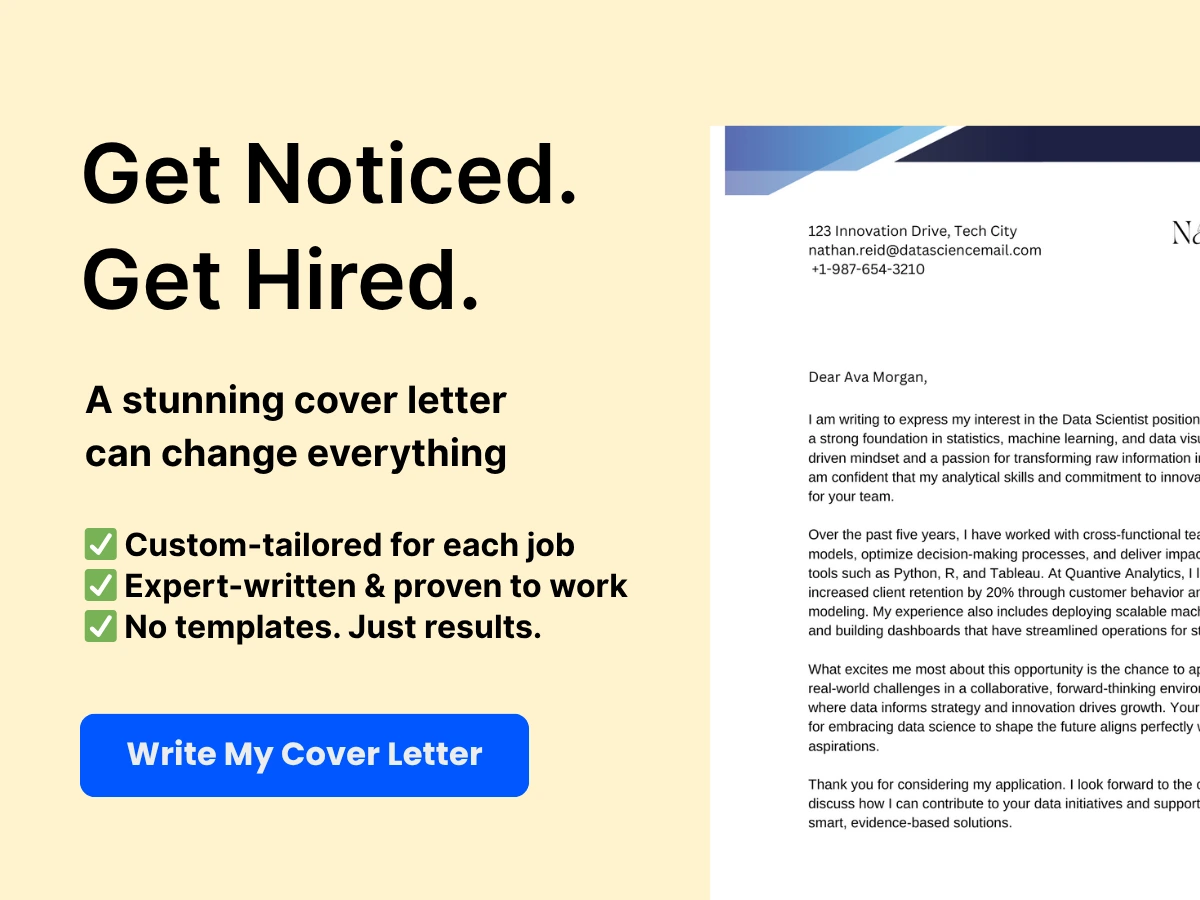
[Your Name] [Contact Information: Phone Number, Email Address] [LinkedIn Profile]
Objective: [Brief statement highlighting your career goals and how your skills align with the position]
Summary of Qualifications:
- [Relevant skill 1]
- [Relevant skill 2]
- [Relevant skill 3]
Professional Experience:
- [Job Title], [Company/Organization], [Dates]
- [Key responsibility/accomplishment]
- [Key responsibility/accomplishment]
- [Job Title], [Company/Organization], [Dates]
- [Key responsibility/accomplishment]
- [Key responsibility/accomplishment]
Education:
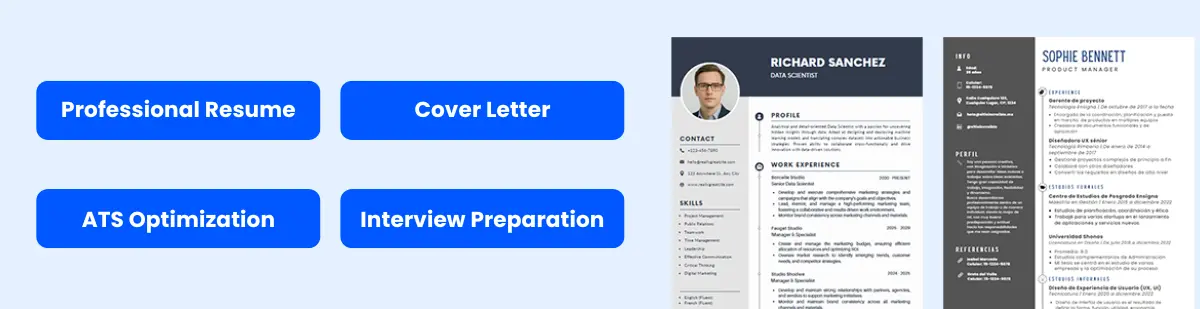

- [Degree], [University/Institution], [Year]
- [Relevant coursework or achievements]
- [Degree], [University/Institution], [Year]
- [Relevant coursework or achievements]
Skills:
- [Additional skill 1]
- [Additional skill 2]
- [Additional skill 3]
Certifications:
- [Certification 1]
- [Certification 2]
References:
- Available upon request
Choosing the Best Resume Layout
When it comes to creating a resume, choosing the right layout is crucial to making a good first impression. The layout of a resume encompasses everything from font choice to the organization of sections. In this section, we will explore the importance of choosing the right layout, factors to consider when choosing the best layout, and how to match a resume layout with professional industry and job title.
A. Importance of Choosing the Right Layout
The layout of a resume is the first thing a hiring manager sees, making it crucial to choose the right one. A well-designed and easy-to-read resume layout can help job seekers stand out from the competition and make it easier for hiring managers to quickly locate important information. On the other hand, a poorly designed layout can make it difficult for hiring managers to read and understand a candidate’s qualifications, potentially leading to their application being overlooked.
B. Factors to Consider When Choosing the Best Layout
When choosing the best resume layout, there are several factors job seekers should consider:
-
Professional Industry: Different industries have different standards for resumes. For example, creative industries may appreciate more flashy and unique layouts, whereas more traditional industries may prefer a simple and straightforward layout.
-
Job Title: The job title also plays a role in choosing a resume layout. For example, someone applying for a graphic design position may want to showcase their design skills by using a more creative layout, whereas someone applying for an accounting position may want a more traditional layout that emphasizes their attention to detail.
-
Relevance: It’s important to choose a layout that is relevant to the job being applied for. For example, a job seeker applying for a data analyst position may want a layout that emphasizes their analytical skills and work experience in data-related roles.
C. How to Match Resume Layout with Professional Industry and Job Title
To match a resume layout with a professional industry and job title, job seekers should:
-
Research: Research the industry and position to determine what type of layout is most appropriate.
-
Stay Professional: Regardless of the industry or job title, it’s important to keep the design professional and easy to read.
-
Highlight Relevant Skills: Use the layout to highlight relevant skills and experience in a way that showcases the candidate’s qualifications for the particular position.
By considering these factors and following these steps, job seekers can choose a resume layout that effectively communicates their qualifications and expertise in a way that is appropriate for their desired industry and job title.
Components of an Ideal Resume Layout
Having a well-designed and organized resume is crucial in today’s job market. Recruiters and hiring managers receive numerous resumes every day and a well-designed layout can make the difference between landing an interview or ending up in the rejection pile. An ideal resume layout should include the following components:
A. Consistent Formatting
Consistency is key to a professional-looking resume. It is important to have a consistent layout and formatting throughout the entire document. Use the same font, font size, and bullet points for each section of your resume. Stick to a single or two-column layout and make sure that each section is properly aligned. Consistent formatting makes your resume look polished and easy to read.
B. Color Schemes
Using color schemes in a resume can enhance its visual appeal and help highlight key information. However, it is important to use colors wisely and sparingly. Use neutral colors like black, white, and shades of grey as the primary colors for the text. You can then use a splash of color to highlight headings or separate sections of the resume. Just make sure to choose colors that are easy on the eyes and don’t distract from the content.
C. Font Selection
The font you choose for your resume can greatly affect its readability and overall presentation. The best fonts for resumes are easy to read and professional-looking. Commonly used fonts for resumes include Times New Roman, Arial, and Calibri. Avoid using fancy or decorative fonts that can be difficult to read or distract from your content.
D. Margin Settings
Setting proper margins on your resume is important. Proper margins ensure that your document is easy to read and aesthetically pleasing. Keep the margins consistent throughout the document and make sure they are at least half an inch on all sides. Avoid setting margins too close to the edge of the page, as this can make the document look cluttered and unprofessional.
An ideal resume layout should be well-designed, organized, and easy to read. Consistent formatting, appropriate color schemes, font selection, and margin settings are some of the key components that can make your resume stand out from the crowd. By following these guidelines, you can create a professional-looking resume that highlights your skills and experience and increases your chances of landing your dream job. When it comes to creating a winning resume, there are several key sections that need to be included. These sections will help you showcase your relevant experience, skills, and education to potential employers. Let’s take a closer look at each one.
A. Contact Information – Your contact information should be prominently displayed at the top of your resume. This should include your full name, phone number, email address, and physical address. Make sure everything is up-to-date and accurate.
B. Resume Objective/Summary – This section gives you the opportunity to make a strong first impression on hiring managers. Your objective or summary statement should be a brief overview of your skills and experience, tailored to the specific job you are applying for.
C. Work Experience – This section is arguably the most important part of your resume. This is where you showcase your relevant work experience, including job titles, dates of employment, and key accomplishments. Be sure to emphasize any achievements that are directly related to the job you are applying for.
D. Education History – While not always necessary, including your education history can help to bolster your resume. This section should highlight your degree(s), certifications, and any relevant coursework.
E. Skills Section – This section should list any relevant skills and abilities that you possess. This could include technical skills (such as proficiency in a certain software program), as well as soft skills (such as communication or leadership abilities).
F. Accomplishments/ Achievements – In addition to highlighting your work experience, you should also include a separate section for your accomplishments and achievements. This could include awards, promotions, or any other noteworthy achievements in your previous roles.
G. Professional development and Certifications – Finally, if you have taken any courses, received any certifications or professional licenses, or participated in any relevant professional development activities, this section is the perfect place to showcase them. This will help demonstrate your ongoing commitment to your field, as well as your drive to continue learning and growing.
By including each of these sections in your resume, you will create a well-rounded and comprehensive picture of yourself as a job candidate. When executed properly, these sections can help you stand out from the competition and land that dream job.
Tips for Creating a Perfect Resume
When it comes to crafting a perfect resume, there are several tips you can follow to help you stand out from the competition. Here are six key tips to keep in mind:
A. Use Action-Oriented Verbs
Using strong action verbs in your resume can help bring your accomplishments to life and show potential employers that you have a track record of success. Examples of action verbs include “managed,” “leveraged,” “implemented,” and “spearheaded.” Try to avoid passive language and focus on highlighting your active contributions and achievements.
B. Quantify Work Accomplishments
If possible, try to quantify your work accomplishments when describing your previous roles. For example, instead of simply stating that you “increased sales,” you might say that you “increased sales by 30% over the course of six months.” This type of specific, measurable language can help demonstrate the impact you’ve had in your past roles.
C. Highlight Tech Skills
In today’s digital age, having strong technology skills is often a key requirement for many jobs. Be sure to highlight your relevant technology skills in your resume, including any specific programs, software, or tools you have experience with. This can help demonstrate to potential employers that you’re up-to-date on the latest industry trends and able to stay ahead of the curve.
D. Use Keywords and Phrases
Many companies use automated systems to scan resumes for keywords and phrases that match the job description. To increase your chances of getting noticed, be sure to use relevant keywords and phrases throughout your resume. This can help move your resume to the top of the candidate pool and increase your chances of getting an interview.
E. Keep it Concise and Consolidate Experience
Recruiters and hiring managers are often very busy, so it’s important to keep your resume as concise and relevant as possible. Consolidate your experience and focus on highlighting your most relevant achievements and skills. Try to keep your resume to no more than two pages unless you have a very extensive career history.
F. Customize and Tailor the Resume
Finally, it’s important to customize and tailor your resume for each job you apply for. This means taking the time to review the job description and highlighting the most relevant skills and experiences in your resume. Doing this can help make your application stand out and increase your chances of landing an interview.
By following these six tips, you’ll be well on your way to crafting a perfect resume that helps you land your dream job.
Common Resume Layout Mistakes
When it comes to crafting the perfect resume, there are several common mistakes that applicants make that could hinder their chances of securing a job. Here are some of the most frequent layout mistakes to avoid:
A. Inappropriate use of colors
While adding a pop of color to your resume might seem like a good idea, using inappropriate colors can do more harm than good. Avoid using bright or neon colors that can be distracting or difficult to read. Stick to a simple color scheme that complements your content without overpowering it.
B. Overuse of paragraphs and bullet points
A well-written resume should be concise and to the point. Overusing paragraphs or bullet points can make your resume seem cluttered, which may discourage the hiring manager from reading it carefully. Keep your text organized into short paragraphs and use bullet points sparingly to make important details stand out.
C. Use of inappropriate fonts
Using inappropriate fonts can make your resume look unprofessional and difficult to read. Avoid using fancy or decorative fonts and stick to commonly used fonts such as Arial or Times New Roman. Consider using bold or italicized text to emphasize important information without overshadowing the rest of your content.
D. Inclusion of irrelevant Information
You only have a few seconds to make a positive impression with your resume, so it’s important to include only the most relevant information. Avoid including irrelevant or outdated information that doesn’t add value to your application.
E. Overcrowding
A crowded resume can be overwhelming and discouraging for the hiring manager to read. Use white space effectively to separate your content and make your resume more aesthetically pleasing. Consider breaking up long paragraphs into shorter ones and using headings to create a clear hierarchy of information.
F. Lack of consistency
Lack of consistency in formatting can make your resume appear disjointed and unprofessional. Ensure that your font sizes, colors, and formatting are consistent throughout your resume. This includes spacing, bullet point usage, and headings.
By avoiding these common layout mistakes, you will be able to create a professional and aesthetically pleasing resume that will stand out from the rest. When creating a resume, it’s essential to consider the layout design. Not only should your resume be well-written, but it should also be visually attractive, organized, and easy to read. In this section, we’ll outline some best practices for resume layout design to ensure that your resume stands out from the competition.
A. Make It Visually Attractive
A visually attractive resume immediately catches the attention of the reader, so it’s important to create a design that is pleasing to the eye. This doesn’t mean that your resume needs to be flashy or over-the-top; instead, think about using clean lines, appropriate font, and color scheme. Avoid using too many fonts or colors, as it can distract from the content of the resume. A simple, yet professional layout is often the best approach.
B. Be Organized and Well-Spaced
Your resume must be easy to read and navigate, so consider the layout organization and spacing. Separating sections with headings, using bullet points, and avoiding long paragraphs can help keep your resume organized and well-spaced. Use white space effectively to create a balance between text and visuals.
C. Have a Clear Hierarchy
A clear hierarchy is essential to ensure that your resume is easy to read and understand. Use bold and italic fonts to highlight headings, job titles, and achievements. Proper font size can help create a clear and concise hierarchy. For instance, headers should be a larger font size than the content, making it easy for the reader to quickly scan the page for relevant information.
D. Maintain Consistency
Consistency is key in resume layout design. Maintain consistency in headings, font style, and spacing to create a cohesive, professional look. Be consistent throughout the entire resume, including the use of bullet points, font size, and spacing.
E. Be Predictable
While creating an entirely unique resume can be impressive, it’s important to be predictable in certain areas of the layout design. For instance, the top of the resume should always contain your name, contact information, and a brief summary of your experience or skills. Employers expect certain aspects of resumes to be predictable, such as the job title, work experience, and education sections.
F. Ensure Readability
Readability is critical in resume layout design. Use appropriate font sizes, clear and simple language, and bullet points to create a structured and easy-to-read resume. Use an easily readable font, such as Arial or Times New Roman, and avoid using fonts that are difficult to read or too small.
G. Use the Right File Type
Finally, it’s important to choose the right file type when submitting your resume. Choose a file type that is easy to open and is compatible with most devices, such as PDF or Microsoft Word. Avoid using uncommon file types that may not open correctly on a different computer.
Using the best practices in resume layout design can make a significant difference in catching the employer’s attention and securing a job interview.
Examples of Best Resume Layouts
When it comes to creating a resume, the layout can have a significant impact on how well received it is by potential employers. To help you choose the best layout for your background and experience, we’re exploring three popular formats in more detail.
A. Example of Chronological Resume Layout
The chronological resume format is one of the most commonly used layouts, especially for those with a linear work history. This layout emphasizes your work experience and education, starting with your most recent employment and working backwards.
B. Example of Functional Resume Layout
Unlike the chronological resume layout, a functional resume format prioritizes your skills and accomplishments over your work history. This can be especially helpful if you’re changing careers or have gaps in your employment history.
C. Example of Combination Resume Layout
A combination resume format takes elements from both the chronological and functional layouts, creating a hybrid approach. This format highlights your skills and achievements while still including a chronological work history section.
No matter which layout you choose, it’s important to tailor your resume to the job posting and ensure that your skills and experience align with the position. Additionally, using clean and easy-to-read fonts, clear headings, and bullet points can help make your resume stand out to potential employers.
By considering these best resume layouts and using our free resume template and tips, you can create a standout resume that highlights your skills and accomplishments and catches the attention of potential employers.
Related Articles
- Logistics Coordinator Resume: Winning Examples
- Flexible Scheduling: Navigating a Flexible Work Schedule
- Account Executive Resume Example & Guide
- Scrum Master Resume—Examples for Entry-Level Positions
- 16 Phone Interview Techniques for Securing Second Interview