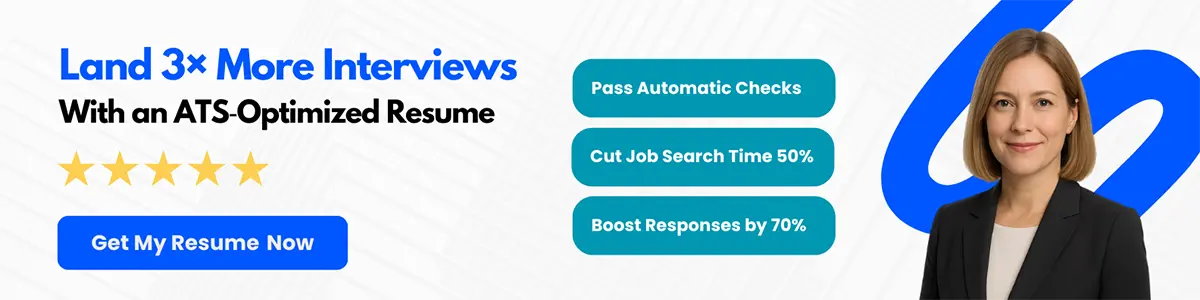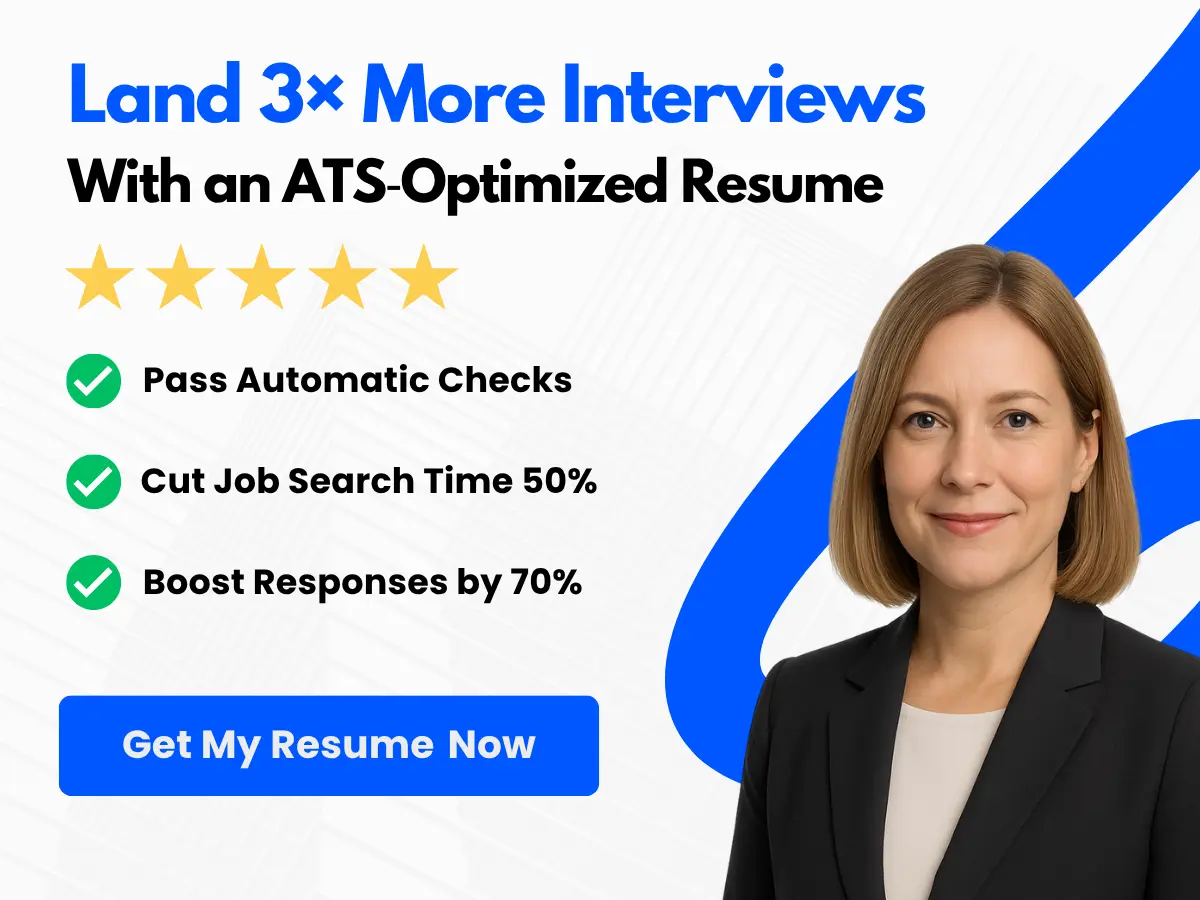In today’s digital age, businesses rely heavily on their online presence to reach and engage with their target audience. With this emphasis on virtual communication, the role of a Web Analyst has become increasingly critical.
Definition of a Web Analyst
Simply put, a Web Analyst is a professional who specializes in analyzing and interpreting Web data. They use various tools and software to collect, measure, and evaluate user behavior on a website. Through their expertise, they provide insights and recommendations to improve online customer experience and drive business growth.
Importance of Web Analysts
Web Analysts play a crucial role in identifying and understanding customer needs and preferences. They provide valuable insights into the effectiveness of a website’s design, content, and marketing strategies. By analyzing website data, they can identify areas of improvement and optimize website performance to drive conversions and revenue.
Businesses that invest in Web Analysts are more likely to achieve their online marketing goals and adapt to changing customer behavior. Therefore, it is essential to have a Web Analyst as part of any marketing team.
Overview of the Role and Responsibilities
The primary responsibility of a Web Analyst is to track and measure website metrics such as traffic, engagement, conversion rates, and revenue. They use various analytics tools such as Google Analytics, Adobe Analytics, etc., to monitor and report on these metrics regularly.


Apart from the technical aspects, a Web Analyst should also have excellent communication and presentation skills. They must be able to interpret data into actionable insights and present findings to business leaders effectively.
Other essential duties of a Web Analyst include conducting user research, competitor analysis, and testing new website features. They should also collaborate with other departments such as marketing, design, and development to ensure the website meets business objectives and user needs.
The role of a Web Analyst is critical for businesses seeking to improve their online presence and achieve their marketing goals. Through their expertise, they provide valuable insights into website performance, customer behavior, and marketing strategies. Therefore, it is essential to understand their role and responsibilities as part of a robust digital marketing strategy.
Skills and Qualifications of a Web Analyst
A web analyst is responsible for collecting and analyzing digital data to improve web performance and user experience. To excel in this role, a web analyst must have a set of skills and qualifications that enable them to understand, interpret, and communicate complex data insights. Here are the key skills and qualifications required of a web analyst:
Technical Skills
A web analyst must be proficient in using web analytics tools, such as Google Analytics, Adobe Analytics, or IBM Digital Analytics, to collect and analyze data. They must also be familiar with data visualization tools such as Tableau and Power BI to create reports and dashboards. Knowledge of web programming languages such as HTML, CSS, JavaScript, and SQL is valuable in understanding web technologies and data collection methods.
Analytical Skills
A web analyst must be able to analyze data to identify patterns, trends, and insights that can inform business decisions. They must have a knack for problem-solving, be detail-oriented, and enjoy working with numbers. They must also be able to collaborate with other departments, such as marketing, design, and development, to ensure that data is used to guide actions that improve the user experience and business outcomes.


Communication Skills
A web analyst must be able to communicate complex data insights to non-technical stakeholders in a clear and concise manner. They must have excellent verbal and written communication skills and be able to break down technical concepts into simple terms. They must also be able to present data visually, using graphs, tables, and charts, to facilitate understanding and decision-making.
Certifications and Training
Certifications and training programs can validate a web analyst’s skills and help them stay up-to-date with industry best practices. Popular certifications include Google Analytics certification, Adobe Analytics certification, and the Web Analytics Association’s (WAA) Digital Analytics Association (DAA) certification. Additionally, web analysts should stay informed about industry events and attend seminars, webinars, and workshops to learn about new trends, tools, and techniques.
A successful web analyst must have technical skills to collect and analyze data, analytical skills to make sense of the data, communication skills to present insights, and certifications and training to stay up-to-date with industry standards. With these skills and qualifications, a web analyst can make data-driven decisions that improve the user experience and drive business growth.
Tools and Technologies Used by Web Analysts
Web analysts are responsible for collecting and analyzing data from websites to help companies optimize their online presence. This requires a range of tools and technologies to track user behavior, monitor website performance, and measure key metrics. Here are some of the most commonly used tools in the world of web analytics:
Web Analytic Tools
Web analytic tools are the backbone of any web analyst’s toolkit. These applications are designed to track and report on website usage, including page views, bounce rates, and session duration. Some of the most popular web analytic tools include Google Analytics, Adobe Analytics, and Piwik. These tools provide insights into how visitors interact with a website, allowing analysts to identify areas for improvement and make data-driven recommendations.


Data Collection Tools
Data collection tools are used to gather information about website visitors and track their behavior on a website. This includes tools like heat mapping, which records where users click and scroll on a page, as well as clickstream analysis, which records the pages visitors navigate through on a website. Other data collection tools include surveys, polls, and feedback forms, all of which can provide valuable insights into user behavior and preferences.
A/B Testing Tools
A/B testing is the process of comparing two or more versions of a website or web page to determine which performs better. A/B testing tools allow web analysts to create different versions of a page and track user behavior to determine which version results in better engagement or conversions. Some popular A/B testing tools include Optimizely, VWO, and Unbounce.
Tag Management Tools
Tag management tools are used to simplify the process of tracking user behavior and collecting analytics data. These tools allow web analysts to add and manage tags on a website without the need for manual coding. Tag management tools can also help ensure the accuracy and consistency of data collection across all pages of a website. Some popular tag management tools include Google Tag Manager, Adobe Dynamic Tag Management, and Tealium.
Web analysts rely on a wide range of tools and technologies to collect, analyze, and report on website data. By leveraging these tools and applying data-driven insights, web analysts can help businesses optimize their online presence and improve user engagement and conversions.
Data Analysis Techniques for Web Analysts
As a web analyst, one of your key responsibilities is to analyze the data gathered through various analytics tools to gain insights about customer behavior, website performance, and overall business outcomes. But raw data can often be overwhelming, incomplete, or filled with errors, making it difficult to extract meaningful insights. This is where data analysis techniques come in handy.
Data Cleaning and Preparation
Data cleaning and preparation involves identifying and rectifying errors, inconsistencies, and missing values in the raw data. This process ensures that the data is reliable, accurate, and consistent, enabling you to conduct effective analysis. Common data cleaning and preparation techniques include removing duplicate records, fixing data formatting issues, imputing missing values, and removing outliers.


Data Visualization
Data visualization techniques involve representing the data in graphical or pictorial form to make it easier for stakeholders to understand and interpret. Visualization techniques such as graphs, charts, and dashboards communicate complex data effectively and enable you to identify patterns, trends, and relationships. This helps you to make better decisions and provide actionable insights to key stakeholders.
Segmentation and Classification
Segmentation and classification involve dividing the data into meaningful groups or segments based on similar attributes. This helps you to understand distinct customer groups, identify behavior patterns, and create targeted marketing strategies. Common segmentation and classification techniques include customer profiling, clustering, and decision trees.
Regression and Predictive Analysis
Regression and predictive analysis techniques are used to forecast future trends based on historical data. These techniques help you to predict customer behavior, website traffic, and business outcomes. Regression analysis helps you to identify the relationship between two or more variables while predictive analysis techniques such as machine learning and AI models help you to make future projections based on past trends.
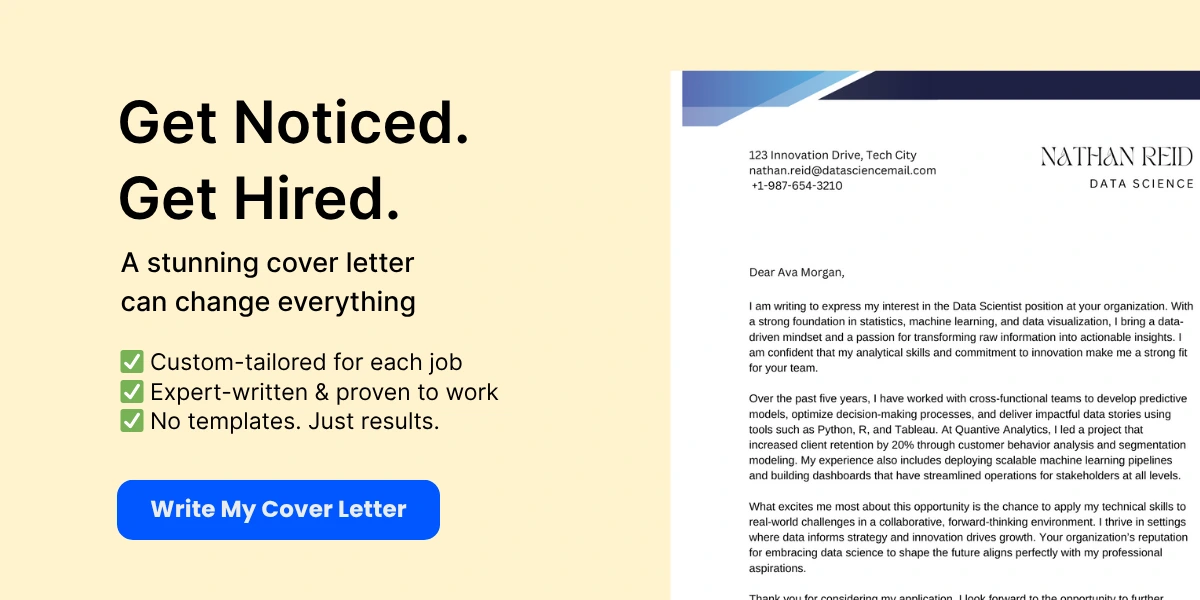

Data analysis techniques are critical to the success of a web analyst, as they enable you to manipulate, interpret and transform raw data into meaningful insights. By mastering these techniques, you can provide insightful recommendations and make data-driven decisions that positively impact the business. As a web analyst, it is crucial to measure the effectiveness of the website to understand how to optimize it to reach the company’s goals. Key Performance Indicators, or KPIs, help measure the performance of the website to track the progress, identify areas of improvement and make data-based decisions.
In this section, we will look at four types of KPIs crucial for web analysts to measure their website’s effectiveness.
Website Traffic KPIs
Website traffic KPIs measure the performance of the website in terms of visits, unique visitors, page views, bounce rate, and other metrics. The KPIs help understand if the website is driving traffic, and if it is driving the right audience to the website, which is how people interact with the website.
Some of the top website traffic KPIs include:
- Visits
- Unique visitors
- Time on site
- Page views per session
- Bounce rate
- Exit rate
Conversion Rate KPIs
Conversion rate KPIs measure how many visitors convert into customers or take other desired actions. Conversion rate KPIs help understand the effectiveness of the website in driving sales or leads. A strong conversion rate KPI indicates that the website is user-friendly, engaging, and compels visitors to take action.
Some of the top conversion rate KPIs include:

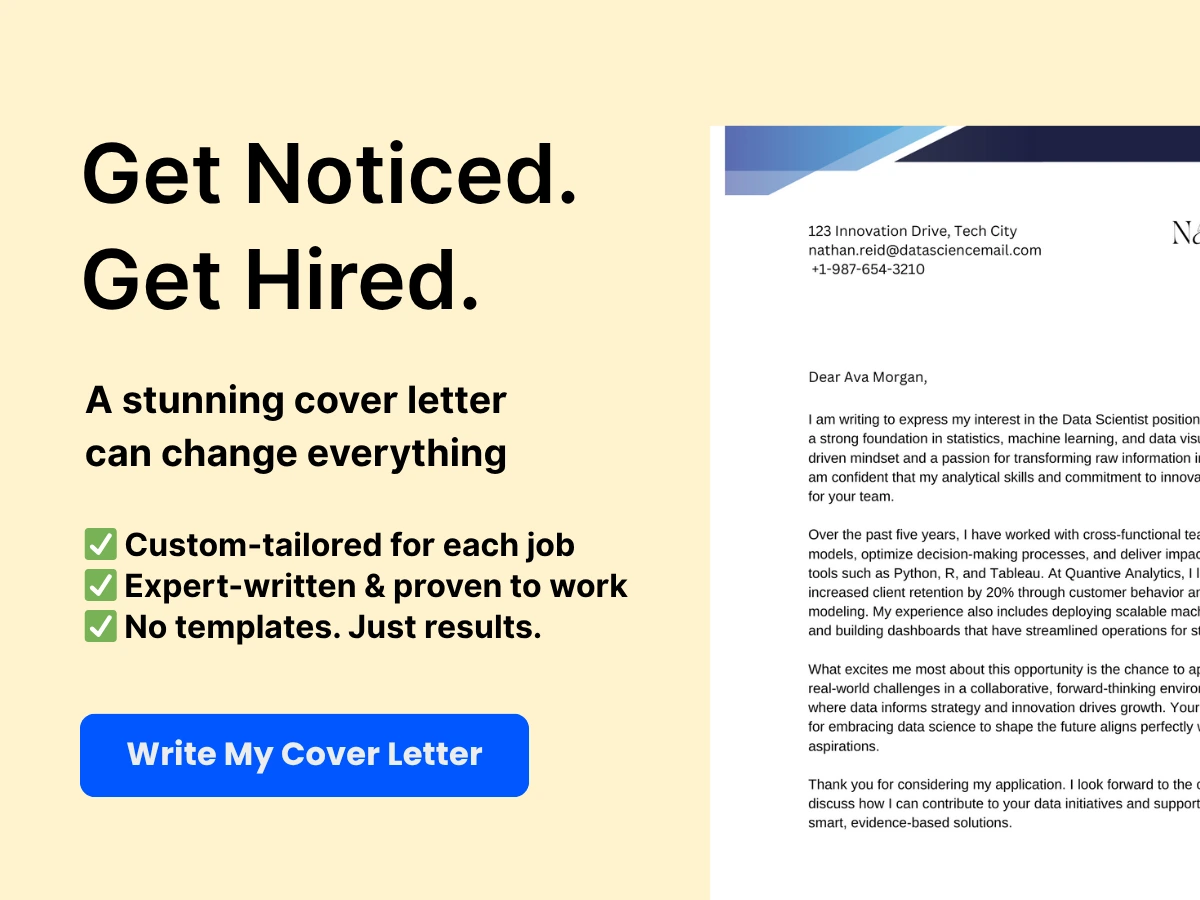
- Sales conversion rate
- Leads conversion rate
- Click-through rate (CTR)
- Cost per acquisition (CPA)
- Abandoned Cart Rate
Engagement and Retention KPIs
Engagement and retention KPIs measure how engaged visitors are with the website, how long they stay and how often they return. Engagement and retention KPIs help to understand the website’s effectiveness in creating a lasting impression and relationship with the target audience.
Some of the top engagement and retention KPIs include:
- Session duration
- Visitors returning frequency
- Interactions per session
- Customer Lifetime Value (CLV)
- Net Promoter Score (NPS)
Revenue and Profit KPIs
Revenue and profit KPIs measure the performance of the website in generating revenue and how much profit the website generates. Revenue and profit KPIs help understand the effectiveness of marketing and sales strategies, and if they are generating the desired ROI.
Some of the top revenue and profit KPIs include:
- Revenue per visitor
- E-commerce conversion rate
- Return on Investment (ROI)
- Gross Profit margin
- Average Order Value (AOV)
KPIs are essential for measuring the impact of the website on the business. As a web analyst, it is crucial to understand which KPIs are essential for the organization’s goals and how to interpret the data. Being equipped with the right KPIs and understanding how to use them can help the company make informed data-based decisions while optimizing the website.
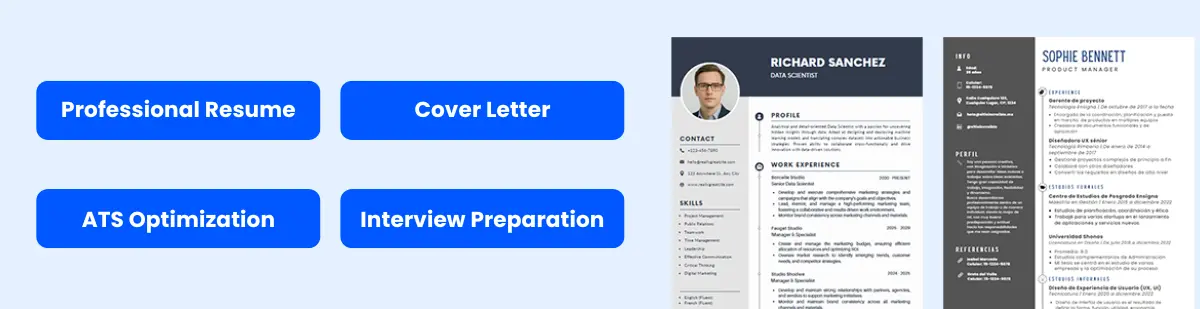

Web Analytics Strategy and Planning
One of the most important elements of any web analytics program is having a comprehensive strategy and plan in place. This not only helps you stay organized and focused on achieving your goals, but it also ensures that you are accurately measuring the results of your efforts. The following are key steps in creating an effective web analytics strategy and plan.
Defining Business Objectives
When it comes to web analytics, it’s important to start by defining your business objectives. What is it that you want to achieve through your website, and how do you plan to use data to make that happen? This might include things like increasing sales, improving customer satisfaction, driving traffic, or generating leads. By establishing clear objectives upfront, you can ensure that all of your subsequent efforts are focused on achieving these goals.
Setting up Key Performance Indicators (KPIs)
Once you have your business objectives in place, the next step is to determine the key performance indicators (KPIs) that will help you measure progress towards these goals. KPIs are specific metrics that you will use to evaluate the success of your web analytics efforts. For example, if one of your business objectives is to increase sales, you might use KPIs like conversion rate, average order value, or revenue per visitor to track progress towards this goal.
Defining Analytics Goals and Targets
In addition to KPIs, it’s also important to define specific analytics goals and targets that you want to achieve. These might include things like increasing website traffic, improving the user experience, or increasing engagement with your brand. By setting clear goals and targets, you can measure progress over time and identify areas where you need to make adjustments to achieve your objectives.
Creating a Measurement Plan
Finally, it’s essential to create a measurement plan that outlines how you will collect and analyze data to inform decision-making. This might involve setting up tracking and measurement tools like Google Analytics, creating reports and dashboards to monitor progress, and establishing processes for ongoing data analysis and reporting. By having a clear measurement plan in place, you can ensure that you are collecting the right data and using it effectively to drive business results.
A comprehensive web analytics strategy and plan is essential for any organization that wants to maximize the value of its digital marketing efforts. By defining business objectives, setting up KPIs, defining analytics goals and targets, and creating a measurement plan, you can ensure that your web analytics efforts are focused, effective, and results-driven. As a web analyst, it’s your responsibility to establish and execute this strategy, ensuring that your organization is making data-driven decisions that drive success.
Web Analytics Implementation and Management
At the core of the web analyst’s role and responsibilities is web analytics implementation and management. It involves ensuring that the web analytics tools are properly configured, data is accurately collected, and critical insights are efficiently extracted.
Here are some of the best practices in implementing and managing web analytics.
Tag Management Best Practices
Tag management is the process of deploying tracking codes or tags on a website to collect data. Implementing a tag management system can help streamline the process and avoid issues such as inconsistent data or broken links. Here are some best practices in tag management:
- Define a clear tagging strategy and naming convention
- Regularly audit tags to ensure they are functioning correctly
- Use a tag management system to manage and deploy tags
- Avoid over-tagging, which can lead to data overload and impact website performance
Data Collection and Configuration
Effective data collection and configuration are crucial in getting accurate and meaningful insights from web analytics tools. To optimize web analytics data collection, the following best practices should be followed:
- Define your KPIs and metrics to ensure you are collecting data that aligns with your business objectives
- Configure analytics solutions to capture all necessary data
- Use filters and segments to remove irrelevant data
- Implement enhanced e-commerce tracking to track sales transactions, revenue, and other valuable metrics
Regular Checks and Audits
Once you have set up web analytics tools, it is important to perform regular checks and audits to ensure everything is working correctly. Some of the reasons you may want to conduct regular checks and audits are as follows:
- To detect and correct issues with data collection and configuration
- To identify opportunities for optimization or improvement
- To ensure that KPIs and metrics are accurately captured and reported
- To ensure that new website changes or updates are properly tracked
Troubleshooting and Issue Resolution
Despite the best efforts of web analysts, things can go wrong. When issues arise, it is crucial to be able to troubleshoot and resolve them quickly to minimize the impact on data integrity and website performance. Here are some troubleshooting and issue resolution best practices:
- Monitor web analytics data regularly to detect and address issues quickly
- Use data validation tools to verify data accuracy and consistency
- Investigate the root cause of issues to avoid recurrence
- Collaborate effectively with IT and other stakeholders to resolve issues
Web analytics implementation and management is crucial to the success of web analytics initiatives. By following these best practices, web analysts can ensure that web analytics data is accurate, actionable, and reliable.
Web Analytics Reporting and Visualization
Web Analytics Reporting and Visualization plays a crucial role in the success of a website. With a plethora of data available, it is important to present the right information to the right people. This can be achieved through creating custom dashboards, utilizing data visualization best practices, implementing automated reporting strategies, and utilizing interactive reporting techniques.
Creating Custom Dashboards
Dashboards provide a summary of key metrics and allow for easy access to important information. Custom dashboards can be created to showcase the metrics that are most relevant to a specific audience, such as executives or marketing teams. These dashboards should be visually engaging and provide actionable insights. It’s important to keep in mind that less is more when designing a dashboard; it’s more effective to focus on a few key metrics than to overwhelm your audience with too much information.
Data Visualization Best Practices
Data visualization can be used to communicate complex information in a visually appealing way. However, it’s important to follow best practices to ensure that the information being conveyed is accurate and easily interpreted. Some best practices include:
- Choosing the appropriate chart type
- Keeping visuals simple
- Utilizing colors effectively
- Avoiding clutter
- Labeling axes and using appropriate units
Automated Reporting Strategies
Automating reports can save time and reduce errors. Reports can be set up to run on a regular basis, such as daily or monthly, and can be sent directly to stakeholders. This ensures that everyone has access to the most up-to-date information without having to manually run reports each time. It’s important to review automated reports regularly to ensure that they are still relevant and accurate.
Interactive Reporting Techniques
Interactive reporting allows users to explore data on their own and drill down into specific information. This type of reporting can be used to answer specific questions or to uncover new insights. Interactive dashboards can be created using tools such as Tableau or Google Data Studio. These dashboards can include filters or clickable elements that allow users to explore the data.
Web Analytics Reporting and Visualization is a critical component of web analytics. To effectively communicate insights, it’s important to create custom dashboards, follow data visualization best practices, utilize automated reporting strategies, and implement interactive reporting techniques. By doing so, analysts can ensure that they are providing the right information to the right people at the right time.
Web Analytics and Personalization
Web analytics is a vital component of the modern digital landscape. By analyzing user behavior, web analytics provides businesses with valuable insight into how customers interact with their website or app. Personalization techniques and technologies are increasingly being used to enhance the user experience and optimize engagement.
Personalization Techniques and Technologies
Personalization involves tailoring content and messaging to individual users based on their behavior, demographics, and other factors. This can range from simple changes such as language or location-based content to more complex approaches such as product recommendations based on past purchases.
Personalization technologies can include machine learning algorithms, predictive analytics, and recommendation engines. These technologies can analyze large amounts of data to provide relevant and timely recommendations to users.
Segmentation and Targeting Strategies
Segmentation involves dividing users into distinct groups based on their characteristics, behavior, or other factors. Targeting involves tailoring messaging and content to these specific groups.
Segmentation and targeting strategies can be used to increase engagement, reduce bounce rates, and improve conversions. For example, a clothing retailer may segment users based on their gender and browsing history and target them with relevant promotions or discounts.
Optimizing User Experience with Analytics
Web analytics can be used to measure and optimize user experience. By analyzing the user journey, businesses can identify pain points and areas for improvement.
Analytics can also provide insight into user behavior, such as where they are coming from and what pages they visit most. By using this information, businesses can make informed decisions about website or app design, content, and functionality.
Integrating Analytics with CRM and Marketing Automation Tools
Integrating web analytics with customer relationship management (CRM) and marketing automation tools is essential for creating a truly personalized customer experience. By combining demographic and behavior data with marketing automation, businesses can create targeted messaging and promotions that resonate with users.
For example, if a user abandons their shopping cart, a well-timed and personalized email reminder can help to bring them back and complete the purchase. Analyzing the data on this type of behavior can help businesses to increase conversions and reduce bounce rates.
Web analytics plays a crucial role in understanding user behavior and providing businesses with valuable insights into how they can optimize engagement and conversions. By using personalization techniques and technologies, segmentation and targeting strategies, and integrating analytics with CRM and marketing automation tools, businesses can create a personalized and engaging customer experience.
Web Analytics and SEO
Web analytics and search engine optimization (SEO) go hand in hand. A web analyst is responsible for understanding the nuances of SEO and how it affects website traffic. The following areas are crucial to master for effective web analytics:
Analyzing Search Engine Rankings
Search engine algorithms change frequently, which can impact a website’s ranking on search result pages. A web analyst should regularly monitor search engine rankings for relevant keywords and phrases. This information can help identify trends and opportunities to improve a site’s visibility.
Keyword Research and Analysis
Keywords are the foundation of SEO. By identifying the keywords people use to search for your products or services, a web analyst can optimize a website’s content and structure to ensure it is appearing in relevant search engine results pages. Performing regular keyword research and analysis is essential to monitor changes in search behavior and adjust website content accordingly.
Link Building Analysis
Links are the backbone of SEO. A web analyst should analyze backlinks to a website to ensure they are high-quality and relevant. Performing a backlink analysis can help identify any low-quality or spammy links that could be hurting your website’s search engine ranking.
Competitor Analysis and Benchmarking
Keeping an eye on the competition is essential in SEO. A web analyst should perform regular competitor analysis and benchmarking to identify their strengths and weaknesses. This information can be used to make necessary improvements to your own website and stand out in search results.
A good web analyst should be knowledgeable about SEO and its impact on website traffic. By regularly monitoring search engine rankings, performing keyword research and analysis, analyzing backlinks, and conducting competitor analysis and benchmarking, web analysts can ensure that websites are optimized for maximum visibility and success.
Web Analytics and Social Media
As a web analyst, understanding the role and responsibilities when it comes to social media is crucial. Social media is a powerful tool that can give valuable insights into customer behavior and help businesses make informed decisions. Here are some key areas where web analysts can focus on social media:
Social Media Metrics and KPIs
Social media metrics are an essential part of any digital marketing strategy. As a web analyst, understanding which metrics are most important for your business can help you track progress and identify areas for improvement. Some of the social media metrics that are commonly used include engagement, reach, impressions, clicks, and conversions.
Key Performance Indicators (KPIs) are specific metrics that measure how well a business is achieving its goals. With social media KPIs, web analysts can track things like customer satisfaction, brand awareness, and conversion rates. KPIs can help businesses determine if their social media strategy is effective and identify areas where they need to improve.
Listening and Monitoring Strategies
Another important responsibility for web analysts is to listen and monitor social media conversations about their brands. This involves tracking mentions, tags, and comments to gauge customer sentiment and identify any issues that need to be addressed. Listening and monitoring strategies can also help businesses identify influencers and brand advocates who can help drive engagement and sales.
To effectively monitor social media, web analysts can use various social media listening tools such as Hootsuite, Buffer, and Sprout Social. These tools can help track social media metrics, monitor mentions, and gauge customer sentiment.
Social Media Campaign Analysis
As a web analyst, you can analyze the effectiveness of social media campaigns to identify what’s working and what’s not. Analyzing social media campaigns can help businesses determine which campaigns are driving the most engagement, which channels are performing the best, and which strategies need to be improved. By analyzing campaign data, web analysts can also provide insights to help businesses optimize their social media strategies and create more effective campaigns in the future.
Social Media Advertising Optimization
Social media advertising is a powerful tool for businesses looking to reach a larger audience. However, without proper optimization, businesses may not see the returns they expect. As a web analyst, you can help optimize social media advertising campaigns by analyzing data, identifying trends, and tweaking strategies. Optimization can involve targeting specific audiences, optimizing ad placements, and adjusting messaging to better resonate with the target audience.
Social media is a crucial part of any digital marketing strategy, and web analysts have a significant role to play in ensuring its effectiveness. By focusing on areas such as social media metrics and KPIs, listening and monitoring strategies, social media campaign analysis, and social media advertising optimization, web analysts can help businesses stay ahead of the curve in a fast-paced digital environment.
Related Articles
- Attorney Resume Writing Tips and Examples for 2023
- Lawyer Resume: Examples and Writing Tips for 2023
- Application Support Engineer: Key Responsibilities & Skills
- Effective Job Interview Thank-You Letter Examples for 2023
- Life Coach Resume: Example and Social Services Tips for 2023