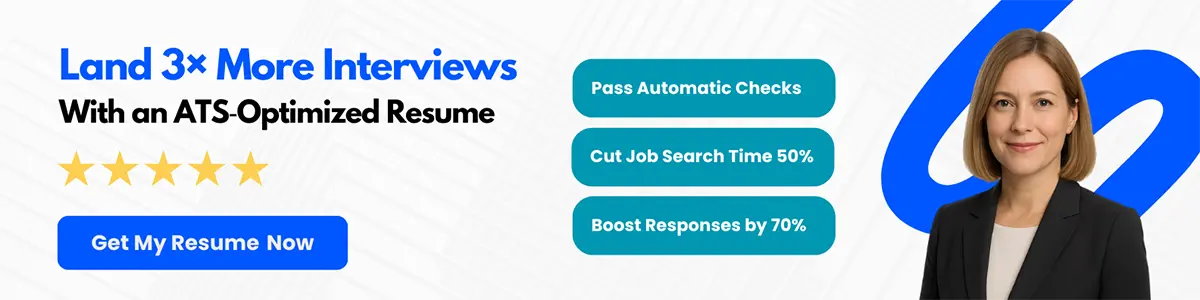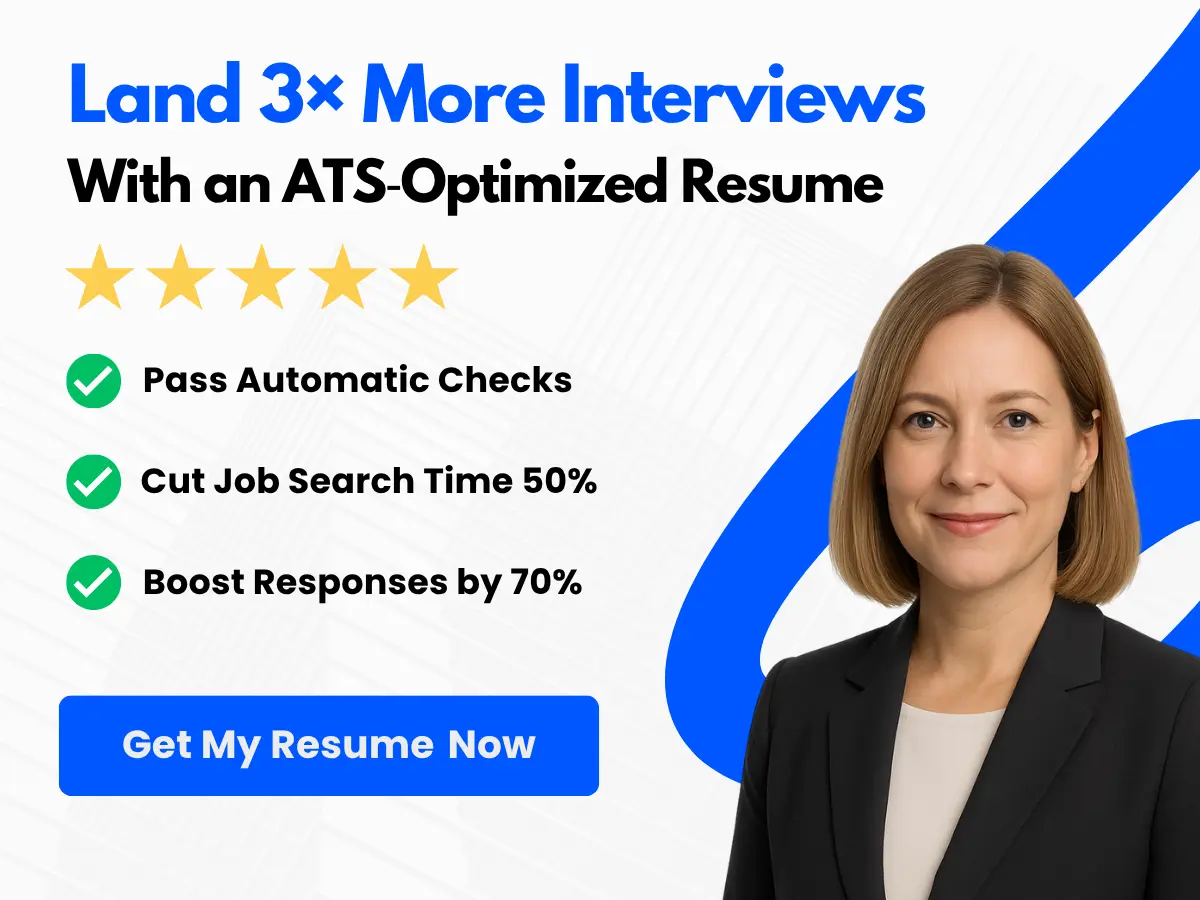As the job market becomes increasingly competitive, more and more companies are relying on technology to sift through the sheer number of resumes they receive for each position. This is where the Applicant Tracking System (ATS) comes in.
ATS is a software designed to identify and rank candidates based on their qualifications and job experience. Employers use ATS to automate the initial screening process, allowing them to easily filter and select the best-suited candidates for their vacant positions.
Understanding how ATS works and how to optimize your resume to beat the system is crucial for job seekers today. In this article, we will explain the importance of ATS in the recruitment process and provide you with valuable tips on how to write an ATS friendly resume.
The article will be structured to cover the following:
- A detailed explanation of how the ATS works and the key components of an ATS friendly resume
- An overview of the most common mistakes job seekers make when writing their resumes for ATS and how to avoid them
- Tips on how to optimize your resume with relevant keywords and job-specific language to rank higher in the ATS
- A step-by-step guide on how to format and structure your resume to make it ATS friendly
- Final thoughts on the importance of keeping up-to-date with the latest trends and developments in the recruitment process to stay ahead of the game.
By the end of this article, you will have a clear understanding of how to write an ATS friendly resume that will help you stand out from the competition and land your dream job. So, let’s dive in!


Understanding ATS Resume
An ATS (Applicant Tracking System) resume is a digital document that job seekers submit to companies and recruiting agencies when applying for a job. This resume is typically stored in a database that recruiters can access and use to track candidate information.
Components of an ATS resume include standard contact information such as name, phone number, and email address. It also includes a summary or career objective, work experience, education, skills, and qualifications. However, formatting and content guidelines for an ATS resume can be more challenging compared to traditional resumes.
Keyword optimization is a crucial aspect of an ATS resume. Employers use ATS technology to filter through resumes and sort them according to relevancy. Keyword optimization increases the chances of an applicant’s resume being seen by recruiters and employers. Therefore, it is essential to research industry-specific keywords that are relevant to the job position and include them throughout the resume.
To create an ATS-friendly resume, job seekers should follow the following dos and don’ts:
Dos:
- Use simple and consistent formatting.
- Use bullet points to list job duties and achievements.
- Use keywords throughout the whole resume.
- Include relevant job titles and the company name.
- Use an industry-standard resume format.
Don’ts:
- Use graphics or tables in the resume.
- Use multiple font styles and sizes.
- Use non-standard bullet points or special characters.
- Use abbreviations that are not industry-specific.
- Use acronyms without expanding them.
To conclude, an ATS resume is a digital document that job seekers submit to companies and recruiting agencies when applying for a job. This resume is typically stored in a database that recruiters can access and use to track candidate information. It is essential to optimize the resume with industry-specific keywords and follow formatting guidelines to increase the chances of being seen by employers. By following the dos and don’ts listed above, job seekers can create an ATS-friendly resume that is likely to make it past the digital screening process.
Researching Keywords
In order to write a successful ATS resume, it is crucial to research and include job-specific and company-specific keywords. This section will provide techniques for identifying these keywords and best practices for their usage in resumes.


Techniques for Identifying Job-Specific Keywords
Job-specific keywords are the terms and phrases used in job descriptions that are relevant to the position you are applying for. To identify these keywords, carefully review job postings for the specific positions you are interested in. Look for repeated phrases or qualifications that are necessary for the position.
Additionally, use job title and industry-specific terminology. For example, if you are applying for a position as a software developer, make sure to use terms such as programming languages or software development processes that are commonly used in that field.
Utilizing online job boards and company websites can also aid in identifying job-specific keywords. Look for commonalities in language between job postings for similar roles to ensure you are incorporating the correct terminology.
Strategies for Identifying Company-Specific Keywords
Company-specific keywords are unique to each organization and can be obtained through research of the company’s website, job postings, and press releases.
Pay attention to the language the company uses to describe themselves, their mission, or their products/services. Incorporating these terms into your resume can demonstrate your familiarity with the organization and make you a stronger candidate.


Additionally, look for skills or qualifications that are mentioned repeatedly in the job posting. These could be specific to the company’s culture or expectations for the role.
Best Practices for Using Keywords in Resumes
Now that you have identified job-specific and company-specific keywords, it is important to properly integrate them into your resume. Here are some best practices to keep in mind:
- Use keywords throughout your resume, but be sure to include them naturally in the content. Avoid “keyword stuffing,” as it can make the resume appear less genuine.
- Prioritize the most important keywords towards the top of your resume, where they are more likely to catch the attention of the hiring manager or ATS.
- Tailor your resume for each specific job application by adjusting the keywords you use depending on the job posting.
- Be sure to incorporate variations of the keywords to optimize for different search terms.
Incorporating job-specific and company-specific keywords in a resume is an essential component to beating the ATS and increasing your chances of landing an interview. Researching and incorporating these keywords can demonstrate your knowledge of the industry and organization, while also making you a more attractive candidate to recruiters and hiring managers.
Formatting for ATS
An Applicant Tracking System (ATS) is software used by employers to facilitate the recruitment process. ATS resumes are resumes that are designed to meet the requirements of recruiters that rely on ATS to sort resumes for them to find the most relevant candidates.
Formatting guidelines for ATS resumes
When creating an ATS resume, remember to:
- Use clear and concise language
- Include relevant keywords in your resume
- Avoid using graphics or images
- Ensure the resume is compatible with standard formatting, including margins and font sizes
The idea is to make it as easy as possible for recruiters to read your CV and to quickly identify the skills and experiences that match their requirements.
Effective use of bullet points, headings, and font styles
Using bullet points, headings, and font styles can make your resume easier to read and more visually appealing. However, overuse or misuse of these can negatively impact your chances of getting selected. Here are some tips:


- Use bullet points to highlight your achievements and skills.
- Use headings to categorize your information into sections.
- Stick to standard fonts such as Arial or Times New Roman.
- Avoid fancy fonts, italics, or underlines, as these can confuse the ATS system.
Dos and don’ts for layout and design of ATS resumes
The layout and design of your ATS resume is critical in ensuring that it passes through the ATS screening process successfully.
Dos
- Keep your resume to two pages maximum.
- Use simple and clear formatting.
- Showcase your skills and achievements in bullet points.
- Use relevant keywords throughout your CV.
- Save your document as a .docx or .pdf.
Don’ts
- Don’t use graphics, images or tables.
- Don’t use fancy fonts or colors.
- Don’t use headers or footers.
- Don’t use abbreviations or acronyms that are not commonly known.
- Don’t save your document as a .txt file.
By following these formatting guidelines, you can increase your chances of getting selected by recruiters who use ATS systems. Remember that the goal is to provide a simple, well-structured resume that is easy to read and identify your skills and experiences.
Customizing Your ATS Resume
To beat the Applicant Tracking System (ATS), it is essential to customize your resume to the specific job posting. This means analyzing the job description and tailoring your resume to highlight the relevant skills and achievements required for the position.
Start by thoroughly reading the job description and taking note of the job requirements, key responsibilities, and qualifications. Use this information to craft a customized resume that speaks directly to the needs and expectations of the hiring manager.
Demonstrating your relevant skills and achievements is crucial to catching the attention of the ATS and the hiring manager. Use specific examples to show how your experience matches the job requirements, and quantify your achievements with metrics and numbers where possible.
But it’s not just about the technical qualifications. To truly stand out, you should also align your resume with the company culture. Research the company’s values, mission, and vision, and incorporate these elements into your resume where appropriate.
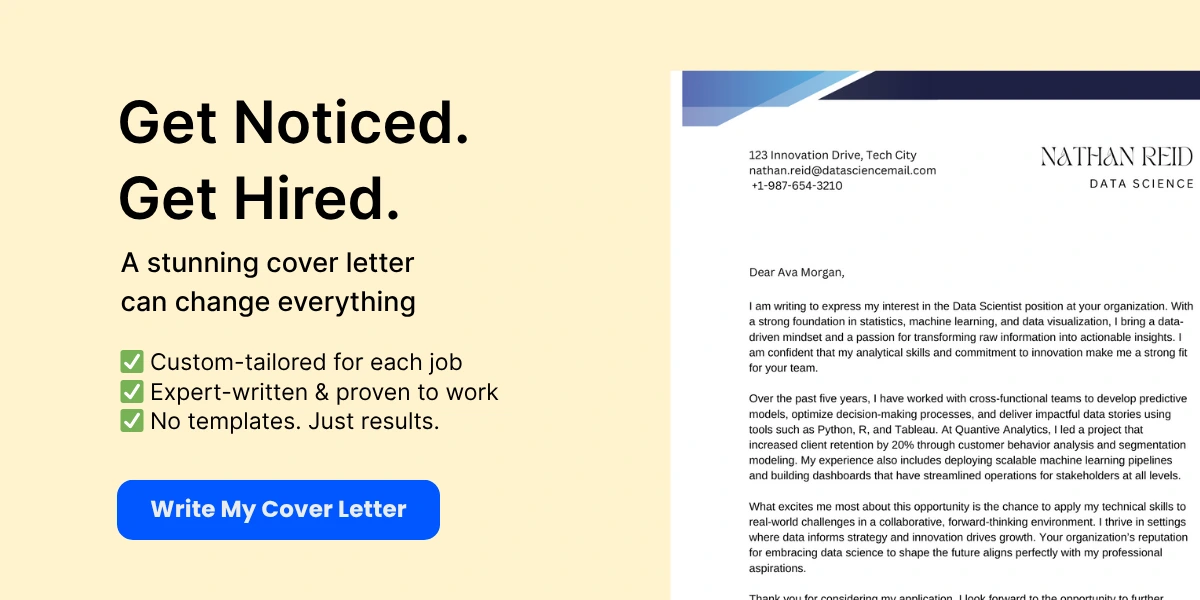

For example, if the company values creativity and innovation, include examples of your creative problem-solving skills and any job experiences where you launched new products or initiatives. If the company emphasizes teamwork and collaboration, highlight your previous teamwork experiences and show how you have contributed to successful team projects.
Customizing your ATS resume requires a deep understanding of the job requirements, relevant skills and achievements, and company culture. By tailoring your resume to the specific job posting and company, you increase your chances of passing the ATS and landing a job interview.
Writing ATS Resume
When it comes to writing an ATS resume, there are a few important things you need to keep in mind. Specifically, you’ll want to focus your attention on crafting a compelling professional summary or objective statement, showcasing your skills and experience effectively, and using action verbs and quantifiable achievements to enhance the resume as a whole.
First and foremost, your professional summary or objective statement should be written in a way that quickly and effectively communicates your value to potential employers. This could involve highlighting specific qualifications, accomplishments, or areas of expertise that are especially relevant to the job you’re applying for. Whatever approach you take, the key is to make sure your summary/objective is tailored to the specific job you’re applying for.
Once you’ve crafted a winning professional summary, the next step is to showcase your skills and experience in a way that grabs the attention of the recruiting software. This might involve using bullet points to clearly list out your qualifications or leveraging keywords that match those specified in the job posting. Again, the goal here is to ensure that your resume is optimized for the ATS so that it will be read by a human recruiter.
Finally, it’s important to use action verbs and quantifiable achievements throughout your resume to enhance your overall application. These may take the form of specific accomplishments you’ve achieved in your previous positions, as well as any awards or recognition you’ve received. By using highly specific, tangible indicators of your success, you’ll be better positioned to stand out from the competition and win the job you’re after.

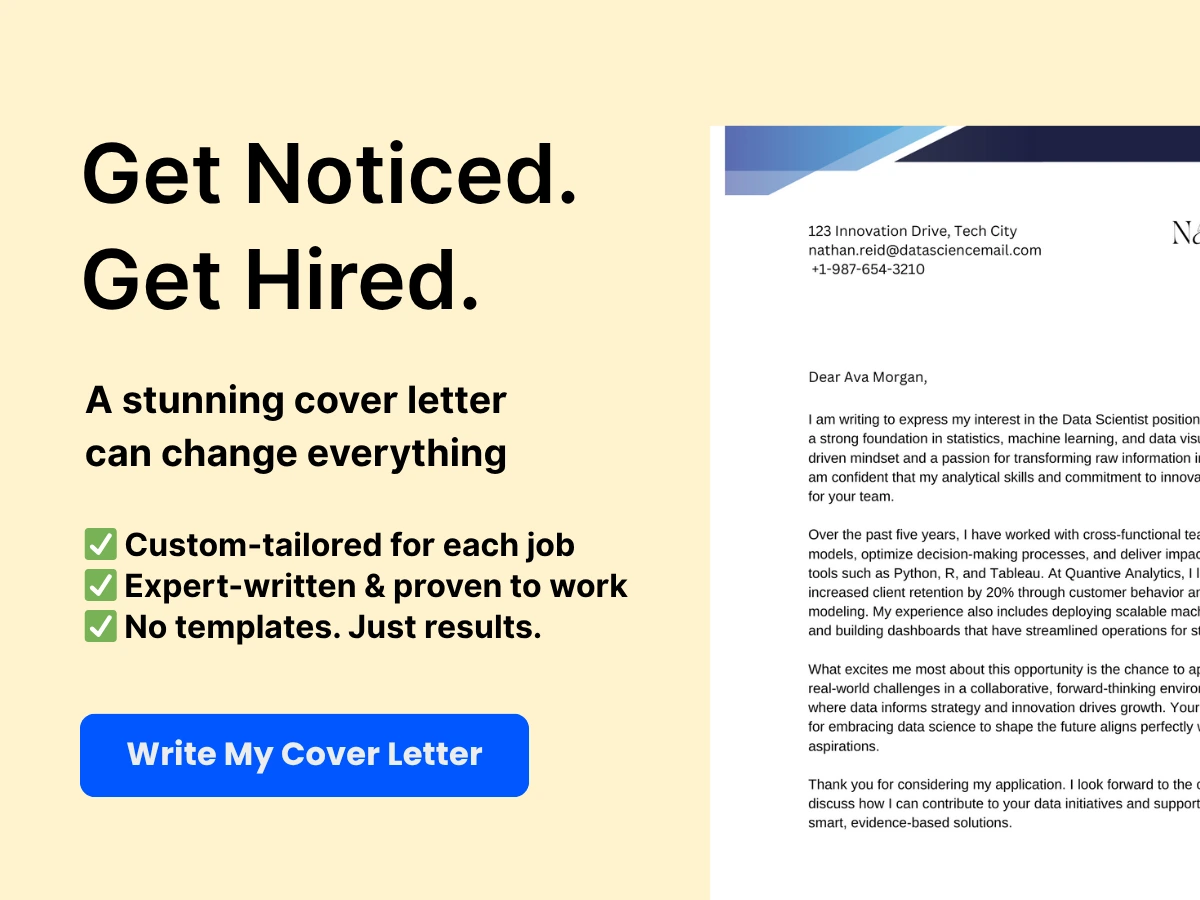
The key to writing an effective ATS resume is to keep your focus squarely on the needs of the recruiting software. By crafting a compelling summary, showcasing your skills and experience effectively, and using action verbs and quantifiable achievements to enhance your application, you’ll be well on your way to beating the ATS and landing your dream job.
Reviewing and Proofreading ATS Resume
Creating an ATS resume that effectively attracts the attention of recruiters is a critical step in the job search process. However, even the most conscientious writers can sometimes make mistakes when crafting ATS resumes. Here are some common mistakes to avoid when writing your ATS resume:
- Using graphics and images: Many ATS systems can’t read graphics and images, which means your visual assets won’t be included in your profile. Instead, use plain text to ensure that your CV is machine-readable.
- Not using relevant keywords: Keywords are essential for making sure that your CV is matched to the job you’re applying for. Use industry-specific terminology and incorporate relevant skills and certification in your application.
- Ignoring formatting requirements: Different ATS systems have different formatting requirements, it’s essential to research what the particular system needs before submitting your application.
Importance of proofreading and reviewing the resume Proofreading your ATS resume is as important as building your resume itself. One small typo or error can ruin your entire application. However, reviewing your resume does not only mean checking for grammar or spelling errors, but ensuring that it is well written, concise, and formatted correctly.
Tips for editing and revising the resume Here are some tips to edit and revise your ATS Resume:
- Break it down: Read your CV sentence by sentence, and word by word. Analyze the soundness of each sentence, its structure, and its relevance to the role.
- Userful tools: Use editing software that can help you to detect and fix issues such as spelling mistakes, grammar errors, and formatting issues.
- Update regularly: Update your resume regularly to make necessary modifications in skills, education, to improve the resume’s chance to rank high in the ATS search results.
Writing an ATS resume can be a daunting task, but avoiding common mistakes, proofreading and vigilantly editing your resume is essential to ensure that you stand out to prospective employers. With the tips provided above, you can create an ATS resume that will potentially be noticed by the right recruiters, land you an interview, and get closer to your career goals.
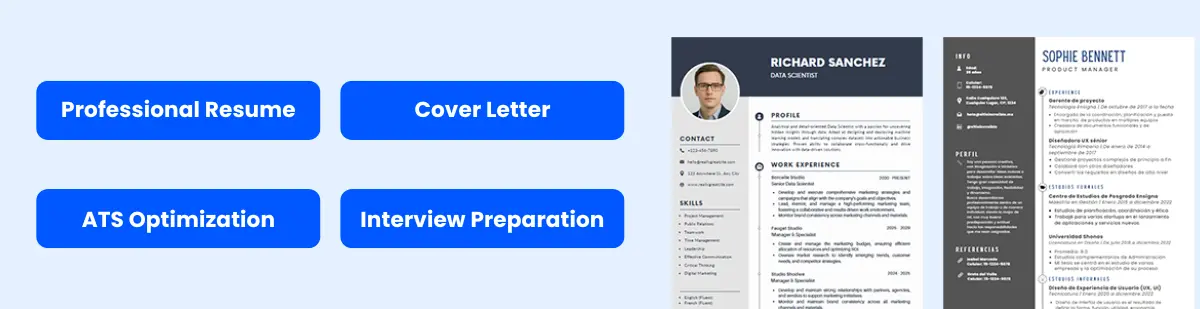

Submitting and Tracking ATS Resume
As an applicant, knowing how to navigate through the Applicant Tracking System (ATS) is crucial in getting your resume in the hands of a potential employer.
Overview of ATS systems used by employers
ATS systems are installed by employers to help them manage their recruitment process more efficiently. These systems allow employers to sort and filter resumes based on keywords, skills, qualifications, and experience. Although ATS systems are beneficial for employers, it can be challenging for applicants to get their resumes noticed by the system.
Techniques for tracking applications and following up with employers
To increase your chances of getting noticed, you must understand the techniques for tracking applications and following up with employers. Firstly, you must keep track of the jobs you’ve applied to, the dates you’ve submitted your application, and the requirements for each job posting. This information provides a basis for following up with employers. Secondly, following up is crucial. After submitting your application, send an email or make a call to the employer to check on the status of your application. This shows that you’re interested and invested in the position.
Best practices for submitting ATS resumes online
There are several best practices to consider when submitting ATS resumes online. The first thing to keep in mind is that formatting and structure matter. Use a simple, readable font and stick with a classic resume format. Avoid using fancy fonts, graphics, columns, and tables as ATS systems might not recognize them. Next, use keywords that match your skills and the job requirements. Tailor your resume to the specific job posting by incorporating the same phrases and keywords mentioned in the job description. Finally, make sure to proofread and edit your resume thoroughly before submitting it. Typos and mistakes can lead to automatic rejection by the ATS system.
To beat the Applicant Tracking System and get your resume noticed by employers, you need to understand how the system works, track your applications, follow up with employers, and use best practices to submit ATS resumes online. By following these tips, you can increase your chances of landing an interview and ultimately getting the job.
Common ATS Resume Mistakes and Fixes
An ATS (Applicant Tracking System) is a software that scans through resumes to filter and sort them out for recruitment purposes. While having an ATS-friendly (or optimized) resume can increase your chances of getting selected for an interview, there are some common mistakes that applicants often make, which could get their resumes rejected by the system.
Here are some common mistakes applicants make when creating ATS-friendly resumes, and some simple fixes to these mistakes.
Mistake #1: Overusing graphics and images
Using graphics and images (such as logos or charts) in your resume might look attractive, but an ATS software may fail to read it. It can also increase the size of your resume, which can slow down the loading time.
Fixes:
- Use simple fonts and formatting
- Avoid using images and graphics
- Convert images to text (e.g. for logos, use the company name instead)
Mistake #2: Not including relevant keywords
An ATS system scans through resumes for keywords that match the job description. If your resume is missing relevant keywords, it may not be selected for further review.
Fixes:
- Carefully read the job description and include relevant keywords throughout your resume (e.g. in your summary, skills, and experience sections).
- Use industry-specific jargon and terminologies
Mistake #3: Not optimizing your resume for ATS
An ATS can scan through and understand a well-organized and optimized resume. If you are not following the ATS optimization guidelines, your resume may not be picked up.
Fixes:
- Use header formats (H1, H2, etc.) to organize your resume sections.
- Include a summary section that includes relevant keywords
- Include dates in a standard format (e.g. 01/2020 instead of Jan 2020)
Mistake #4: Including irrelevant information
Including irrelevant information in your resume can make your resume longer and irrelevant. This can also decrease the chances of your resume being selected by an ATS.
Fixes:
- Remove irrelevant skills and experiences
- Focus on key skills and experiences that are relevant to the job description
- Keep your resume to a maximum of two pages
Mistake #5: Not proofreading your resume
Even a simple spelling or grammatical error can result in your resume being rejected by an ATS.
Fixes:
- Proofread your resume thoroughly
- Use spell-check and grammar tools
- Ask someone else to review your resume for errors
By avoiding these common mistakes, you can create a well-optimized and ATS-friendly resume that can increase your chances of getting selected for an interview. Remember to take the time to read the job description and tailor your resume accordingly to ensure it has the highest chance of being selected.
Related Articles
- 5 LinkedIn Profile Hacks for a Winning Job Search in 2023
- Updating Your Resume for a Career Change in 2023
- Entry-Level Social Worker Resume: Example and Tips for 2023
- Publications on Your Resume: Best Examples for 2023
- 40+ Modern Resume Templates to Stand Out in 2023