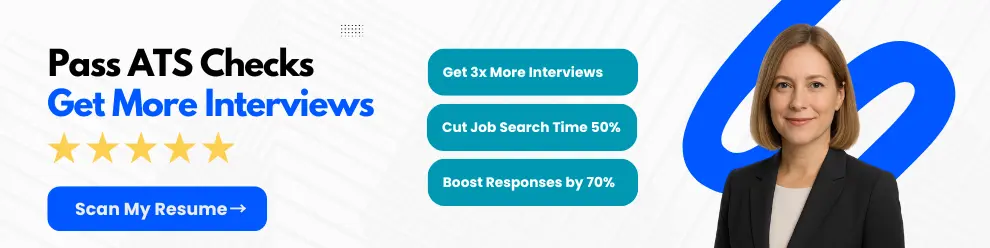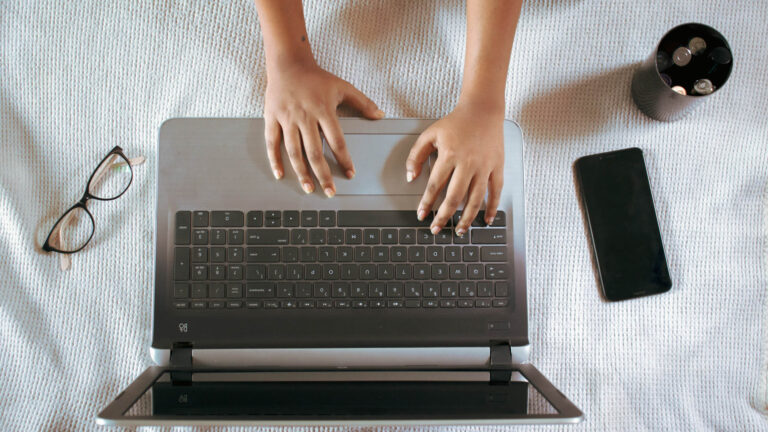A web administrator, also known as a webmaster or a site administrator, is a person responsible for the maintenance, configuration, and performance of a website. The role of a web admin varies depending on the organization they work for, but typically involves tasks such as securing websites, updating software, monitoring traffic, and ensuring content is up-to-date and relevant.
Importance of Web Admin
Web administration is a critical component of any organization that has an online presence. The importance of web administration cannot be overstated, as it ensures that the website is functioning optimally and effectively achieving the organization’s goals. By maintaining a website and keeping it up-to-date, web admins help maintain the organization’s reputation, attract and retain customers, and improve the user experience.
Furthermore, web admin plays an essential role in ensuring the security of the website. They are responsible for implementing security measures such as firewalls and encryption, monitoring for suspicious activities, and mitigating any potential cyber-attacks. Failure to maintain a secure website can result in severe consequences, such as loss of data, reputational damage, or financial loss.
In addition to security, web admins are also responsible for ensuring that the website is accessible to as many users as possible. Accessibility includes ensuring that the website is usable by individuals with disabilities, that it supports multiple languages and devices, and that it has a fast load time. By improving accessibility, web admins can expand the organization’s reach to a wider audience, increasing engagement and revenue.
The role of a web admin is becoming increasingly crucial as organizations continue to shift towards an online presence. As such, it is important for businesses to understand the importance of web admin and invest in a competent and skilled individual or team to manage their website effectively.


Responsibilities of a Web Admin
As a Web Admin, there are several responsibilities that you’ll have to fulfill to ensure that the website remains up and running smoothly.
Description of Web Admin Responsibilities
A Web Admin is responsible for maintaining and updating the website. This includes tasks such as troubleshooting issues, implementing updates, and ensuring that the website is secure. One of the key responsibilities of the role is to ensure that the website is functioning optimally and delivering the best possible user experience.
Key Skills Required for a Web Admin
To be successful in the role of a Web Admin, you need to have a range of skills. These include technical knowledge and problem-solving skills. You’ll also need to have excellent communication and interpersonal skills as you’ll need to work with a range of people to ensure the website is optimized.
Roles and Responsibilities
The roles and responsibilities of a Web Admin can vary depending on the organization that you work for. However, some of the tasks that you may be required to carry out include:
- Monitoring the website’s performance and analyzing data to identify areas of improvement
- Uploading and maintaining website content
- Ensuring website security and implementing measures to mitigate potential security risks
- Troubleshooting issues and identifying solutions to fix them
- Implementing software updates and patches
- Ensuring that the website remains compliant with current regulations and standards
- Collaborating with other departments to ensure that the website meets organizational objectives
In addition to the above tasks, you may also be required to manage domain names, web hosting accounts, and email accounts. You’ll also need to stay up to date with new technologies and trends to ensure that you can implement them to improve the website’s performance.
As a Web Admin, you play a critical role in ensuring that the website is functioning optimally and delivering the best possible user experience. To be successful in this role, you’ll need to have a range of skills and be able to carry out a variety of tasks to ensure that the website remains up and running smoothly.
Qualifications and Education Required
To become a successful Web Admin, an individual must have the following qualifications:
-
Strong technical skills: A thorough understanding of web development technologies such as HTML, CSS, and JavaScript is mandatory for a Web Admin. Additionally, they should be familiar with web hosting, domain management, and database management systems.
-
Communication skills: Excellent communication skills are required for a Web Admin to be able to collaborate with different teams within the organization, from developers to designers, marketers, and content creators. They should be able to explain technical details in non-technical language.
-
Analytical skills: A Web Admin must be able to analyze web traffic data to detect problems, identify trends, and make recommendations for improvement to the website. Strong problem-solving skills are necessary to troubleshoot websites effectively.
-
Attention to detail: Even the smallest errors can cause big problems for a website, making attention to detail a critical quality for a Web Admin.
-
Time management: A Web Admin should be able to manage their time effectively to ensure that website maintenance and updates are completed quickly and accurately.


As far as educational qualifications, here are the requirements for a Web Admin:
-
A Bachelor’s degree in Computer Science or Information Technology is highly preferred. However, a degree in a related field, like Web Development, is also acceptable.
-
Certifications in web development technologies like HTML, CSS, and JavaScript display competence in relevant technologies and can be a valuable addition to a resume.
-
Experience working on websites is highly valued, regardless of whether it was acquired through internships, personal projects, or freelance work. Certain professional certifications can also prove a candidate’s expertise in the field.
Becoming a Web Admin requires a strong technical skillset paired with crucial communication, problem-solving, and time management abilities. Formal education in IT or related fields can set you on the path to success, although practical web development experience is highly valued in the job market.
Salary
As with any job, salary is an important consideration for those pursuing a career as a web admin. The average salary for a web admin in the United States is around $52,000 per year. This figure may vary depending on factors such as location, experience, and education.
Location is a significant factor that can affect a web admin’s salary. Areas with a high cost of living, such as urban centers, tend to offer higher salaries. For example, web admins working in cities such as San Francisco or New York may earn a higher salary compared to those working in smaller towns or rural areas.
Experience plays another crucial role in determining a web admin’s salary. Those with more experience tend to command higher salaries than those just starting in the field. As web admins gain skills and knowledge, they become more valuable to their employer, leading to higher pay.
Education is also a crucial factor in determining a web admin’s salary. A bachelor’s or master’s degree in fields such as computer science, information technology, or web development can increase a web admin’s earning potential. Additionally, certifications in web development or related fields can also lead to higher salaries.
Finally, the specific industry in which a web admin works can also affect their salary. Web admins working in industries such as finance or healthcare may earn higher salaries compared to those working in the nonprofit sector, for example.
There are several factors that can affect a web admin’s salary. These include location, experience, education, and industry. Knowing these factors can help job seekers negotiate a fair salary with potential employers.
Industry Trends
As the digital landscape continues to evolve, so does the web administration industry. Here are some of the current trends that are shaping the industry:
Overview of Current Trends
- Cloud Computing: With more businesses transitioning to cloud-based services, web administrators are increasingly responsible for managing cloud infrastructure and ensuring its efficient operation. This has led to a rise in demand for web administrators with expertise in cloud computing.
- Mobile Optimization: With the majority of internet traffic now coming from mobile devices, web administrators are tasked with ensuring websites are optimized for mobile devices, including responsive design and mobile-specific features.
- Security: Cybersecurity has become a top concern for businesses of all sizes, and web administrators are at the forefront of ensuring websites are secure and protected from cyber threats.
- Automation: As websites become more complex, web administrators are turning to automation tools to streamline their workflows and improve efficiency.
- Artificial Intelligence (AI): AI has the potential to transform the web administration industry, with the ability to automate tasks, improve security, and provide more personalized user experiences.
Future of Web Admin Industry
So what does the future hold for web administrators? Here are some predictions:
- Increased Demand: As businesses continue to rely on their online presence, the demand for skilled web administrators will only continue to rise. According to the Bureau of Labor Statistics, employment of web developers and administrators is projected to grow 13% from 2018 to 2028, faster than the average for all occupations.
- Greater Emphasis on Cybersecurity: With the increasing prevalence of cyber attacks, web administrators will play an even greater role in ensuring website security. This will include implementing advanced security measures such as multi-factor authentication and biometric login, as well as staying up-to-date on the latest cyber threats and best practices.
- AI Integration: As AI technology continues to advance, web administrators will increasingly rely on AI-powered tools to automate tasks, improve workflow efficiency, and provide personalized user experiences.
- Adapting to New Technologies: As new technologies such as 5G, augmented reality, and virtual reality become more prevalent, web administrators will need to adapt and learn new skills to keep pace with these changes.
- Growth in Remote Work: The COVID-19 pandemic has dramatically shifted the workplace landscape, with more companies embracing remote work. This has created new opportunities for web administrators to work remotely and serve clients from around the world.
The web administration industry is poised for continued growth and evolution, with demand for skilled professionals remaining high. With the right skills and experience, web administrators can play a vital role in helping businesses succeed in the digital age.
Tools and Technologies
As a web administrator, you’ll be working with a variety of tools and technologies to manage and maintain websites. Here’s an overview of the most common ones you’re likely to encounter.
Tools used for Web Administration
-
Content Management Systems (CMS): CMSs are platforms that allow you to create, manage and publish digital content. Examples of popular CMSs include WordPress, Drupal and Joomla.
-
Web Hosting Control Panels: These tools allow you to manage all aspects of web hosting, including server management, access control, and data backups. Examples of web hosting control panels include cPanel, Plesk and Webmin.
-
FTP Clients: FTP clients enable you to transfer files between your local computer and web servers. Examples of FTP clients include FileZilla, WinSCP and Cyberduck.
-
Web Analytics Tools: These tools enable you to track website visitor behavior, monitor website performance and gain insights into website traffic. Examples of web analytics tools include Google Analytics, Adobe Analytics and Piwik.
-
Bug Tracking Tools: These tools enable you to identify and track software bugs, helping you improve website functionality and user experience. Examples of bug tracking tools include JIRA, Bugzilla, and Redmine.
-
SEO Tools: These tools enable you to optimize website content for search engines, improving website visibility and traffic generation. Examples of SEO tools include Ahrefs, SEMrush, and Google Keyword Planner.
Technologies involved
-
HTML/CSS: HTML and CSS are the building blocks of web pages. HTML is used to structure content, while CSS is used to style and visually enhance web pages.
-
JavaScript: JavaScript is a programming language that is commonly used in web development. It’s used to add interactivity and functionality to web pages, such as dynamic forms, animations and interactive graphics.
-
Server-Side Scripting Languages: These scripting languages are executed on the server-side of a website, allowing web administrators to perform dynamic operations, database queries and input validations. Examples of server-side scripting languages include PHP, Ruby, and Python.
-
Web Server Software: Web server software is responsible for serving web pages to users, managing web traffic and redirecting user requests to the appropriate resources. Examples of web server software include Apache, Nginx and Microsoft IIS.
-
Database Management Systems (DBMS): DBMSs enable you to store, manipulate and retrieve data efficiently. Examples of popular DBMSs used in web administration include MySQL, Oracle and Microsoft SQL Server.
Web administrators work with a variety of tools and technologies to manage websites, including CMSs, web hosting control panels, FTP clients, web analytics tools, bug tracking tools, and SEO tools. They also use programming languages such as HTML/CSS, JavaScript, and server-side scripting languages, as well as web server software and database management systems.
Working Environment
The work environment for a web admin can vary depending on the organization or industry they work in. In a corporate setting, a web admin is typically situated in an office environment, with access to the necessary software, hardware, and tools to fulfill their job requirements. They may have their own workspace, or they may work in an open floor plan environment with other team members.
In a startup, a web admin may work in a shared office space or even remotely. The work environment in a startup tends to be more relaxed, with a focus on collaboration and innovation.
Working hours can vary for a web admin as well. In a corporate setting, they will usually work a traditional 9 to 5 schedule, with occasional overtime required to meet project deadlines. In a startup, the hours may be more flexible, with a focus on productivity rather than strict set hours. However, working hours for a web admin may also be dictated by the needs of the clients or users of the website they are responsible for maintaining.
Remote work opportunities are becoming increasingly common for web admins. Many companies, both large and small, are realizing the benefits of having remote workers on their team. Remote work allows web admins to work from home or from their preferred location, eliminating the need for a commute and providing more flexibility in their work schedule.
Remote work opportunities also allow companies to access a wider pool of candidates, as geographical location is no longer a limiting factor. This can lead to more diversity in the workforce, which can bring fresh perspectives and ideas to the organization.
The work environment for a web admin can vary depending on the organization and industry they work in. Working hours can also vary, with remote work opportunities becoming increasingly common. As technology continues to evolve, it is likely that the work environment for web admins will continue to change with it.
Career Paths
Web Administration is a dynamic field that offers a plethora of career opportunities. Here are some popular career paths that you can pursue as a Web Administrator:
-
Web Developer: As a Web Developer, you will be responsible for creating and maintaining websites. You will work closely with the design team to ensure that the website is user-friendly and visually appealing. You will also be responsible for writing and testing the code required to make the website functional.
-
Web Designer: As a Web Designer, your job will be to create the layout, look, and feel of a website. You will work closely with the content team to ensure that the website is easy to navigate and visually appealing to users.
-
Systems Administrator: As a Systems Administrator, you will be responsible for the maintenance, configuration, and reliable operation of computer systems and servers. You will monitor the performance of the systems, troubleshoot any issues, and ensure the system’s security.
-
Network Administrator: As a Network Administrator, you will be responsible for maintaining the hardware and software that make up a computer network. You will install and configure network equipment and monitor the network’s performance.
Additional Certifications
To advance your career in Web Administration, it is crucial to constantly update your skills and knowledge. Here are some of the additional certifications that you can pursue:
-
Certified Web Administrator: This certification is offered by the International Webmasters Association (IWA) and validates your skills in web administration. To obtain this certification, you need to pass a written exam that covers topics such as website security, website design, website/database integration, and website performance optimization.
-
Certified Information Systems Security Professional (CISSP): This certification is offered by the International Information Systems Security Certification Consortium (ISC)² and validates your skills in information security. To obtain this certification, you need to pass a six-hour exam that covers topics such as security and risk management, asset security, security engineering, and communication and network security.
-
Microsoft Certified Solutions Expert (MCSE): This certification validates your skills in designing, implementing, and administering Microsoft technologies. The MCSE certification is available in different specializations, such as Server Infrastructure, Private Cloud, and Enterprise Devices and Apps.
-
Certified Information Systems Auditor (CISA): This certification is offered by the Information Systems Audit and Control Association (ISACA) and validates your skills in auditing, controlling, monitoring, and assessing information technology and business systems. To obtain this certification, you need to pass a four-hour exam that covers topics such as audit process, governance and management of IT, and information systems acquisition, development, and implementation.
By obtaining additional certifications, you can demonstrate your expertise in your field and enhance your chances of landing better job opportunities and higher salaries.
Training and Development
As a web administrator, it’s essential to stay up-to-date with the latest tools and trends in the industry. Training and development should, therefore, be an ongoing process for any professional in this field.
Resources for Training and Development
There are several resources that web admins can use to acquire new skills and knowledge. These include online courses, books, workshops, and conferences. Some popular online learning platforms like Udemy, Coursera, and Pluralsight offer courses on web administration, cybersecurity, and other related topics. Reading industry blogs and articles can also help keep you informed about the latest advancements in the field.
Another excellent resource for training and development is online communities. Forums and discussion boards are great places to connect with other professionals, ask questions, and learn from each other’s experiences. LinkedIn, for example, has several groups dedicated to web administration and related topics.
Recommended Courses and Certifications
To enhance your skills and knowledge further, you can consider taking formal courses and certifications. Here are some popular options to consider:
-
Certified Information Systems Security Professional (CISSP): This certification validates your knowledge of cybersecurity practices, including access control, cryptography, and network security.
-
Microsoft Certified Solutions Expert (MCSE): This certification recognizes your expertise in designing, implementing, and managing Microsoft technologies, including Windows Server and Microsoft Azure.
-
Certified Linux Administrator (CLA): This certification validates your knowledge of Linux administration, including installation, configuration, and troubleshooting.
-
Certified Ethical Hacker (CEH): This certification validates your knowledge of how to identify and neutralize security risks from a hacker’s perspective.
-
Certified in the Governance of Enterprise IT (CGEIT): This certification validates your knowledge of IT governance, including risk management, resource optimization, and stakeholder management.
In addition to these certifications, you can also consider taking courses in web programming, database management, and project management. These skills can help you advance your career and take on more complex projects.
Training and development are critical for web administrators to stay on top of the latest technologies and trends. Utilize the available resources, and consider taking certification courses to advance your career. By continuously learning and growing, you can become a more valuable asset to your organization and succeed in your web admin job.
Challenges and Solutions
As a web administrator, there are various challenges that you may face in your day-to-day work. However, with proper planning, effective communication, and the right tools, you can easily overcome these challenges. Below are some of the key challenges faced by web administrators and solutions for addressing them.
Key Challenges Faced by Web Administrators
1. Security Threats
One of the main challenges faced by web administrators is ensuring the security of the website. Hackers constantly evolve their ways to compromise security and gain unauthorized access to the website. This can potentially cause irreparable damage to the website, its users, and the organization’s reputation.
2. Technical Issues
Another challenge that web administrators encounter is technical issues. This includes software updates, server downtime, website crashes, and other issues that can slow down website performance. These issues can lead to the loss of website traffic and revenue.
3. Content Management
Web administrators are also responsible for managing the website’s content, ensuring that it is up-to-date, relevant, and engaging. However, finding time to research and curate content, create engaging visuals, and post regularly can be a challenge, especially with limited resources.
4. User Experience
Lastly, web administrators need to ensure that the website provides a seamless user experience. This includes optimizing website speed, mobile responsiveness, and navigation to improve user engagement and increase conversions.
Solutions for Addressing These Challenges
1. Prioritize Cybersecurity Measures
To mitigate the risk of cybersecurity threats, web administrators should prioritize implementing cybersecurity measures such as using a secure SSL certificate, performing regular website backups, and updating all software and plugins to the latest versions. Additionally, they should conduct regular vulnerability assessments to identify and address potential security vulnerabilities.
2. Use Automated Tools
To avoid technical issues, web administrators can use automated tools to monitor website uptime and performance, such as website monitoring and analytics tools. These tools can help website administrators identify and resolve technical issues quickly, as well as optimize website speed and performance.
3. Outsource Content Management
To address the limitations of time and resources, web administrators can outsource content creation and management services to a third-party provider. This can help reduce the burden of managing and creating content while also ensuring that the content is high-quality and relevant to the target audience.
4. Focus on User Experience
To improve user experience, web administrators should prioritize website optimization, including fast loading times, mobile responsiveness, and intuitive navigation. By using tools like heat maps and A/B testing, web administrators can identify and address areas that need improvement to enhance the user experience further.
Being a web administrator comes with various challenges, but with proper planning, effective communication, and the right tools, these challenges can be easily resolved.
Best Practices
To be a successful Web Admin, it is important to follow some best practices that will help you navigate the ins and outs of the job. Here are some tips to keep in mind:
Tips for being a successful Web Admin
1. Stay up to date with industry trends
As a Web Admin, it is crucial that you stay current with industry trends, developments, and best practices. This will help you make informed decisions and keep your website competitive in the marketplace. Subscribe to industry blogs and newsletters, attend conferences and events, and join online communities to stay connected.
2. Stay organized
Web Admins are responsible for managing a lot of moving parts, so it is essential to stay organized. Keep track of your tasks and deadlines using a project management tool or a simple to-do list. This will help you stay on top of your workload and ensure that nothing falls through the cracks.
3. Communicate effectively
Effective communication is critical to the success of any website. This means being responsive to inquiries from users and colleagues, providing clear and concise instructions, and collaborating effectively with other departments. Make sure you have a clear communication strategy in place and that everyone is on the same page.
4. Test regularly
One of the most important aspects of being a Web Admin is testing your website regularly. This includes running regular security audits, checking for broken links, and testing the user experience. By doing so, you can identify any potential issues before they become major problems.
Example of some best practices
Here are some examples of best practices that you can incorporate into your Web Admin job:
1. Regularly update your website
Regularly updating your website is crucial to keeping it fresh and relevant. This includes updating content, removing outdated information, and implementing new features and functionality.
2. Optimize your website for search engines
Optimizing your website for search engines is essential if you want users to find you online. This includes using relevant keywords, optimizing meta tags and descriptions, and ensuring that your website is mobile-friendly.
3. Use analytics to track your website’s performance
Analytics tools can provide valuable insights into your website’s performance, including traffic, engagement, and user behavior. By tracking this information, you can make informed decisions about how to improve your website and make it more effective.
Being a Web Admin requires a combination of technical knowledge, organizational skills, and effective communication. By following best practices like staying up to date with industry trends, staying organized, and testing regularly, you can ensure that your website is performing at its best.
Related Articles
- Product Manager Resume: Examples, Guide and Template
- Resume Sections: Complete Guide for Proper Formatting
- Silence After Job Interview: How to Deal with It in 2023
- Producer Job Description: Salary, Skills, & More for 2023
- R&D Engineer Job Description: Complete Guide for 2023