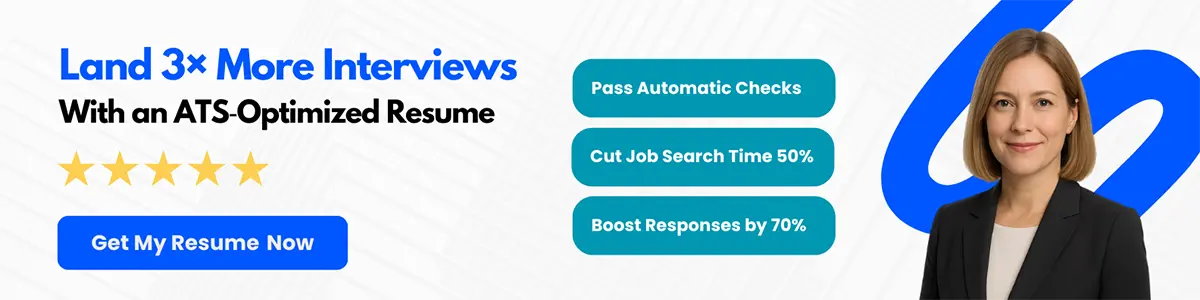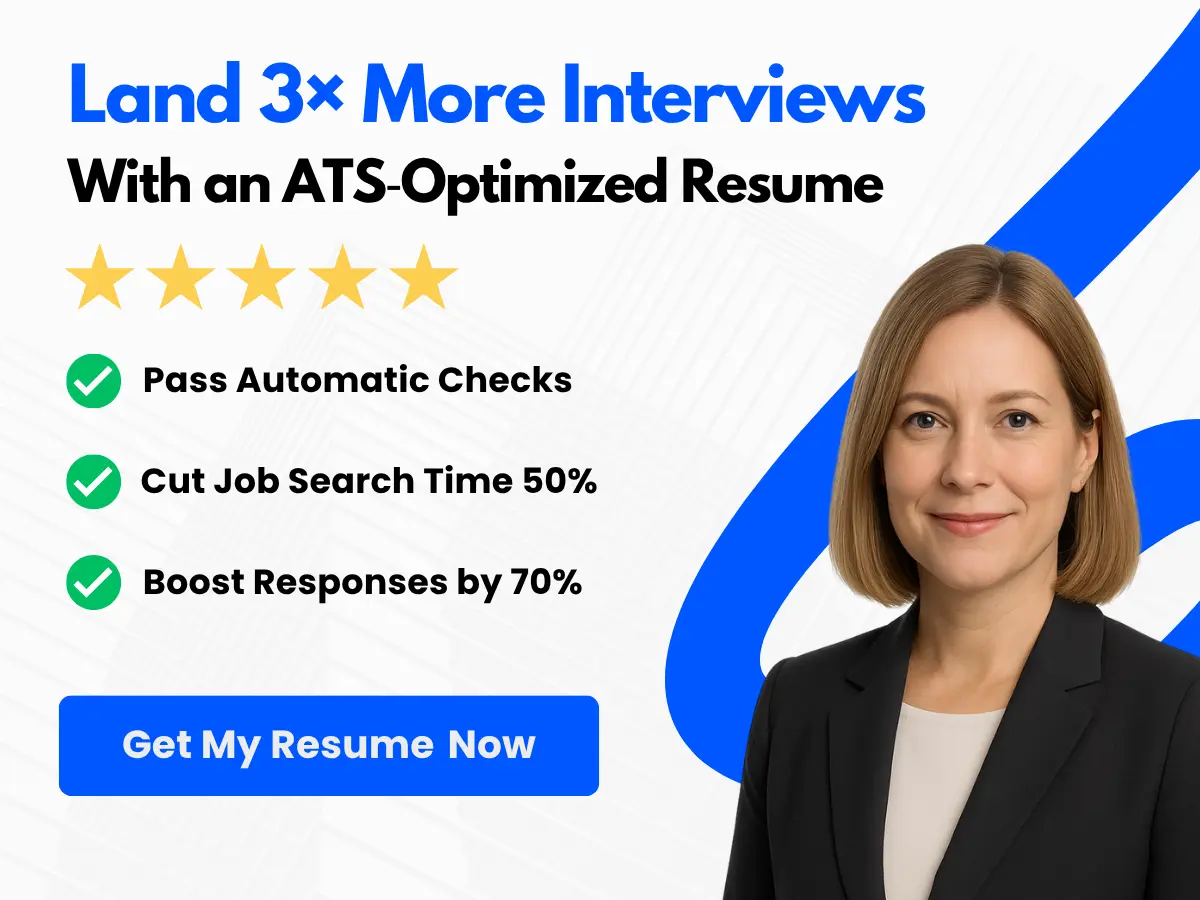In today’s job market, having proficiency in Microsoft Office is an essential skill for any job seeker, regardless of industry or job level. Companies rely heavily on Microsoft Office as it is a widely used software suite that includes popular programs such as Word, Excel, PowerPoint, and Outlook. Therefore, having Microsoft Office skills on your resume can be a major advantage in securing a job.
Microsoft Office skills have become a universal requirement in today’s workplace, and employers expect job candidates to have a basic level of proficiency in it. In a highly competitive job market, having Microsoft Office skills on your resume can help you stand out from the crowd and increase your chances of getting hired.
Benefits of having Microsoft Office expertise
Apart from making your resume stand out, possessing Microsoft Office skills can benefit your career in a number of ways. It can improve your communication skills, enhance your organization and time management ability, provide a better understanding of data analysis and financial management, and streamline administrative tasks. Being proficient in Microsoft Office can also help increase your productivity and efficiency at work, which can result in a more successful and fulfilling career.
Overview of the article
This article focuses on the top Microsoft Office skills that are essential for a job seeker to include on their resume. The objective is to provide practical guidance on how to improve your Microsoft Office skills, as well as tips on using Microsoft Office to boost your professional development. This article will also provide information on how to tailor your Microsoft Office skills to fit different job requirements and industries. The following sections will provide an in-depth look into the top Microsoft Office skills to include in your resume:
- Advanced Excel skills
- PowerPoint presentations
- Word processing
- Outlook email management
- Collaboration and teamwork using Microsoft Teams
By including these essential Microsoft Office skills on your resume, you are more likely to receive job offers from top companies that highly regard these skills. This article aims to provide practical and comprehensive advice on how to harness the power of Microsoft Office to elevate your career prospects.


Microsoft Word Skills
Microsoft Word is an essential tool for any professional that requires a high level of writing and documentation. Therefore, it is crucial to highlight your Microsoft Word skills to potential employers.
Here are the top Microsoft Word skills that you can add to your resume:
A. Formatting
Formatting is essential in creating an organized and readable document. In Microsoft Word, formatting includes changing font types and sizes, aligning text, adding page numbers, adjusting margins, and many more. A good grasp of formatting can help you create professional-looking documents.
B. Creating and editing tables
If you need to present data in a structured way, tables are your go-to tool. You should be comfortable creating tables, adding and deleting rows, columns, and cells, formatting cells, merging cells, and applying cell borders and shading. Being able to handle tables with ease will immensely benefit you while creating reports, presentations, and other documents that need data visualization.
C. Utilizing styles and templates
Using pre-designed styles and templates can save you a lot of time when creating documents. You should know how to modify styles and templates according to your needs. It can also help you maintain consistency and professionalism throughout your work.
D. Inserting and formatting graphics
Graphics, such as images, logos, charts, and diagrams, can help you illustrate your ideas and communicate information better. You should know how to insert and format graphics, resize them, adjust their position, and wrap text around them.


E. Creating and formatting bullet points and lists
Bullet points and lists make your document more readable and easier to navigate. You should know how to create bullet points and lists, change their formatting, and manage levels.
F. Using mail merge
Mail merge is a useful feature for creating personalized letters, labels, and envelopes. You should know how to connect your document to a data source, create placeholders for variable data, and run the mail merge.
By highlighting your proficiency in Microsoft Word, you can attract potential employers and prove that you have the technical skills needed to succeed. By mastering these top Microsoft Word skills, you can create professional-looking documents, streamline your workflow, and ultimately enhance your career prospects.
Microsoft Excel Skills
As one of the most widely used applications in the business world, Microsoft Excel has become an essential tool for professionals at all levels. Whether organizing data, analyzing trends, or creating visual representations of information, Excel is an indispensable tool for maintaining organization, increasing productivity, and improving communication.
A. Creating and Editing Spreadsheets
To be competitive in today’s job market, it is essential to have strong Excel skills, including the ability to create and edit spreadsheets. A comprehensive understanding of spreadsheet organization and formatting is necessary for creating clean and intuitive spreadsheets that can be easily navigated by others. This includes knowledge of how to enter and manipulate data, format fonts and cell styles, and create and manage worksheets.


B. Analyzing Data Using Formulas and Functions
Excel’s extensive range of built-in formulas and functions make it possible to perform complex calculations and data analysis quickly and easily. Understanding how to use these formulas and functions, including SUM, AVERAGE, MAX, and MIN, is a critical component of Excel proficiency. Moreover, the ability to develop custom formulas and functions using VBA (Visual Basic for Applications) programming can help take analysis capabilities even further.
C. Formatting Cells and Worksheets
Effective spreadsheet design requires a comprehensive understanding of formatting options. Being skilled in the use of number, date, and time formats, as well as defined named ranges, and conditional formatting, are all essential tools in creating a clear and intuitive worksheet design.
D. Creating and Formatting Charts and Graphs
Creating and formatting charts and graphs is an essential component of Excel proficiency, allowing you to convey complex data in a visually appealing and easy-to-understand manner. Excel’s charting capabilities, including pie charts, line graphs, scatter plots, and more, can help make your data analysis more effective and communicative.
E. Using Macros and VBA
For those looking to take their Excel skills to the next level, VBA programming and the creation of macros can be a valuable time-saving tool. Macros are a series of automated actions that can be programmed into Excel, and when combined with VBA programming, macros can significantly streamline repetitive tasks and improve overall productivity.
F. Data Validation and Protection
The ability to protect your sensitive data is essential in any organization. Understanding data validation and protection techniques is necessary to prevent unauthorized access, data corruption, and other forms of data loss. Protecting ranges of cells with passwords, set-up data validation rules and effective data auditing are essential components of Excel proficiency.
Excel proficiency is an essential skill that can increase productivity, improve communication, and enhance job prospects. Every professional looking to build an impressive resume must include their Microsoft Excel skills showing demonstrated proficiencies in creating and managing spreadsheets, analyzing data, formatting cells and worksheets, charting and graphing, using macros and VBA, and data validation and protection techniques.
Microsoft PowerPoint Skills
As a copywriter and subject matter expert, you know that Microsoft PowerPoint is a powerful tool for creating eye-catching and effective presentations. Being proficient in this tool can be a valuable addition to your resume, and can help you stand out as a candidate in the job market.


Here are some of the main skills you should highlight when listing your Microsoft PowerPoint expertise:
A. Creating and designing presentations
One of the primary uses of Microsoft PowerPoint is creating presentations that capture the audience’s attention and convey information in an engaging way. You should be able to use the various features of PowerPoint to create visually appealing and effective presentations.
This includes elements such as selecting an appropriate color scheme, choosing the right font styles and sizes, and arranging content on the slides in a visually pleasing way. You should be able to create slides that are easy to read and that communicate the intended message effectively.
B. Inserting and formatting text and graphics
A key aspect of creating effective PowerPoint presentations is inserting and formatting text and graphics. This includes tasks such as adding captions, labels, and descriptions, and adjusting images to fit the slide.
You should be able to format text and graphics in a way that enhances their impact and makes them easy to read. This might include adjusting font size, color, and style, and using techniques such as bolding or italics to draw attention to key points.
C. Using slide masters and templates
Another important skill for creating impressive presentations is using slide masters and templates to create a consistent look and feel throughout the presentation.
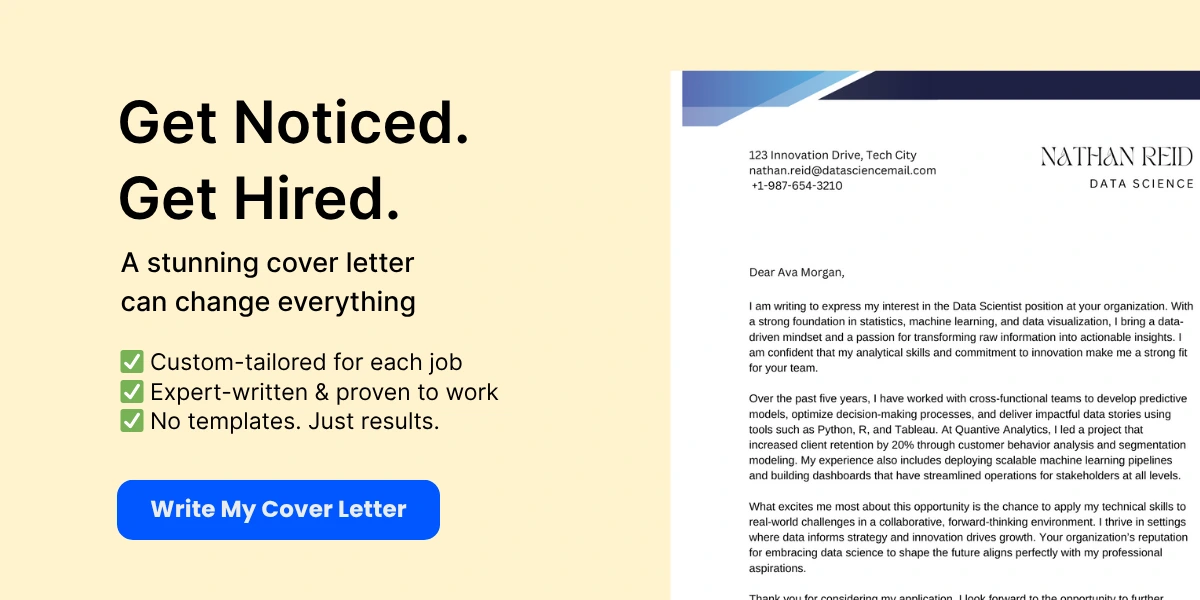

You should be able to use slide masters and templates to create a cohesive design that maintains a uniform appearance, with consistent color schemes and font styles. By working with templates, you can quickly and easily create professional-looking presentations that impress your audience.
D. Creating and formatting animations and transitions
Another valuable skill for working with Microsoft PowerPoint is knowing how to create and format animations and transitions to keep the audience engaged throughout the presentation.
This might involve adding slide transitions that introduce each new point, or using animations to highlight key points or create visual interest. You should be able to use PowerPoint’s built-in animation and transition tools to create a vibrant and dynamic presentation.
E. Collaborating and sharing presentations
Finally, you should be able to collaborate effectively with others when working on a presentation. This might involve sharing your work with others, receiving feedback and suggestions, and incorporating any changes or revisions suggested by other team members.
In addition, you should be able to share presentations with others through various means, such as email or online file-sharing services. You should also be familiar with how to save and backup your work to prevent loss or damage.
These skills can help you demonstrate your proficiency with Microsoft PowerPoint and give you an advantage in the job market. By highlighting your PowerPoint expertise on your resume, you can show potential employers that you have the skills and experience they need to create compelling presentations that make an impact.

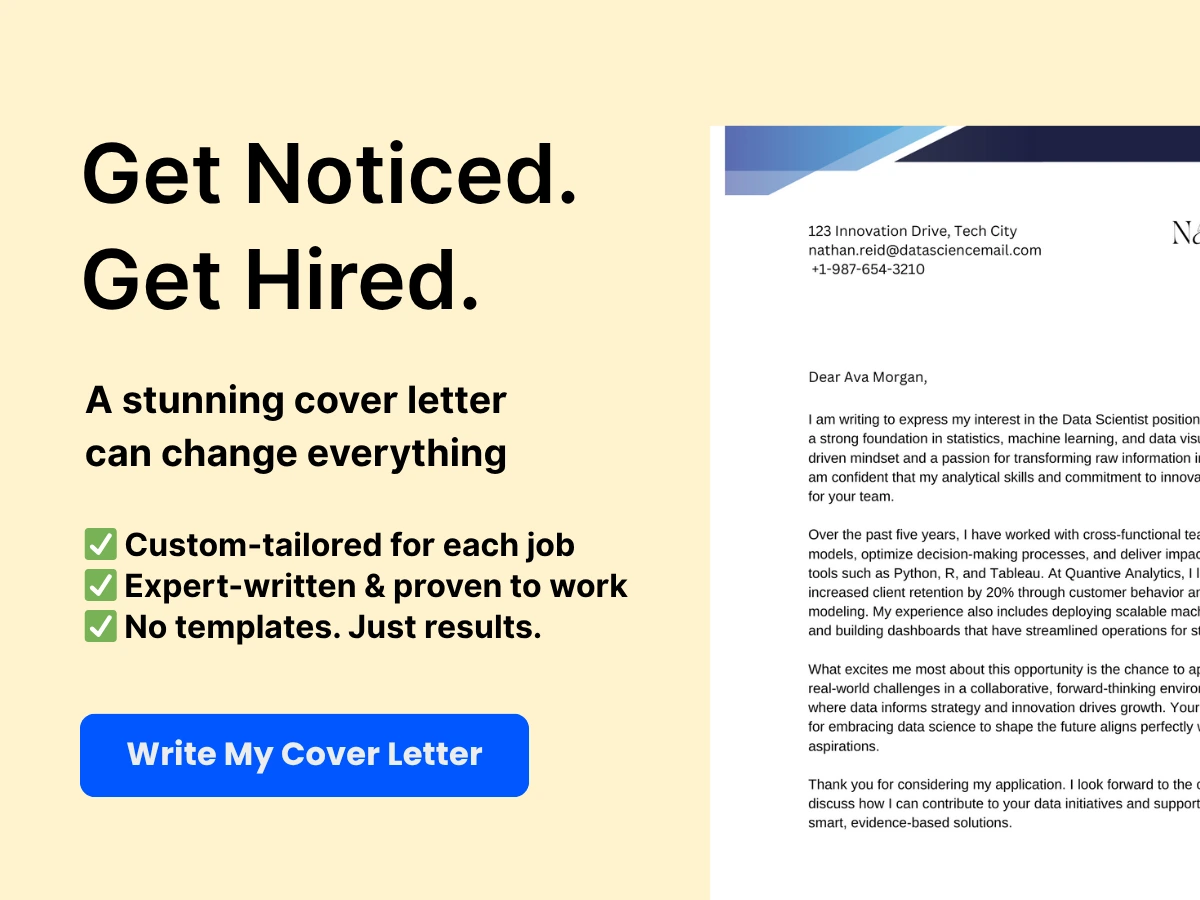
Microsoft Outlook Skills
Microsoft Outlook is an essential communication and scheduling tool for many workplaces. To stand out in a job search, it’s important to showcase your proficiency in using this software. Here are the top five Outlook skills to highlight on your resume.
A. Managing emails and attachments
Effective email management is a crucial part of any job. With Outlook, you can streamline your inbox by creating rules to automatically categorize, move, or delete messages. You can also use filters to easily find specific emails or attachments. Knowing how to properly compose and format emails is also important, including creating professional signatures and adding attachments. By showcasing your proficiency in managing emails and attachments in Outlook, you can demonstrate your ability to maintain a tidy and organized inbox.
B. Organizing and scheduling appointments and meetings
Outlook’s calendar feature allows users to schedule appointments and meetings, and send invitations to colleagues. As a subject matter expert, it’s important to highlight your proficiency in using this feature on your resume. You should be familiar with creating and editing appointments and meetings, setting reminders, and responding to invitations. Additionally, you should know how to use the scheduling assistant to find available times for multiple attendees.
C. Creating and managing tasks and to-do lists
Outlook also offers a comprehensive task and to-do list feature. This allows you to prioritize your daily responsibilities and track your progress on projects. On your resume, highlight your expertise in creating and assigning tasks, setting deadlines, and adding notes or attachments to tasks. You should also show that you can easily manage and categorize your tasks to optimize your productivity.
D. Utilizing calendar features
In addition to scheduling appointments and meetings, Outlook’s calendar feature brings additional benefits, such as customizable views and templates. On your resume, demonstrate your familiarity with the calendar feature, including adding and editing events, setting reminders, and utilizing different views. You should also be knowledgeable about how to customize your calendar settings to optimize your workflow.
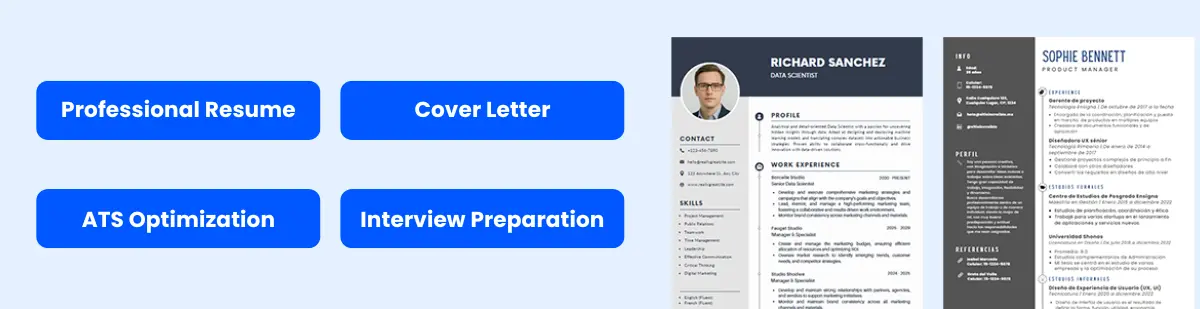

E. Customizing settings and preferences
Outlook offers many options to customize settings and preferences to fit your specific needs. This includes customizing folders, views, and rules. On your resume, showcase your ability to navigate different settings, personalize the software to fit your workflow, and troubleshoot any issues that may arise.
Microsoft Access Skills
Microsoft Access is a popular database software that many companies use to manage and organize large amounts of data. As a job seeker, having Microsoft Access skills on your resume can make you stand out to potential employers. Here are some key skills to highlight:
A. Creating and managing databases
One of the core features of Microsoft Access is its ability to create and manage databases. This involves setting up a structured system for storing and organizing data. Some important skills to highlight in this area include:
-
Creating tables and fields: Access allows you to define the structure of your database by creating tables and fields. This requires a good understanding of database design principles, and the ability to think logically about how data should be organized.
-
Setting up relationships: In many cases, data in one table will be related to data in another table. Access allows you to define these relationships so that you can query and join data across the different tables.
-
Defining data types: Access supports a wide range of data types, from simple text and numbers to more complex data structures like attachments and hyperlinks. Knowing how to choose the right data type for each field is important for ensuring data accuracy and efficiency.
B. Designing tables and forms
In addition to creating the underlying database structure, Access also allows you to design user-friendly interfaces for working with the data. This includes designing tables and forms. Some key skills to highlight in this area include:
-
Creating and formatting tables: Access allows you to customize the look and feel of your tables, including adding borders, changing colors, and formatting text.
-
Designing forms: Forms provide users with an easy way to view and interact with data. Access allows you to design custom forms that match your specific needs, including adding fields, creating data validation rules, and using macros to automate tasks.
C. Creating and running queries
One of the most powerful features of Access is its ability to run complex queries on your data. These queries can be used to search for specific data, calculate aggregate values, and perform other advanced calculations. Some skills to highlight in this area include:
-
Writing SQL queries: Access supports SQL (Structured Query Language), which allows you to write powerful queries to manipulate your data.
-
Using query wizards: Access also provides query wizards, which can guide you through the process of creating common types of queries.
-
Creating calculated fields: Access allows you to create calculated fields within your queries, which can perform complex calculations on your data.
D. Generating reports
In addition to querying and manipulating data, Access also allows you to generate custom reports. These reports can be used to summarize data, present it in a visually appealing way, and even automate the process of generating reports on a regular basis.
Microsoft Teams Skills
As communication and collaboration continue to become essential in today’s workplace, Microsoft Teams has become an increasingly popular choice for teams to stay connected and achieve their goals. If you have experience working with Microsoft Teams, it can be a significant addition to your resume. Here are the essential skills you should highlight:
A. Communicating and collaborating with team members
Microsoft Teams offers a range of communication channels to keep communication efficient and streamlined, including chat, audio and video calls, and conferences. As a Microsoft Teams user, your ability to communicate and collaborate effectively with your team members is critical.
When listing this skill on your resume, consider highlighting how you have used Microsoft Teams to facilitate collaboration and communication within your team, such as initiating virtual meetings, group chats, or video calls.
B. Using chat and video call features
Another essential skill when working with Microsoft Teams is being able to use chat and video call features effectively. With Teams, you can hold virtual meetings with your team members, regardless of location, using audio and video conferencing. You can also share screens with colleagues to illustrate ideas or work collaboratively on projects.
When listing this skill on your resume, emphasize your ability to harness these features to drive effective communication, collaboration, and demonstrate proficiency in using them.
C. Sharing and editing files in real-time
Sharing and editing files securely in real-time is another key skill that you can learn when working with Microsoft Teams. With the platform, you can upload files, documents, and presentations, and manage them alongside other members of your team.
Having the ability to share and co-author documents, for instance, is essential in saving time and maintaining productivity in teams. Be sure to highlight how you have used this feature to manage project timelines and achieve team goals.
D. Managing channels and teams
Teams, with its various customizable features, offers a platform where you can manage channels and teams. As a Microsoft Teams user, it is essential to demonstrate your ability to manage channels and teams effectively.
Include on your resume how you have demonstrated proficiency in setting up channels, managing access rights to files and documents, and providing guidance and support to team members in using these features.
E. Customizing settings and preferences
Another important skill that you can highlight when working with Microsoft Teams is the ability to customize settings and preferences according to your preferences. For instance, you can customize notifications or appearance settings based on your work style.
When listing this skill on your resume, show how you have taken advantage of Teams to tailor its features to improve efficiency and productivity when collaborating with your team.
Microsoft Teams is an essential tool that many teams use today to communicate and collaborate. Highlighting the skills you have developed while working with Teams, such as communication and collaboration, using chat and video call features, sharing and editing files in real-time, managing channels and teams, and customizing settings and preferences can help you stand out in a competitive job market.
Microsoft OneNote Skills
If you’re looking to make your resume stand out in the competitive job market, having Microsoft OneNote skills is a great place to start. OneNote is a versatile note-taking and collaboration tool that can help boost your productivity and organization. Here are some essential OneNote skills to showcase on your resume:
A. Creating and Organizing Notes and Notebooks
Creating and organizing notes and notebooks in OneNote is essential for effective note-taking. With OneNote, you can create notebooks, sections, and pages to keep different types of information organized. You can also customize the layout and formatting of your notes to suit your needs.
To demonstrate your skills in creating and organizing notes and notebooks on your resume, highlight any relevant experience you have with:
- Creating and naming new notebooks
- Organizing notes into sections and pages
- Using tags and labels to categorize information
- Customizing the layout and formatting of your notes
B. Using Drawing and Graphical Features
OneNote is not just a text-based note-taking tool. It also includes drawing and graphical features that can help you communicate ideas more effectively. You can use OneNote to sketch diagrams, annotate images, and create flowcharts.
To highlight your skills in using drawing and graphical features on OneNote, consider mentioning any experience you have with:
- Creating and editing images
- Inserting and annotating screenshots
- Drawing diagrams and flowcharts
- Utilizing the built-in OneNote drawing tools
C. Collaborating and Sharing Notes with Team Members
OneNote is a great tool for collaboration. You can share your notes and notebooks with your colleagues or team members and work together in real-time. OneNote also integrates with other Microsoft Office applications, such as Microsoft Teams and Outlook, making it easy to share and collaborate.
To showcase your collaboration and sharing skills on OneNote, you should include on your resume any experiences you have with:
- Collaborating with team members on shared notebooks
- Co-authoring notes and pages in real-time
- Using OneNote with other Microsoft Office applications for team collaboration
- Managing user permissions and access
D. Customizing Settings and Preferences
Customizing the settings and preferences in OneNote can help you tailor the software to your individual needs and preferences. You can configure OneNote to suit your note-taking style and workflow by changing settings for things like page layout, font size, and color scheme.
On your resume, to demonstrate your skills in customizing settings and preferences in OneNote, include any experiences you have with:
- Configuring page layout and structure
- Customizing font size, style, and color
- Changing OneNote theme and color scheme
- Adjusting settings to suit individual workflows
Microsoft OneNote skills are highly valued in today’s job market.
Microsoft Publisher Skills
As a copywriter and subject matter expert, I have found that having strong skills in Microsoft Publisher can greatly enhance your ability to create professional-looking publications. Whether it’s for marketing materials, reports or proposals, Microsoft Publisher is a great tool to have in your toolkit. Here are the top Microsoft Publisher skills to include on your resume:
A. Creating professional-looking publications
One of the most important skills in Microsoft Publisher is the ability to create a polished and professional-looking publication. This involves understanding layout, text formatting, and graphic design. With Microsoft Publisher, you can easily import and manipulate images, shapes, and text to create visually appealing content. Utilizing pre-designed templates is another great way to create professional-looking publications that are ready to print or distribute online.
B. Designing and formatting graphics and layouts
When it comes to designing and formatting graphics and layouts, Microsoft Publisher offers an impressive array of options. It has a wide range of design tools, including shape and image editors, and allows you to create custom graphics that can be manipulated and scaled to fit any project. Microsoft Publisher also has a comprehensive set of layout tools, including the ability to create columns and margins, adjust spacing, and set up headers and footers.
C. Creating and editing text and fonts
Microsoft Publisher allows you to create and edit text in a variety of fonts and styles. You can change font size, color and style, and apply special effects such as shadows and reflections. You can also create custom text boxes and adjust their position, size, and orientation to fit your layout. Additionally, Microsoft Publisher has a range of tools for editing and formatting text, such as spell check, hyphenation, and paragraph styling.
D. Publishing and sharing publications
Once you have created your publication in Microsoft Publisher, you can easily publish and share it with others. You can save your publication as a PDF, which ensures that your file can be viewed and printed on any device. You can also email your publication directly from the program or save it to a cloud storage service such as OneDrive or Dropbox for easy sharing.
E. Customizing settings and preferences
Finally, Microsoft Publisher allows you to customize its settings and preferences to suit your individual needs. For example, you can choose which rulers are displayed, configure keyboard shortcuts, and adjust gridlines and snap-to guides. You can also set up default design templates and text formatting options to speed up your workflow.
Having strong Microsoft Publisher skills can greatly enhance your ability to create professional-looking publications. By including these skills on your resume, you demonstrate to potential employers that you have a comprehensive understanding of this powerful publishing tool.
Soft Skills in Microsoft Office
As employers seek not only technical talents, but also certain personality traits in the candidates they hire, it is essential to highlight one’s soft skills on a resume. The Microsoft Office Suite includes various tools that require a particular set of soft skills to operate effectively. Here are some essential soft skills necessary to succeed in Microsoft Office.
A. Time management
Time management is a critical skill in any job, and it becomes even more critical while using productivity tools like Microsoft Office. Excellent time management skills assist in meeting project deadlines and prioritizing tasks within the software. For example, scheduling tasks in Outlook, organizing tasks in OneNote, and creating timelines in Project – all require careful time planning and execution skills.
B. Problem-solving
Not a day goes by without encountering issues while using Microsoft Office. Being able to problem-solve is an essential skill that employers value in Microsoft Office users. It means being resourceful, creative, and able to think critically to identify and resolve issues when they arise. These could include anything from fixing an Excel formula, debugging a Visual Basic script, or finding a workaround when a feature is not working correctly.
C. Attention to detail
Microsoft Office is a suite of tools that enables the user to create and share documents, spreadsheets, presentations, and more. Attention to detail is critical to ensure that the work is accurate, complete, and free from spelling and grammar errors. This soft skill is needed to create professional-looking documents in Word, well-planned spreadsheets in Excel, and polished presentations in PowerPoint.
D. Communication
Clear communication is essential when collaborating with colleagues, team members, or clients while using Microsoft Office. Users with excellent communication skills can articulate ideas, write clearly, and convey their message precisely. These skills are especially vital in tools like Outlook, Teams, and OneNote, where users communicate and share information to complete tasks and projects.
E. Adaptability
Lastly, an essential soft skill that is highly valued in Microsoft Office users is adaptability. With continuous software updates and changes in the workplace, it is vital to be adaptable to the new versions of Microsoft Office tools. It also means being open to learning new processes, software features, and ways of working. Adaptability will allow users to master unfamiliar tools and work smarter, thus increasing productivity.
Incorporating soft skills in one’s resume can be the difference between getting hired or being passed over for a position. Employers, specifically when hiring for Microsoft Office roles, look beyond technical skills and search for candidates who can manage time effectively, problem-solve, pay attention to detail, communicate, and adapt to new changes. Highlighting these soft skills, along with technical skills, will distinguish a job candidate in the eyes of an employer.
Related Articles
- Discovering Career Paths: Full Guide for Every Personality
- 10 Network Engineer Resume Samples That Got Hired in 2023
- Web Tester Job Description: Career Guide & Duties for 2023
- Assistant Service Manager Job Description for 2023
- Motivational Interview Questions and the Best Answers