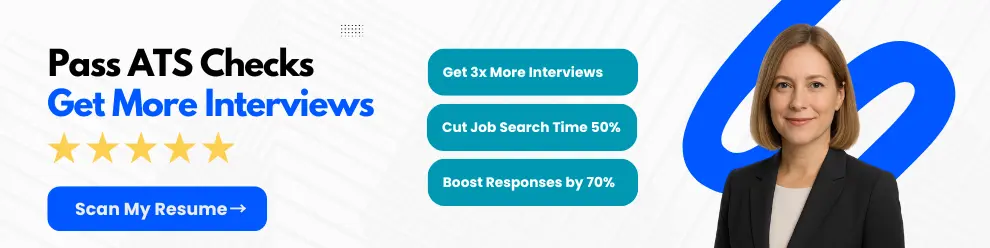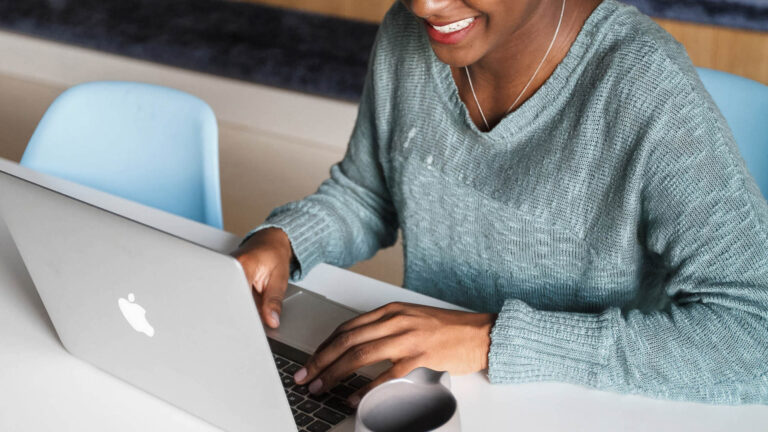Having strong Microsoft Office skills can greatly enhance your job prospects and improve your chances of success within various industries.
Microsoft Office includes a suite of applications that are used in almost every profession including Word, Excel, PowerPoint, Outlook, and more. These applications are used for various purposes such as writing documents, creating spreadsheets, giving presentations, and managing emails. Possessing a solid understanding of how to use these applications can make you a more attractive job candidate to potential employers.
Not only does having Microsoft Office skills on your resume indicate proficiency in commonly used software, it also demonstrates your ability to work efficiently and effectively, enhancing your credibility as a professional.
Analyzing the Job Requirements
As a job seeker looking to include Microsoft Office skills on your resume, it’s important to conduct a thorough analysis of the job requirements to ensure that you tailor your application to align with the specific needs of the organization.
A. Job Requirement Analysis
- Understanding the job role and description
Before you can begin identifying the essential Microsoft Office skills required for the job, it’s important that you have a clear understanding of the job role and description. Review the job posting, job description, and any other relevant documents to gain a comprehensive understanding of the position.


- Identifying essential Microsoft Office skills needed for the job
Once you have a clear understanding of the job role and requirements, it’s time to identify the essential Microsoft Office skills needed for success in the role. For example, if the job requires extensive data analysis, proficiency in Excel may be necessary. If the role is primarily focused on communication and collaboration, proficiency in Word and PowerPoint may be more important.
B. Tailoring your resume
- Personalizing your resume based on the job requirements
Now that you’ve identified the key Microsoft Office skills required for the job, it’s important that you personalize your resume to align with those needs. Make sure to highlight any relevant experience or skills that demonstrate your proficiency in the necessary programs.
- Highlighting your Microsoft Office skills effectively
While it’s important to include your Microsoft Office skills on your resume, it’s equally important that you highlight those skills effectively. Use bullet points, action verbs, and specific examples to demonstrate your proficiency in each program. For example, instead of simply stating that you’re proficient in Excel, highlight your ability to create complex formulas, analyze large data sets, and create professional charts and graphs.
By conducting a thorough job requirement analysis and tailoring your resume to highlight your Microsoft Office skills effectively, you can increase your chances of success in the job application process. Keep in mind that different roles may require different levels of proficiency in each program, so make sure to prioritize the key Microsoft Office skills that are most relevant to the job at hand.
Overview of Microsoft Office Skills
A. Overview of Microsoft Office
1. Background and history of Microsoft Office
Microsoft Office is a suite of software applications that are widely used in business environments. The Office suite includes programs such as Word, Excel, PowerPoint, Outlook, and OneNote, among others. The software was first introduced in 1989, and has since been updated regularly to include new features and capabilities.
2. Why Microsoft Office is popular among businesses
Microsoft Office offers a variety of tools that businesses use daily for communication, collaboration, data analysis, and productivity. Microsoft Office software enables users to create and edit documents, spreadsheets, and presentations, among other things. It provides a centralized platform that allows teams to share and collaborate on projects, making communication and workflow more efficient. As a result, companies of all sizes often require job candidates to have experience using Microsoft Office, making it a valuable skill to have on a resume.
B. Types of Microsoft Office Skills
1. Basic Microsoft Office skills
Basic Microsoft Office skills include proficiency in using common applications such as Word, Excel, and PowerPoint. The skills required for these applications may include knowledge of formatting text, creating tables and charts, working with formulas and equations, and designing effective presentations. Basic Microsoft Office skills also include knowledge of how to navigate and organize files and folders within the software suite.
2. Advanced Microsoft Office skills
Advanced Microsoft Office skills include knowledge of features and functionalities beyond the basics. These may include using conditional formatting and pivot tables in Excel, creating macros or VBA scripts, integrating data from other software applications, or developing custom add-ins. Advanced Microsoft Office skills may also involve using project management tools, such as Microsoft Project, to plan and track progress on complex projects.
3. Microsoft Office tools and applications
Microsoft Office skills also extend to other tools and applications that are part of the suite. These may include OneNote for note-taking and information organization, Outlook for email and calendar management, and SharePoint for team collaboration and document management. Each of these applications has its own set of features and functionalities, and proficiency in their use can be a valuable asset for job candidates seeking work in specific industries or roles.
Microsoft Office skills are highly valued by many businesses and are a crucial component of many job descriptions. Basic and advanced Microsoft Office skills, as well as familiarity with specific tools and applications within the suite, are highly desirable and make excellent additions to a resume. By showcasing these skills, job candidates can demonstrate their ability to work effectively and productively in a business environment.
Importance of Microsoft Office Skills for Different Job Roles
Microsoft Office skills are essential to have in today’s job market. It is one of the most widely used software suites in the world, and it is useful in almost every field. Here are some different job roles where Microsoft Office skills are crucial:
A. Administrative Positions
-
Administrative jobs require Microsoft Office skills, as they involve managing and organizing data. In this type of job, workers need to be able to process and manipulate data using Excel spreadsheets. They also need to be proficient in Microsoft Word, as they will need to write up reports, memos, and other documents.


-
Some examples of administrative job roles include administrative assistant, office manager, and executive assistant.
B. Management Roles
-
In management positions, Microsoft Office skills are essential for data analysis and decision-making. Managers need to be proficient in using Excel to create graphs, charts, and tables to analyze data. Moreover, they also need to use PowerPoint to present their findings to the team.
-
Examples of management job roles include project manager, department head, and team leader.
C. Sales and Marketing Roles
-
Sales and marketing roles require Microsoft Office skills, particularly in the areas of communication and presentation. These workers must be proficient in Microsoft Word to create marketing materials such as brochures, presentations, and proposals. Moreover, they also need to be skilled in PowerPoint to create engaging presentations.
-
Examples of sales and marketing roles are account executive, marketing manager, and brand manager.
In today’s job market, it is crucial to include Microsoft Office skills on your resume. These skills are beneficial in various job roles, particularly in administrative positions, management positions, and sales and marketing roles. Those who possess these skills can demonstrate to potential employers an ability to process, analyze, and present data in a clear and organized manner, making them valuable contributors to any team.
Microsoft Office Skills to Put on Resume
Microsoft Office is a suite of software applications developed by Microsoft Corporation. It consists of various applications that help with document creation, presentation, data analysis, communication, and more. Microsoft Office skills are essential to the successful completion of many job duties. They are a basic requirement for many jobs and can give you an edge in your career.
A. Basic Microsoft Office Skills
- Explanation of basic Microsoft Office skills
Basic Microsoft Office Skills refer to the ability to use the most common applications of the suite, which include Microsoft Word, Excel, PowerPoint, and Outlook. These skills are fundamental for creating, organizing, and presenting data and information in professional settings. They involve basic knowledge of formatting, editing, and emailing documents.
- Examples of basic Microsoft Office skills
Examples of basic Microsoft Office skills include creating and formatting documents in Word, creating and editing spreadsheets in Excel, conducting simple data analysis using Excel, creating and delivering presentations using PowerPoint, and managing emails and calendars using Outlook. These skills are essential for most office jobs and should be included in one’s resume.
B. Advanced Microsoft Office Skills
- Explanation of advanced Microsoft Office skills
Advanced Microsoft Office Skills go beyond the basics and require more specialized knowledge of the applications. They involve complex data analysis, reporting, and designing of presentations. These skills are required for roles that require more in-depth knowledge of the software suite and its applications.
- Examples of advanced Microsoft Office skills
Examples of advanced Microsoft Office skills include creating custom templates in Word, utilizing advanced formulas and functions in Excel, creating pivot tables and charts in Excel, automating tasks using macros, designing dynamic and visually appealing presentations in PowerPoint, and managing resources using Microsoft Project. These skills are especially valuable in management, finance, and project management roles.
Including Microsoft Office skills on your resume is critical for most office jobs. While the basic skills are commonly known, demonstrating advanced skills sets you apart from others vying for the same job. Mastering these skills can open doors for you and take your career to new heights.
Tips for Showcasing Your Microsoft Office Skills on Resume
When it comes to including Microsoft Office skills on your resume, it’s important to choose the right format and highlight your skills effectively. Here are some tips that can help you in this regard.
A. Choosing the Right Format
- Tips for Effective Resume Format Selection:
- Always use a professional font and layout to create an engaging and readable resume.
- Prioritize the most important information at the top of your resume, such as your Microsoft Office skills.
- Use bullet points to make your resume more scannable for recruiters.
- Make your resume accessible, readable, and easy to navigate through by using headings, subheadings, and relevant keywords.
B. Highlighting Your Skills
- Techniques for Effectively Showcasing Microsoft Office Skills:
- Include relevant, specific, and measurable details when describing your Microsoft Office skills. For instance, if you’re proficient in Excel, mention that you’re proficient in PivotTables or Data Analysis.
- Use quantifiable, action verbs such as “created,” “organized,” “managed,” and “implemented” to emphasize your results.
- Highlight your achievements and the positive impact they had for your previous employer.
- Ensure that you keep your list of skills up-to-date and relevant to the job you’re applying for.
- Do’s and Don’ts of Highlighting Microsoft Office Skills:
Do’s:
- Tailor your skills list to the job description.
- Use your skills to demonstrate your ability to provide value and deliver results.
- Emphasize your soft skills, such as teamwork and communication, as well as your proficiency in Microsoft Office.
Don’ts:
- Don’t exaggerate your skills, as it can lead to being disqualified during the interview process.
- Avoid listing skills that are irrelevant to the job you’re applying for.
- Don’t forget about other important skills such as problem-solving and critical thinking.
Showcasing your Microsoft Office skills in the right format and highlighting them effectively can go a long way in getting you noticed by recruiters. Make sure to keep your list of skills up-to-date, accurate, and relevant to the job you’re applying for.
Examples of Microsoft Office Skills on Resume
As a skilled professional in the field of [Insert Your Industry], I possess exceptional skills in using various Microsoft Office applications such as Word, Excel, PowerPoint, and Outlook. These skills are not only essential for my daily tasks within the company, but they also add value to my overall qualifications as a potential candidate for any job.
To showcase my Microsoft Office proficiency, I have included the following information in my resume:
Education
Bachelor of Science in [Insert Your Major], [Insert Your University Name], [Insert Graduation Date]
Skills
- Proficient in using Microsoft Word for creating professional documents, reports, and correspondences.
- Advanced knowledge in using Microsoft Excel for complex data analysis, budgeting, and financial modeling.
- Skilled in creating engaging and informative presentations using Microsoft PowerPoint.
- Highly efficient in managing email, calendar, and contact information using Microsoft Outlook.
Work Experience
[Insert Your Latest Job Position], [Insert Your Company Name], [Insert Your Employment Dates]
As a [Insert Your Job Title], I have demonstrated my Microsoft Office skills by:
- Streamlining document creation process by using Microsoft Word templates and styles.
- Creating accurate and easy-to-read financial reports using Microsoft Excel.
- Designing attention-grabbing presentations using custom themes and animations in Microsoft PowerPoint.
- Managing email and meetings with high efficiency using Microsoft Outlook.
Final Thoughts
Including your Microsoft Office skills in your resume not only tells the recruiter that you are experienced in using these essential applications but also sets you apart from other candidates who do not have this skill set. Make sure to highlight your proficiency in using Microsoft Office and provide specific examples of how you have applied these skills in your previous work experience. This will leave a positive impression on the recruiter and increase your chances of landing your dream job.
Related Articles
- Patient Registrar Resume: Winning Examples for 2023
- Do I Need a Cover Letter? Are Cover Letters Still Necessary
- Resume for a Part-Time Job: A Complete Guide for 2023
- Realtor Job Description: A Complete Guide for 2023
- 28 Easy Jobs That Pay Well in 2023: A Complete Guide