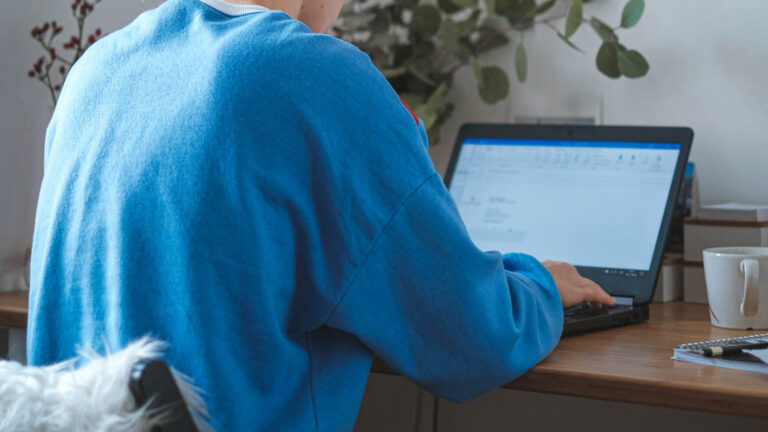In today’s competitive job market, your resume is your first chance to make a positive impression on potential employers. A well-crafted and professional resume can effectively showcase your skills, experience, and qualifications. However, creating such a resume can be a daunting task, especially if you don’t know where to begin.
In this article, we will guide you through the process of creating a professional resume using Microsoft Word. We will cover everything from choosing the right format and layout to highlighting your achievements and tailoring your resume to specific job openings.
But why is having a professional resume so important? A well-written and visually appealing resume can catch the attention of hiring managers and recruiters, increasing your chances of getting an interview. It can also demonstrate your attention to detail and professionalism, setting you apart from other candidates.
In the rest of this article, we will delve into the specifics of creating a professional resume that showcases your skills and abilities in the best possible light. So let’s get started!
Choosing the Right Template
When creating a professional resume in Microsoft Word, it’s essential to choose the right template to showcase your skills and experience effectively. Here are the steps to follow when choosing the perfect resume template:
Overview of Available Templates in Microsoft Word
Microsoft Word offers a wide range of resume templates that you can choose from. These templates range from classic to modern, and you can find them by opening Word, navigating to the ‘File’ menu, and selecting ‘New.’ From there, you’ll see a selection of templates that you can preview and select from. Some of the templates include basic resumes, creative resumes, academic resumes, and more.
Criteria for Selecting a Suitable Template
When selecting the right template for your resume, consider the following factors:
Industry: Different industries require different formats and styles of resumes, so it’s essential to choose a template that’s appropriate for your industry.
Your experience and skills: Some templates are better suited for individuals with extensive experience, while others are more suitable for those who are just starting.
Design and format: Choose a template that is pleasing to the eye, easy to read, and matches your style.
Step by Step Instruction for Selecting the Right Template
Open Microsoft Word and navigate to the ‘File’ menu.
Click on ‘New’ to access the template gallery.
Use the search bar on the top right corner of the page to search for the word ‘Resumes.’ This search will display all the available resume templates.
Preview each template by clicking on it. Once you select a template, you’ll see a preview of what your completed resume would look like.
Select a template that’s appropriate for your industry, skills, and experience.
Save the template as a new document by clicking on ‘Create’ or ‘Download’.
Choosing the right template is an important step to create a professional resume in Microsoft Word, and one that’s tailored to your specific needs. By following these steps, you’ll be able to choose a template that highlights your experience and skills, matches your style, and increases the likelihood of landing an interview.
Resume Sections and Content
As you begin to create your professional resume in Microsoft Word, it’s important to understand the essential sections that a standard resume should contain. In addition, you’ll want to know how to choose appropriate content for each section and how to avoid common mistakes in creating resume content.
Essential Sections
While there may be some variation in the order and presentation of resume sections depending on your industry and level of experience, there are several key sections that should always be included. These include:
- Contact Information: Your name, address, phone number, and email address should be clearly displayed at the top of your resume.
- Summary/Objective: This section provides a brief overview of your qualifications and career goals. It can be either a summary or an objective statement.
- Education: List your highest degree first, followed by any additional education or certifications.
- Work Experience: This section should showcase your professional experience, including company names, job titles, dates of employment, and a bulleted list of your key responsibilities and accomplishments in each role.
- Skills: This section can highlight your relevant skills, such as languages, software proficiency, and technical abilities.
Choosing Appropriate Content
When creating content for each section of your resume, it’s important to consider your target audience and the specific job you are applying for. You want to highlight the experiences, skills, and qualifications that are most relevant to the position you are seeking.
For example, if the job listing indicates that the employer is seeking a candidate with strong project management skills, be sure to highlight any relevant project management experience you have had in your work experience section. Additionally, if the job listing mentions specific software or technical skills, make sure to include any relevant skills or certifications that you have in your skills section.
Dos and Don’ts
When it comes to creating effective resume content, there are several dos and don’ts to keep in mind:
Dos:
- Use clear, concise language and bullet points to make your content easy to read.
- Use action verbs to describe your accomplishments and achievements.
- Tailor your content to the specific job you’re applying for.
- Use quantitative data to highlight your achievements and impact, such as numbers or percentages.
Don’ts:
- Don’t include irrelevant information, such as hobbies or personal details, unless they have a direct relevance to the job.
- Don’t use vague or overused descriptors, such as “hardworking” or “team player.”
- Don’t list every job you’ve ever had; focus on the experiences that are most relevant to the job you’re applying for.
- Don’t rely solely on job descriptions; make sure to describe your own achievements and impact in each role.
By following these guidelines for resume content creation, you can ensure that your professional resume in Microsoft Word is effective, focused, and tailored to showcase your unique qualifications and skills.
Formatting Your Resume
When it comes to creating a professional resume in Microsoft Word, one of the most important aspects is formatting. A well-formatted resume can make a big difference in getting noticed by potential employers. Here are some tips on how to ensure consistency in font style, size, and formatting, as well as how to use bullet points, margins, and white spaces to create a visually appealing and professional-looking document.
Consistency in Font Style, Size, and Formatting
Consistency is key when it comes to font style, size, and formatting. When choosing a font, it’s important to select one that is clean and easy to read, such as Arial or Times New Roman. Stick to a single font throughout your entire resume and make sure that the font size is consistent as well. Generally, a font size of 10-12 points is standard for most resumes.
When it comes to formatting, make sure that your text is left-aligned and that there is consistent spacing between each section. Use bold or italicized text to highlight important information, such as your name, job title, and company names. Additionally, use a consistent format for dates (e.g. month/year or month/day/year) to make it easy for recruiters to quickly scan and understand your work history.
Tips for Using Bullet Points, Margins, and White Spaces
Bullet points are a great way to break up blocks of text and make your resume more reader-friendly. Use bullet points to highlight your achievements, skills, and responsibilities for each job listed on your resume. When writing bullet points, be sure to start each one with an action verb, such as “Managed,” “Created,” or “Implemented.”
Margins and white spaces are also important elements of a well-formatted resume. Use one-inch margins on all sides of your document to create more white space and make your resume easier to read. Additionally, use white space to separate each section of your resume and to make important information stand out.
Creating a Visually Appealing and Professional-Looking Document
In addition to consistency in font style, size, and formatting, bullet points, margins, and white spaces, there are several other ways to create a visually appealing and professional-looking document. Use a balance of text and white space to create a clean and organized layout. Additionally, use bold or italicized text, and different font sizes to create hierarchy and emphasize important information.
Lastly, consider using a professionally designed resume template to further enhance the visual appeal of your document. Templates can help ensure consistency in formatting and provide a sleek and polished look to your resume.
Formatting is a crucial part of creating a professional resume in Microsoft Word. By following these tips on consistency in font style, size, and formatting, using bullet points, margins, and white spaces, and creating a visually appealing and professional-looking document, you can increase your chances of getting noticed by potential employers.
Writing Powerful Headlines and Phrases
Your resume is your personal branding tool and its purpose is to get the attention of the reader. Without a strong and attention-grabbing headline or title, your resume will get lost in the sea of job applications.
The impact of a strong headline or title
A powerful headline or title can make or break your chances of getting noticed by a recruiter or hiring manager. A strong headline should summarize your skills, experience and achievements, while being brief and attention-grabbing. It should entice the reader to want to know more about you and your qualifications.
Techniques for crafting attention-grabbing headlines
There are several techniques you can use to craft a powerful headline that will make your resume stand out. One technique is to use numbers, such as years of experience, awards won, or number of employees managed. Another technique is to use keywords or phrases that match the job description, showing you have the skills and experience the employer is looking for.
Creating powerful phrases that capture the reader’s attention
In addition to a strong title, your resume should also include powerful phrases that capture the reader’s attention. These are known as “power words” and should be used to describe your skills and achievements. Some examples of power words include “team player,” “innovative,” “results-driven,” and “meticulous.”
Remember that your resume is a marketing tool and the goal is to make yourself stand out from the competition. By using attention-grabbing headlines and powerful phrases, you can make a lasting impression on the reader and increase your chances of landing an interview.
Using Action Words to Make Your Skills Stand Out
Your resume is the first impression that potential employers have of you, and using the right action words can make a big impact. Action words are verbs that demonstrate your accomplishments and showcase your skills. By using the right action words, you can effectively communicate your strengths and make your resume more engaging and memorable.
Defining Action Words and Their Importance in Resume Writing
Action words are powerful because they add impact and energy to your resume. Instead of simply listing your responsibilities and job duties, action words help you to showcase your achievements, demonstrate your skills, and show recruiters and employers what you can bring to the table.
Using action words is particularly important in today’s job market, where many companies use automated software to scan resumes for keywords. By including the right action words, you can increase your chances of passing this initial screening and getting your resume into the hands of a human recruiter.
Examples of Effective Action Words to Use in Different Sections of Your Resume
When choosing action words for your resume, it’s important to select ones that match the skills you want to highlight. Here are some examples of effective action words to use in different sections of your resume:
In the header: Show that you’re a dynamic and motivated candidate by using words like “driven”, “ambitious”, or “passionate”.
In the summary: Highlight your strengths with words like “experienced”, “competent”, or “accomplished”.
In the work history section: Use action words to describe your responsibilities and accomplishments, such as “managed”, “created”, or “increased”.
In the skills section: Showcase your expertise by using words like “proficient”, “skilled”, or “versed”.
In the education section: Communicate your intellectual abilities by using words like “analytical”, “researched”, or “studied”.
Tips for Using Action Words to Highlight Your Strengths
To make the most of action words, here are some tips for highlighting your strengths in your resume:
Choose the right words: Use words that match the skills you want to highlight and the job you are applying for.
Quantify your achievements: Use numbers or percentages to show the impact of your accomplishments. For example, instead of saying you “improved sales”, say you “increased sales by 25% in Q2 2021”.
Be concise: Choose action words that are clear and to the point, and avoid unnecessary adjectives or adverbs.
Mix it up: Don’t use the same action words over and over again; vary your language to keep the recruiter engaged.
Proofread: Make sure your action words are spelled correctly and used in the right context. A misspelled or misused word can detract from your professionalism.
Showcasing Your Achievements and Accolades
As a job seeker, it’s important to not only list your work experience and qualifications, but also showcase your achievements and accolades. Highlighting your successes can give you a competitive edge by demonstrating your abilities and potential value to potential employers.
Some examples of specific achievements to include in your resume may include:
- Successfully leading a team or project
- Increasing sales or revenue for a company
- Implementing a new process or system that improved efficiency
- Achieving a specific goal or target within a certain timeframe
When presenting your accomplishments, it’s important to do so in a compelling and memorable manner. One way to achieve this is by using the STAR technique, which stands for Situation, Task, Action, and Result. This method allows you to provide context, explain your role, highlight your actions, and showcase your impact.
For example, instead of simply stating “Increased sales revenue by 25%,” you could use the STAR technique to illustrate the accomplishment in a more detailed and impactful way:
- Situation: Our sales had been stagnant for several quarters.
- Task: I was tasked with increasing sales revenue within the next year.
- Action: I developed and implemented a targeted marketing campaign, established partnerships with new clients, and provided training to the sales team.
- Result: Within six months, we increased sales revenue by 25%, exceeding our goal for the year.
By using this technique, you not only showcase your accomplishments but also provide a clear picture of your skills and abilities.
Showcasing your achievements and accolades in a compelling and memorable manner can set you apart from other candidates and demonstrate your potential value to potential employers. Use specific examples and the STAR technique to effectively communicate your accomplishments and make a lasting impression.
Enhancing Your Resume with Visual Content
In today’s competitive job market, a well-crafted resume is essential in standing out from the crowd. While traditional resumes focus on displaying your abilities and experience through text, visual content can be a powerful tool in reinforcing your qualifications and making a lasting impression on potential employers.
Here are some strategies for incorporating visual elements into your resume:
Utilizing graphs, charts, and other visual elements
Visual elements such as graphs, charts, and infographics are effective in presenting complex data and information in a concise and easy-to-understand manner. Utilizing these elements on your resume can provide a visual representation of your achievements and highlight your skills and experience in a more compelling way.
For example, you can use graphs to showcase your sales figures, or use a chart to present your proficiency in different software programs. Including visuals like these can make your resume more engaging and memorable for potential employers.
Strategies for creating and incorporating visual content
When creating visual content for your resume, it is important to keep in mind the overall design and layout of the document. Visual elements shouldn’t be added haphazardly; they should blend seamlessly into the overall structure of your resume.
Before incorporating visual content, think carefully about your audience and what kind of visuals would be most effective in communicating your qualifications. For example, if you’re applying for a design position, including images of your designs would be particularly beneficial.
Tips for making visual content more effective
While visual content can enhance your resume, it’s important to ensure that it’s used thoughtfully and effectively. Here are some tips to keep in mind:
Use high-quality visuals that are clear and easy to read
Keep your visuals simple and uncluttered to help them stand out
Make sure your visuals are relevant to the information you’re presenting
Use colors purposefully to draw attention to important information
Consider how your visuals will appear when printed, and adjust them accordingly
By incorporating visual content into your resume, you can better convey your qualifications and capture the attention of potential employers. Whether you use graphs, charts, or infographics, visual elements should be used strategically to reinforce your abilities and make a lasting impression.
Proofreading and Editing Your Resume
A well-written resume can be the ticket to a job interview, but a resume with errors can quickly land in the rejection pile. Proofreading and editing your resume is critical to presenting your qualifications in the best possible light. Here are some reasons why:
The Importance of Proofreading and Editing
Proofreading is the process of checking your resume for errors in grammar, spelling, punctuation, and formatting. The goal is to identify and correct mistakes that can detract from the professional image you are trying to portray. Editing goes beyond proofreading to evaluate the overall effectiveness of your resume. This involves reviewing the content, organization, and presentation of information to ensure that it is clear, concise, and relevant to the position you are applying for.
Proofreading and editing your resume can:
- Improve your chances of getting noticed
- Demonstrate attention to detail and professionalism
- Showcase your ability to communicate effectively
- Increase your confidence in your job search
Common Errors to Look Out For
Here are some common errors to keep an eye out for when proofreading and editing your resume:
- Spelling mistakes
- Grammatical errors
- Missing or incorrect punctuation
- Inconsistent formatting
- Typos
- Incorrect contact information
- Overused buzzwords or cliches
- Irrelevant or outdated information
- Poor layout or design
Tips and Techniques for Reviewing and Editing a Finished Resume
Here are some tips and techniques to help you review and edit your finished resume:
- Take a break: Step away from your resume for a while and come back to it with fresh eyes. This can help you spot mistakes that you might have missed before.
- Read aloud: Reading your resume aloud can help you catch errors and identify awkward phrasing.
- Use a checklist: Create a list of items to check for (e.g., spelling, grammar, punctuation) and go through each item one by one.
- Ask for feedback: Share your resume with a trusted friend, family member, or mentor and ask for their honest feedback.
- Customize for each job: Tailor your resume for each position by highlighting relevant skills and experiences.
- Keep it simple: Use clear, concise language and avoid using jargon or overly technical terms.
- Use templates: Microsoft Word offers a variety of resume templates that can help you create a professional-looking document. Choose a template that is appropriate for your experience level and the type of position you are applying for.
By taking the time to proofread and edit your resume, you can ensure that your qualifications are presented accurately and professionally. This can make all the difference in your job search and help you stand out from other candidates.
Saving and Submitting Your Resume
After creating a professional resume in Microsoft Word, it’s important to know the best practices for saving and submitting it. Here are some tips to ensure your resume stands out and gets noticed by potential employers.
Best Practices for Saving and Naming Your Resume
When saving your resume, it’s important to use a professional and clear file name. Avoid using generic names such as “Resume” or “CV” as they can easily get lost among other files. Instead, use your first and last name along with the word “resume” or the position you are applying for. This will make it easier for recruiters and hiring managers to find your file and identify you as a candidate.
Additionally, save your file in a common file format such as PDF or Microsoft Word. This ensures that the file can be easily viewed and opened by potential employers. If you’re unsure of which file format to use, check the job posting to see if the employer specifies a preferred format.
Guidelines for Submitting Your Resume
When submitting your resume, it’s important to follow any instructions provided by the employer. This may include submitting the file through an online application system or sending it directly to the hiring manager via email.
If submitting through an online system, make sure to fill out all required fields and double-check that your file has been attached before submitting. If sending via email, make sure to address the email to the correct person and use a clear and professional subject line.
In both cases, take the time to personalize your submission by including a brief cover letter or email message explaining why you’re a good fit for the position and highlighting relevant experience and qualifications.
Tips for Following up after Submitting Your Resume
After submitting your resume, it’s a good idea to follow up with the employer to express your continued interest in the position. This can be done through an email or phone call.
When following up, always be polite and professional. Avoid appearing desperate or pushy. Simply express your interest in the position and ask if there is any additional information you can provide or if they have any updates on the hiring process.
Remember, following up shows that you are proactive and interested in the position. However, be patient as employers may take some time to review applications and make decisions.
By following these best practices for saving and submitting your resume and using these tips for following up, you can increase your chances of standing out among other candidates and impressing potential employers.