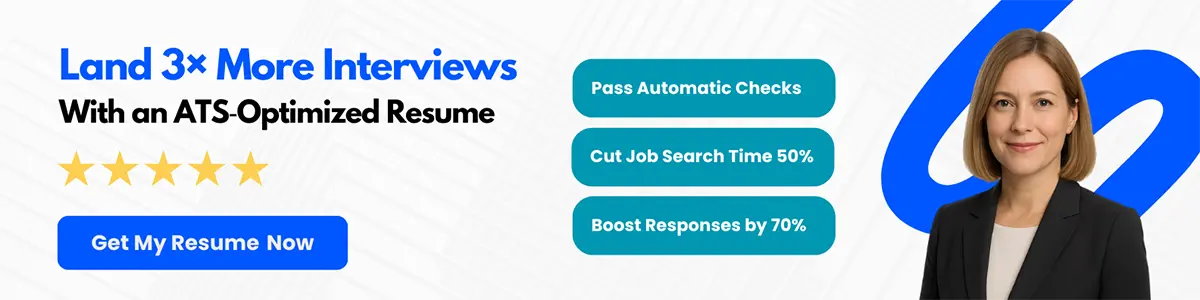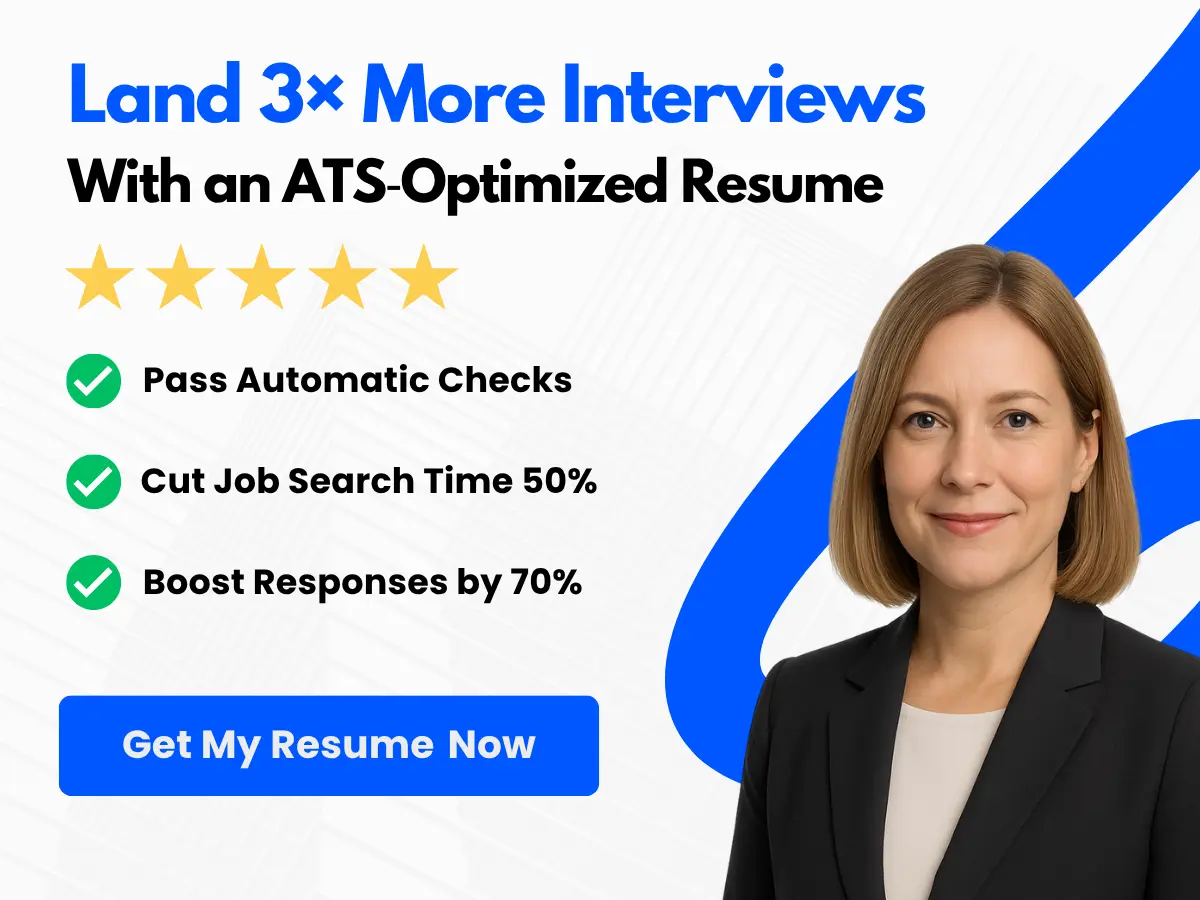When it comes to submitting your resume to potential employers, the format you choose can greatly impact your chances of landing an interview. It’s important to understand the different formats available, and how they can affect how your resume is perceived by hiring managers.
Two of the most common formats for submitting resumes are PDF and Word. Each has its own advantages and disadvantages, and understanding these can help you decide which format is best for your specific situation.
Understanding Resume Submission Formats
A. What is a PDF Format?
A PDF [Portable Document Format] is a file format that was created by Adobe in 1993 that allows documents to be shared and viewed easily on different devices and operating systems. A PDF file retains its formatting and fonts, looks the same across all devices, and is not editable without special software. This makes it a popular format for sharing important documents, including resumes.
B. What is a Word Format?
A Word format refers to documents created using Microsoft Word. This format is also very popular for creating and sharing documents because it is editable, customizable, and can work on both Mac and PC computers. When it comes to resumes, Word format allows job seekers to easily add and update their work experience, skills and qualifications.
C. Comparison between PDF and Word Formats
When it comes to submitting your resume to recruiters or prospective employers, it is important to choose the right format. One major difference between PDF and Word format is the level of compatibility with different systems. While PDFs retain their formatting, they are not always compatible with older software versions of Microsoft Word, which can make it difficult for recruiters using older systems to read a PDF resume. However, Word format allows HRs to easily navigate through the document and highlight important information.


D. Pros and Cons of Each Format
PDF Format
Pros
- Retains formatting and fonts
- Looks the same across all devices
- Cannot be easily editable without special software
- Protects your resume from being altered or tampered with
Cons
- Not always compatible with older software versions of Microsoft Word
- Font size might change if opened in different PDF viewers
Word Format
Pros
- Editable
- Customizable
- Can be easily read and navigated by recruiters
- Compatible with most software
Cons
- Formatting may look different on different operating system
- The document can be accidentally altered or modified
The choice between PDF and Word format comes down to personal preference and the specific job you are applying for. It’s important to consider the compatibility of your document, the ease at which recruiters can navigate through it, and the formatting and layout of the final document.
Factors to Consider when Choosing a Format
When submitting a resume, it is important to consider the format. Some companies may only accept resumes in a specific format, while other factors such as file size and visual appeal can also impact your chances of being hired. Here are five factors to consider when choosing a format.
A. Applicant Tracking Systems (ATS)
An Applicant Tracking System (ATS) is used by many companies to sort resumes and identify candidates to move forward in the hiring process. Some ATS can only read resumes in specific formats, such as Microsoft Word or PDF. It is important to research whether the company you are submitting your resume to uses an ATS and which formats are accepted.
If the company uses an ATS, it is recommended to submit your resume in the preferred format to increase your chances of being selected for an interview.
B. Company’s Preference
In addition to ATS requirements, it is important to consider the company’s preference for resume format. Some companies may prefer resumes in PDF format, while others may prefer Word documents. It is recommended to research the company or industry standards to determine which format is preferred.
Adhering to the company’s preferred format shows that you are familiar with their hiring processes and can provide a positive indication of your ability to follow instructions.


C. File Size
When submitting your resume, it is important to consider the file size. Large files can be inconvenient for recruiters to open and may cause them to overlook your application. To avoid this, try to keep the file size as small as possible without sacrificing the quality of your resume.
Compressing images and using optimized fonts can help reduce file size while keeping the document visually appealing.
D. Visual Appeal
A well-designed resume can make a positive first impression on a recruiter or hiring manager. However, it’s important to balance aesthetics with functionality.
Visual appeal does not always mean using complex designs or graphics. A clean, organized design with proper spacing, bullet points, and relevant headings can make your resume stand out while allowing the reader to quickly scan and absorb the information.
E. Security
The security of your personal information should also be considered when choosing a resume format. While PDF documents are generally considered more secure than Word documents, it is important to ensure that the file is password protected or encrypted.


This can provide added security and prevent any potential unauthorized access to your personal information.
When choosing a resume format, it is important to consider the ATS requirements, company preference, file size, visual appeal, and security. By taking all these factors into consideration, you can increase your chances of being noticed by recruiters and securing your dream job.
Advantages of a PDF Format
When it comes to submitting resumes, there are two popular formats to consider: PDF and Word. While both formats have their advantages, in this section we’ll examine the key benefits of choosing a PDF format.
A. Preserves Document Formatting
One of the biggest advantages of a PDF format is that it preserves the formatting of your document, ensuring that it looks exactly the same on any device or platform. This is crucial when it comes to resumes, which often contain headings, subheadings, bullet points and other formatting elements that are designed to make the document easy to read and navigate.
In a Word format, however, the formatting can easily become distorted when opened on a different device or platform. This can result in a messy, unprofessional-looking document that is difficult to read and navigate. By contrast, a PDF format eliminates this risk, ensuring that the document looks the same no matter where it is opened.
B. Compatibility Across Different Devices and Operating Systems
Another advantage of choosing a PDF format for your resume is that it is compatible with virtually all devices and operating systems, including desktop and laptop computers, smartphones, and tablets. This means that no matter what device or operating system the recipient is using, they will be able to open and view your resume without any issues.
This is particularly important in today’s world, where recruiters and hiring managers often review resumes on the go, using their smartphones or tablets. By submitting your resume in a PDF format, you can ensure that it is accessible and easy to read, no matter what device or operating system the recipient is using.


C. Conveys a Professional Image
Another advantage of using a PDF format for your resume is that it conveys a professional image. PDFs are widely used in the business world, and are considered a more formal and professional format than a Word document. By submitting your resume in a PDF format, you signal to the recipient that you take your job search seriously, and that you have taken the time to create a polished and professional document.
D. Ensures Confidentiality of the Data
Finally, another key advantage of using a PDF format for your resume is that it ensures the confidentiality of your data. PDFs can be password-protected and encrypted, making them a more secure format than Word documents. This is particularly important when it comes to job applications, as you may not want your personal data and employment history to be shared or disseminated without your consent.
By submitting your resume in a PDF format, you can ensure that your data is protected, and that only the intended recipient has access to it.
While both PDF and Word formats have their advantages, when it comes to submitting a resume, a PDF format is often the best choice.
Disadvantages of a PDF Format
While it has its advantages, the PDF format also presents some drawbacks, particularly when it comes to resume submission. In this section, we will explore some of the main disadvantages of using a PDF format.
A. Applicant Tracking Systems Limitations
One of the main drawbacks of submitting your resume in PDF format is Applicant Tracking Systems (ATS) limitations. ATS is software that many employers use to automate the recruitment process. This software reads resumes and orders them based on how well they match the job requirements.
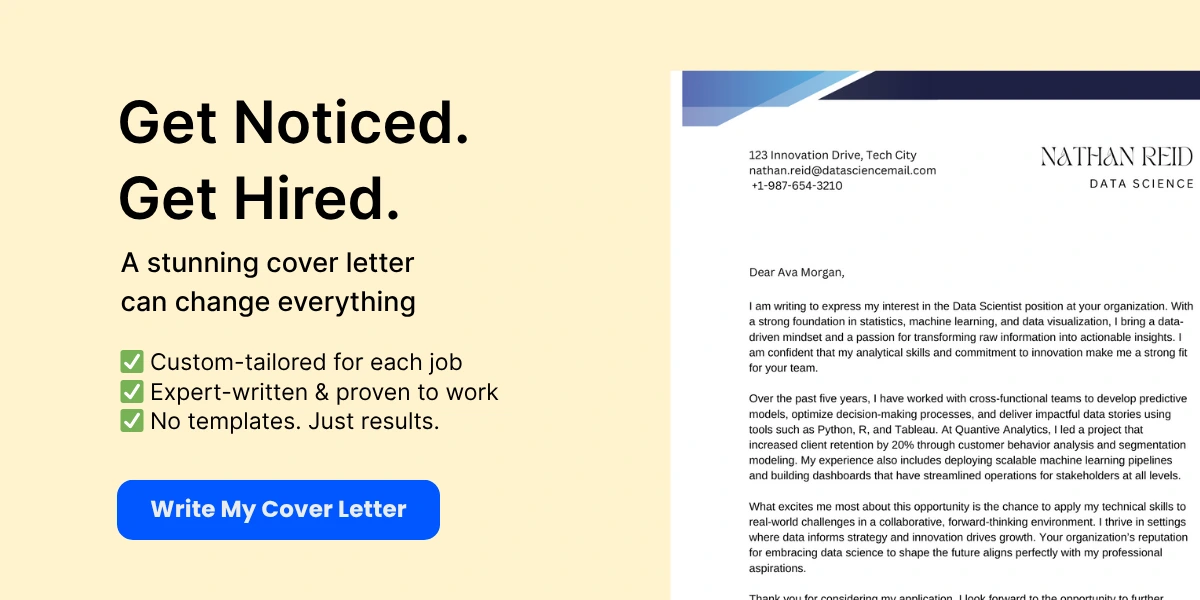

However, ATS can have trouble parsing text and data from PDFs. This can lead to some of the information on your resume being lost or distorted, making it difficult to match your skills and qualifications to the job requirements. As a result, you may miss out on job opportunities that are a good fit for you.
B. Difficulty in Editing and Customizing
Another disadvantage of using PDF format for your resume is the difficulty in editing and customizing it. PDFs are not as easily editable as Word documents, which can make it tricky to tailor your resume to different job opportunities.
If you need to change anything on your PDF resume or add additional information, you will need specialized software to do so. This can be a hassle and may involve an additional expense if you don’t already have the required software.
C. Limited Use of Fonts and Graphics
Graphics and fonts can make your resume visually appealing and help it stand out from other applicants. However, using PDF format can limit your ability to use different fonts and graphics because of compatibility issues.
Recruiters and hiring managers may have preferences for specific fonts and layouts that they prefer to see in resumes. If you take a creative approach with graphics and font, you may run the risk of sending an out-of-date, non-compliant or a wrongly formatted document.
D. Not Ideal for all Roles
Finally, it’s important to consider that the PDF format may not be ideal for all roles. Some industries and job functions may require more detailed or technical information, which may not be conveyed as effectively in PDF format. In these cases, submitting your resume in a Word document may be a better choice.

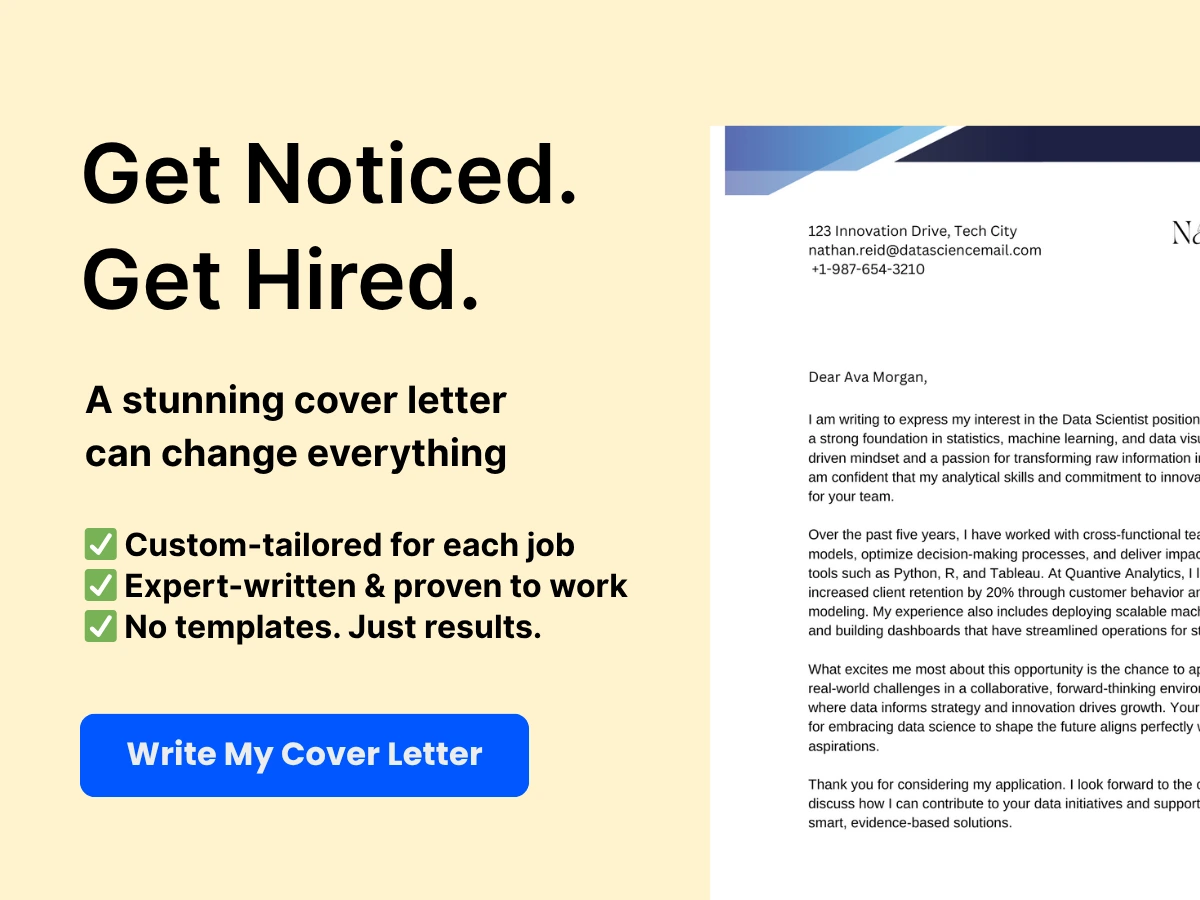
For example, if you’re applying for a graphic design job, a PDF that showcases your portfolio is ideal. However, if you’re applying for a role that requires you to have knowledge of certain programming languages, a PDF may not be the best choice as websites that match your resume to job postings need job-specific keywords.
While PDF format can be a viable option for submitting a resume, there are some notable disadvantages to consider. Taking the time to consider the pros and cons of each format can ultimately result in more successful job applications.
Advantages of a Word Format
A Word format is one of the most commonly used formats for submitting resumes. Here are some of the advantages of using a Word format for your resume submission:
A. Easy to Edit and Customize
One of the biggest advantages of using a Word format for your resume is the ability to easily edit and customize it. You can easily make changes to your resume content, formatting, and layout to tailor it to the requirements of the job application. For instance, you can highlight your relevant skills and experience and reorder the resume content to spotlight your strengths.
B. Widely Supported by Applicant Tracking Systems
Most Applicant Tracking Systems (ATS) used by employers today are designed to support Word formats. This makes it easier for employers to scan, process and evaluate your application quickly and without any complications. Using a Word format will enable your resume to pass through ATS without any formatting issues, thus increasing your chances of getting a call for an interview.
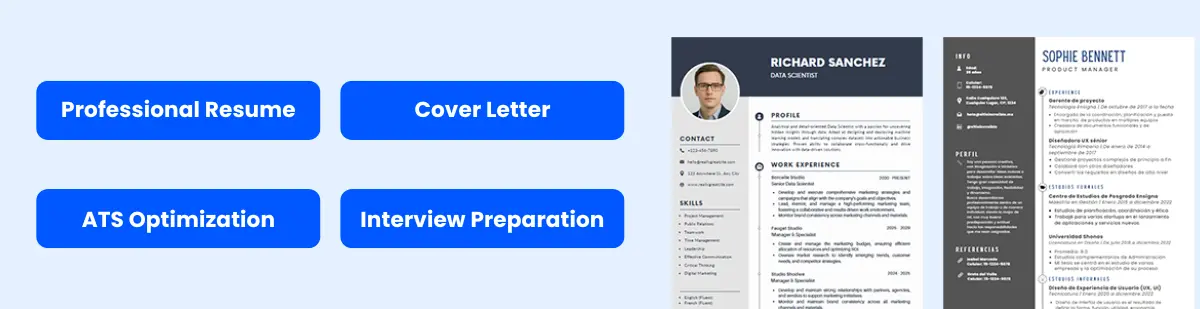

C. Offers Advanced Editing Features
Word is equipped with a wide range of advanced editing features that can help you create a visually appealing resume. You can choose from different font types and sizes, add graphics and images to make your resume stand out, and use tables and charts to showcase your skills. Additionally, you can use advanced formatting features such as page borders, shading, custom bullet points, and section breaks to make your resume look polished and well-organized.
D. Suitable for All Roles
Whether you are applying for a technical job or a non-technical job, using a Word format is suitable for all roles. When it comes to an ATS, Word formats are easily processed by HR departments of all industries. Moreover, even if the employers require you to submit a PDF format, having the Word format as a backup version is always a good idea since you can make changes to the document as required without having to start from scratch.
Using a Word format for your resume submission provides a host of advantages compared to other formats such as PDF. A Word format is widely supported by ATS, offers advanced editing and formatting options, is suitable for all roles, and allows you to make quick changes as required. Therefore, consider using a Word format when submitting your resume to increase your chances of securing an interview.
Disadvantages of a Word Format
When it comes to submitting your resume, Word format may not be the best option. Here are some of the disadvantages:
A. Compatibility Issues Across Different Devices and Operating Systems
Due to differences in software and hardware, Word documents may appear differently on different devices and operating systems. Text and formatting may shift, making your resume appear unprofessional or difficult to read. This is especially true if you’re using non-standard fonts or graphics.
B. File Size May Increase due to Formatting
Word documents can be easily formatted with tables, columns, and images, but these features can quickly increase the file size of your document. This can be problematic if you’re submitting your resume online, as some submission platforms have a maximum file size limit that you may exceed.
C. Formatting Errors May Occur during Transmission
It’s not uncommon for Word documents to lose formatting or experience errors when transmitted via email or other online platforms. This can be frustrating and time-consuming to correct, and may cause your resume to be overlooked by potential employers.
D. Can be Modified by Anyone
Another downside to Word format is that the document can be easily modified by anyone who receives it. Even if you have password protection enabled, it’s not technically difficult for someone to make changes to your document. This can be especially problematic if your resume is being passed around to multiple people for review.
While Word format may be convenient and easily editable, it can create a number of issues when it comes to submitting your resume for job applications. Consider using a different format, such as PDF, to ensure your resume looks professional and is free from formatting errors.
Best Practices for Resume Submission
When it comes to submitting your resume, choosing the right format is crucial. Two of the most common formats are PDF and Word. In this section, we will discuss the best practices for each format and common mistakes to avoid.
A. Using PDF Format
1. Converting Word Documents to PDF
Converting your Word document to PDF ensures that your formatting remains intact and appears the same for recipients. When converting your Word document to PDF, make sure to:
- Check that all fonts and images are embedded in the document
- Save the document as a PDF file
- Preview the document to ensure that it appears the way you intended
2. Optimizing the File Size
PDF files can become large, which can cause issues with email attachments or online submission forms. You can optimize the file size by:
- Compressing images
- Removing unnecessary bookmarks or links
- Using online compressing tools
B. Using Word Format
1. Choosing the Right Font and Size
When using Word format, it is important to choose a readable font and size. Some good options are:
- Arial
- Calibri
- Times New Roman
- Font size between 10-12 pt
Avoid using decorative fonts, as they can be hard to read or may not appear the same for every recipient.
2. Using Templates
Using a pre-designed template can give your resume a professional look and save you time in formatting. Make sure to:
- Choose a template appropriate for your industry
- Customize the template to highlight your skills and experience
- Proofread the document before submitting
C. Common Resume Mistakes to Avoid
- Spelling and Grammar Errors: Make sure to proofread your resume and have someone else check it over for errors.
- Inappropriate Email Addresses: Use a professional email address that includes your name.
- Irrelevant Information: Only include information relevant to the position you are applying for.
- Lack of Keywords: Use keywords from the job description to show that you are a good fit for the position.
- Too Long or Too Short: Aim for a one to two-page resume, with enough details to showcase your experience without being overwhelming.
By following these best practices and avoiding common mistakes, you can improve your chances of getting noticed by potential employers. Remember to choose the format that works best for you and the position you are applying for.
Related Articles
- Training Job Resume Writing Tips and Examples for 2023
- Copywriter Job Description: Skills & Opportunities in 2023
- Pros and Cons of Working at a Startup Company in 2023
- District Sales Manager: Job Description and Responsibilities
- Presenting Your Contact Information on a Resume in 2023