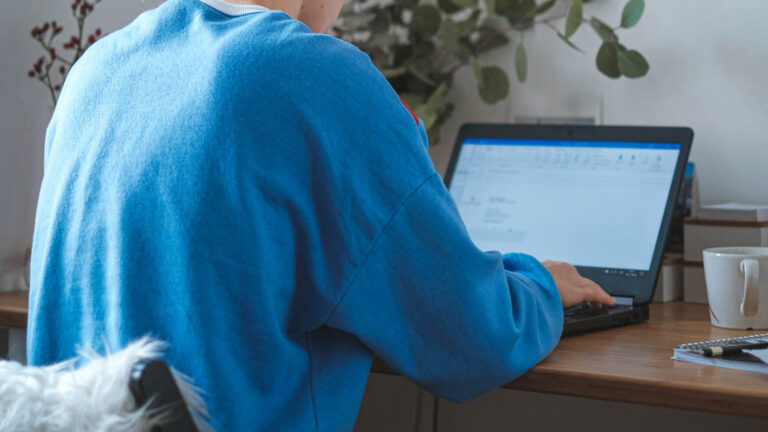Welcome to this article on creating a resume using Microsoft Word! One of the most important documents in your job search is your resume. It’s the first thing that potential employers see and it can make or break your chances of being hired for a job you are qualified for. Therefore, it’s crucial to have a well-crafted resume that showcases your skills, experience, and accomplishments.
In this article, we will go over the benefits of using Microsoft Word for resume creation, as well as provide some tips and tricks for making the most out of this software.
Importance of a Well-Crafted Resume
As mentioned earlier, your resume is your first impression to potential employers. A well-crafted resume can highlight your strengths, achievements, and skills, which can help you stand out from a sea of other applicants. On the other hand, a poorly designed and written resume can harm your chances of getting an interview, even if you are qualified for the position. Therefore, investing time and effort into creating a great resume is crucial in your job search.
Benefits of Using Word for Resume Creation
While there are many tools and software available for resume creation, using Microsoft Word can be advantageous in many ways. First of all, Microsoft Word is a widely used software, which means that most potential employers are familiar with it. Secondly, it’s an easy-to-use and versatile program that offers many formatting features that can make your resume look professional and sleek. Lastly, Microsoft Word allows you to save your document in various formats, including PDF, which is the preferred file type for most job applications.
Brief Overview of Sections in the Article
This article is designed to help you create a top-notch resume using Microsoft Word. We will cover the following sections:
Choosing the Right Template: This section will go over how to select a resume template that suits your needs, and how to customize it to showcase your strengths.
Formatting Tips: This section will provide some useful tips for formatting your resume, such as how to choose the right font, spacing, and margins.
Writing Your Resume: This section will offer some guidance on what to include in each section of your resume, such as your professional summary, work experience, education, and skills.
Editing and Polishing: This section will give you some essential proofreading and editing tips to ensure that your resume is error-free and ready to impress.
By the end of this article, you will have a clear understanding of how to use Microsoft Word to create a powerful and eye-catching resume that accurately represents your skills and achievements. So, let’s get started!
Gather Information
Before you start creating your resume on Word, it is important to gather all the necessary information. Here are the steps to follow:
Determine Resume Format
The first step is to choose the right resume format for you. There are three types of resume formats: chronological, functional, and combination.
- Chronological: This format highlights your work history in reverse order, starting with your most recent job. It is the most common format and is ideal if you have a consistent work history.
- Functional: This format focuses on your skills and accomplishments rather than your work history. It is ideal if you have gaps in your work history or if you are changing careers.
- Combination: This format combines both the chronological and functional formats. It highlights your skills and accomplishments first followed by your work history.
Identify Relevant Skills, Experiences, and Achievements
The next step is to identify your relevant skills, experiences, and achievements. Make a list of your previous jobs, internships, volunteer work, and any other relevant experiences.
- Skills: List the skills you have acquired from each of these experiences. These can be soft skills (such as communication, teamwork, or leadership) or hard skills (such as proficiency in a programming language or software).
- Experiences: Think about the tasks and responsibilities you had in each job or experience. How did you contribute to the organization? What challenges did you overcome?
- Achievements: What were some of your biggest accomplishments in each experience? Did you increase sales, reduce costs, or implement a new process? These achievements will help you stand out from other candidates.
Gather Personal and Contact Information
Lastly, make sure to gather all the personal and contact information you need for your resume. This includes:
- Name and Contact Information: Your full name, professional email address, phone number, and LinkedIn profile URL
- Education: Your degrees, certifications, and any relevant coursework or training
- Work History: Your previous jobs, job titles, dates of employment, and company names
- References: Contact information for three professional references (make sure to ask for their permission first!)
By following these steps, you will have gathered all the necessary information to create an effective resume on Word. The next steps will be to format and design your resume using Word’s various tools and templates.
Choose a Template
When it comes to creating a resume on Word, one of the most important steps is choosing a suitable template. Luckily, Word offers a variety of templates that you can use as a starting point to tailor your resume to your specific needs.
Finding a suitable template in Word
When you open a new Word document, you’ll be presented with a range of templates to choose from, including several resume templates. You can also search for additional templates online. When selecting a template, consider the nature of the job you’re applying for and the industry you’re working in. For example, if you’re applying for a creative role, you may want to use a more visually striking template, while a more traditional template may be best suited to a more conservative industry.
Customizing a template to fit your needs
Once you’ve selected a template, it’s important to customize it to fit your individual needs. While the template will give you a structure to work within, it’s up to you to fill in the content and ensure that the formatting looks clean and professional. You’ll want to include your personal information, work experience, education, and skills, as well as any relevant achievements or awards.
Importance of selecting a visually appealing design
In addition to ensuring that your resume is informative and well-structured, it’s also essential to choose a visually appealing design. A visually appealing resume can grab the attention of a recruiter or hiring manager, making it more likely that they’ll take a closer look at your credentials. However, it’s important not to prioritize design over substance – your resume should always be well-written and informative first and foremost.
Choosing the right template and customizing it to fit your needs is an essential step in creating a compelling resume on Word. By selecting a visually appealing design that showcases your skills and achievements, you’ll be more likely to catch the eye of potential employers and land the job of your dreams.
Formatting Basics
When it comes to creating a resume on Word, proper formatting is key to making a good impression on potential employers. Here are some best practices for formatting resumes on Word, along with tips on proper use of fonts, margins, and spacing, as well as avoiding common mistakes.
Best practices for formatting resumes on Word
Your resume is a representation of who you are as a professional. Therefore, it is important to ensure that you present your qualifications in a clear and organized manner. Here are some best practices to follow for formatting your resume on Word:
Use a clean and professional template: Avoid using colorful or overly complicated templates, as they can distract from the content of your resume. Stick with a clean and professional template that highlights your skills and experience.
Keep it concise: A resume should be no longer than two pages. Use bullet points to highlight your achievements and keep descriptions short and to the point.
Use keywords: Many employers use automated systems to scan resumes for keywords. Incorporate relevant keywords throughout your resume to ensure it makes it through the screening process.
Customize your resume for each job: Tailor your resume to each job you apply for. Highlight the skills and experience that are most relevant to the job.
Proper use of fonts, margins, and spacing
When formatting your resume on Word, it is important to use fonts, margins, and spacing in a way that is both visually appealing and easy to read.
Fonts: Stick with simple, easy-to-read fonts like Arial, Calibri, or Times New Roman. Make sure your font size is between 10-12 points.
Margins: Use one-inch margins on all sides of your resume to ensure it fits neatly on one page.
Spacing: Use single-spacing within each section of your resume, but leave a blank line between each section to create a clear visual separation.
Avoiding common mistakes
There are a number of common mistakes that job seekers make when formatting their resumes on Word. Here are a few to avoid:
Don’t use images or graphics: While images and graphics may seem like a good way to make your resume stand out, they can actually make it difficult for automated systems to read your resume.
Don’t use fancy formatting: Stick with a simple and clean template, and avoid using excessive formatting like bold, italics, or all caps. This can make your resume look cluttered and difficult to read.
Don’t use unprofessional email addresses: Make sure your email address is professional and appropriate for a job application. Avoid using nicknames or personal email addresses.
By following these best practices for formatting resumes on Word, using proper fonts, margins, and spacing, and avoiding common mistakes, you can create a professional and polished resume that stands out from the competition.
Crafting the Heading and Personal Information
When crafting a resume, it’s important to start with a strong heading that immediately grabs the attention of potential employers. Your header should include your name and contact information, such as your phone number and email address. Keep in mind that your email address should be professional, ideally using your full name, to make a good first impression.
In terms of choosing an appropriate heading, try to make it specific and concise. A generic heading like “Resume” won’t catch anyone’s eye, whereas something like “Marketing Manager with 5 Years of Experience” makes it clear what position you’re applying for and highlights your relevant experience.
After your header, consider including a professional summary that provides a brief overview of your skills and qualifications. This can be a great way to showcase your unique value proposition to potential employers.
When including your personal information, it’s important to keep in mind that some details (such as your address) may not be necessary or may even work against you. If you’re applying for jobs in different cities, for example, including a specific address could make you appear less flexible. In most cases, it’s enough to simply include your city and state.
Crafting a strong heading and personal information section is crucial to making a great first impression with potential employers. Take the time to carefully consider your header and personal details to set yourself apart from other candidates and increase your chances of getting hired.
Creating the Objective Statement (if necessary)
When writing a resume on Word, it is important to include an objective statement if necessary. An objective statement is a short blurb at the beginning of your resume that highlights your career goals and what you hope to achieve with your job search.
Including an objective statement can give potential employers a better idea of your intentions and what you can bring to the table. It also provides a quick summary of your qualifications and what type of position you are seeking.
Here are some tips for writing a strong objective statement:
- Be specific: Tailor your objective statement to the job you are applying for. Include specific details about the position and company you are applying to.
For example, instead of a generic statement like “Seeking a marketing position,” try “Seeking a marketing position with a focus on social media strategy at XYZ Company.”
Keep it short and sweet: Your objective statement should be brief, typically just one or two sentences. Avoid using filler words or lengthy descriptions.
Demonstrate your value: Highlight how your skills and experience make you a great candidate for the job. Use action words and quantifiable achievements to show your accomplishments.
For example, “A highly motivated and results-driven marketing professional with 5+ years of experience in successfully increasing website traffic by 25% through SEO optimization and content marketing strategies.”
- Avoid cliches: Generic statements like “Looking for a challenging opportunity to grow and advance my career” don’t provide any real value to potential employers. Stick to specific details about your goals and qualifications.
By following these tips, you can create a strong objective statement that showcases why you are a great candidate for the job. Remember, your objective statement should be tailored to each job you apply for, so take the time to make it specific and impactful.
Highlighting Professional Experiences
As you craft your resume, highlighting your professional experiences is essential to showcasing your qualifications and competency for a specific role. However, it’s more than just listing out the positions and tasks you’ve completed over the years. It also involves presenting them in the right order and ensuring you include all relevant experiences without gaps in time.
Choosing the Right Order for Showcasing Work Experiences
When deciding the order of your professional experiences, there are a few options to consider. Typically, you want to list your most recent experience first, followed by previous roles in reverse chronological order. This format allows the recruiter or hiring manager to quickly see what you’re currently doing and what you’ve done in the past.
However, this format may not always be the best approach. For instance, if you’ve had extensive experience in the industry and your current role might not reflect that level of expertise, you may want to consider a more skill-based format. This format prioritizes your relevant skills and expertise rather than just listing your previous roles based on time.
Ultimately, the right order for showcasing your work experiences depends on your individual situation and the job you’re applying for. Consider the specifics of the role and what the hiring manager may be looking for to determine the most effective layout.
Including All Relevant Experiences
When it comes to highlighting your professional experiences, it’s crucial to include all relevant roles and accomplishments. This includes internships, volunteer work, and freelance projects. While you might be inclined to only list your full-time positions, these experiences can add significant value to your resume, particularly if they are relevant to the role you’re applying for.
When describing these experiences, make sure you focus on the skills and achievements that are most relevant to the job you’re applying for. This demonstrates to the hiring manager that you have the necessary experience and qualifications to succeed in the role.
Avoiding Chronological Gaps
As you list your professional experiences, make sure you avoid chronological gaps. This means including all of your work experiences in the order they occurred, regardless of the duration. Skipping over a short-term or freelance position may create a gap, which may raise red flags to the hiring manager.
If you do have gaps in your resume, consider explaining them in your cover letter or during the interview. Be honest and explain the circumstances behind the gap. Don’t try to cover it up or lie about it, as this may lead to issues down the road.
Highlighting your professional experiences should be geared towards demonstrating your suitability for the job. By showcasing your experience in the right order, including all relevant positions and avoiding gaps, you’ll increase your chances of catching the hiring manager’s attention and landing the role you want.
Detailing Skill Sets and Achievements
When it comes to creating a strong resume on Word, it’s important to not only list your previous jobs and education, but also to detail your skill sets and achievements. This shows potential employers what you bring to the table and separates you from other candidates.
When describing your skill sets, it’s important to include both technical and soft skills. Technical skills are specific abilities and knowledge that are necessary to perform a particular job, such as programming languages or software proficiency. Soft skills, on the other hand, are more general personal attributes, such as communication or problem-solving abilities.
When listing your technical skills, be sure to include the specific tools and technologies you’re proficient in. For example, instead of just saying “proficient in Microsoft Office,” list out the individual programs, such as Word, Excel, and PowerPoint. This will give potential employers a better idea of your abilities in these specific areas.
When it comes to soft skills, try to provide specific examples of how you’ve demonstrated these abilities in the workplace. For example, if you’re highlighting your communication skills, you might detail a project where you were responsible for facilitating communication between multiple teams or departments.
In addition to skill sets, it’s also important to include notable achievements on your resume. This can be anything from exceeding sales goals to leading successful projects. These achievements help show potential employers not only what you’re capable of, but also that you’ve had success in previous roles.
When listing your achievements, be sure to quantify them if possible. For example, instead of just saying you “led a successful marketing campaign,” provide specific details, such as the percentage increase in sales as a result of the campaign.
Finally, be sure to include any relevant certifications you may have. Certifications demonstrate your proficiency in a specific area and can help set you apart from other candidates. For example, if you’re applying for a job in the IT industry, listing certifications like CompTIA A+ or Cisco Certified Network Associate (CCNA) can help show your knowledge and abilities in that area.
Detailing your skill sets, achievements, and certifications is a crucial part of creating a strong resume on Word. By providing specific examples and quantifying your accomplishments, you can help yourself stand out from other candidates and increase your chances of landing your dream job.
Recommending Educational Background
As a job seeker, one question that inevitably presents itself is whether academic credentials matter in the job market. The short answer is – yes, they do. While experience and skills gained from work and life are significant factors, education also plays a crucial role in job demand.
Employers often require a certain level of education for job positions, and advanced academic degrees may be necessary for high-level positions. Education also shows an individual’s dedication and commitment to learning, which is a vital quality employers seek in potential employees.
When including academic history and credentials in a resume, it is essential to include details such as the degree(s) earned, the name of the institution, and the date(s) attended. For recent graduates or those with little work experience, emphasizing their academic achievements may be the way to set themselves apart from other applicants.
As a copywriter, having a degree in Communications or English Literature showcases your proficiency in the written word, which can translate to strong communication skills in the workplace. On the other hand, if you have a degree in Business, you can emphasize your knowledge of marketing, strategy, and business development, making you an excellent candidate for a marketing or sales role.
In addition to listing academic credentials, it is also essential to highlight notable achievements related to academic pursuits. For example, if you were the top-performing student in your class or participated in research projects, including those details in your resume may catch an employer’s eye.
Moreover, individuals with academic achievements, such as being published in academic journals or receiving grants, scholarships, or awards for academic work, can set themselves apart from other applicants.
Education is a crucial aspect of job demand, and including academic history and credentials can enhance a resume. Listing notable academic achievements related to one’s field of work not only showcases beyond-the-classroom experiences but also demonstrates qualities that employers seek in potential employees, such as dedication, discipline, and hard work.
Providing References (if necessary)
When it comes to creating a resume on Word, you may wonder whether it is necessary to provide references. The answer is that it depends on the employer’s request. Some companies may require candidates to provide a list of references as part of the application process, while others may not. However, even if it is not explicitly asked for, including references can help you stand out from other applicants and can showcase your abilities and experience.
The purpose of providing references in a resume is to give potential employers a better understanding of your work history and performance. References can speak to your skills, work ethic, and accomplishments, and can help to validate the claims that you have made in your resume. For example, if you claim to have excellent communication skills, a reference who is a former coworker or supervisor can speak to their experience working with you and attest to your abilities in this area.
When including references in your resume on Word, it is important to provide the person’s name, job title, relationship to you (e.g. former supervisor, coworker, etc.), phone number, and email address. You may also want to include a brief overview of your relationship with the reference and why you believe they would be a good person to speak to about your work experience.
It is important to note that you should always obtain permission from your references before including their contact information in your resume. You should also make sure that the people you choose to include as references are individuals who can speak positively about your work and are willing to do so.
Including references in your resume on Word can help to showcase your abilities and experience and provide potential employers with a better understanding of your work history and performance. Make sure to obtain permission from your references before including their contact information and provide a brief overview of your relationship to them in your resume.
Polishing and Finalizing
After all the hard work invested in creating a winning resume using Word, it’s crucial to take the time to polish it up and ensure it’s error-free and easy-to-read. The following are some essential steps for the finalizing process:
Editing and proofreading
Before submitting your resume, it’s vital to conduct a thorough editing and proofreading process. You can consult a friend, family member or hire a professional editor to go through it with you. During the editing process, you want to ensure that the document is consistent, contains no spelling or grammar errors, and is written in a professional tone.
Ensuring the resume is error-free and easy-to-read
Make use of the resume templates available on Word to ensure your document is easy to read and highly organized. Avoid using a font that is too small and cluttered. Instead, use a clear, easy-to-read font like Arial or Times New Roman with a font size between 10-12. Ensure that there’s enough white space, use bullet points, and be consistent with your formatting.
Printing and digitally saving the document
Print your resume on a high-quality paper to give it a professional look. Save your document in a widely recognized file format like PDF or Word to ensure it’s easy to open and read by employers. You can send the digital version via email or file sharing platforms.
Editing, proofreading, ensuring the resume is easy to read, and digitally saving the document is essential for a polished and professional resume. Ensure you follow these tips to create a winning resume that stands out to potential employers.